PRE-RELEASE
Soft top cover latch
| Soft top cover latch |
| Removing |
| 1. |
Remove the rear side trim. See
Rear side trim, CV
.
|
|
| 2. |
Fold the backrest forward.
|
|
| 3. |
Mark the control cable position and then loosen the nuts.
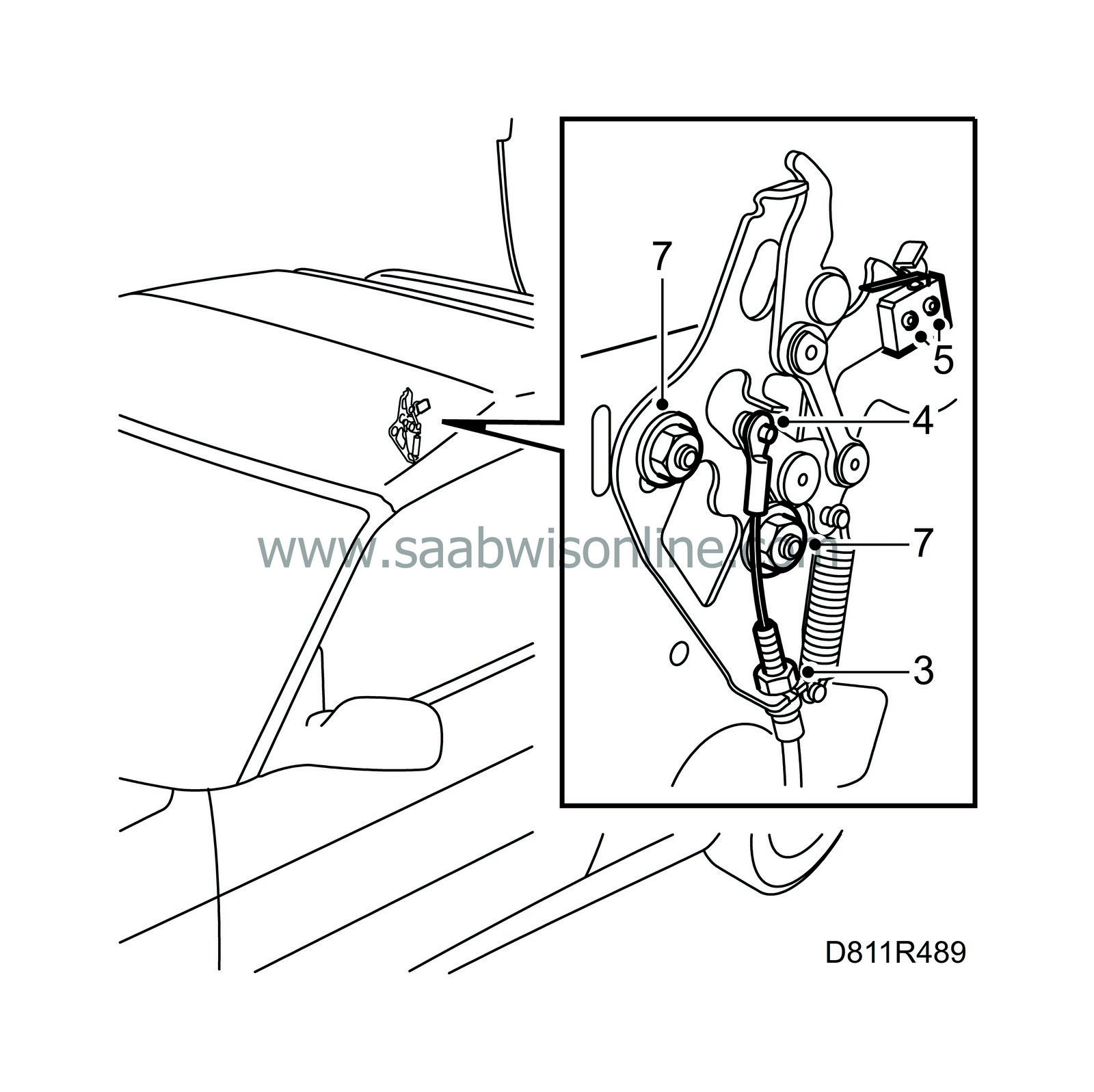
|
|
| 4. |
Remove the clip securing the cable and move the cable aside.
|
|
| 5. |
Remove the bolts securing the microswitch and move it away from the latch.
|
|
| 6. |
Mark the longitudinal and vertical position of the latch.
|
|
| 7. |
Remove the retaining nuts and remove the latch.
|
|
| Fitting |
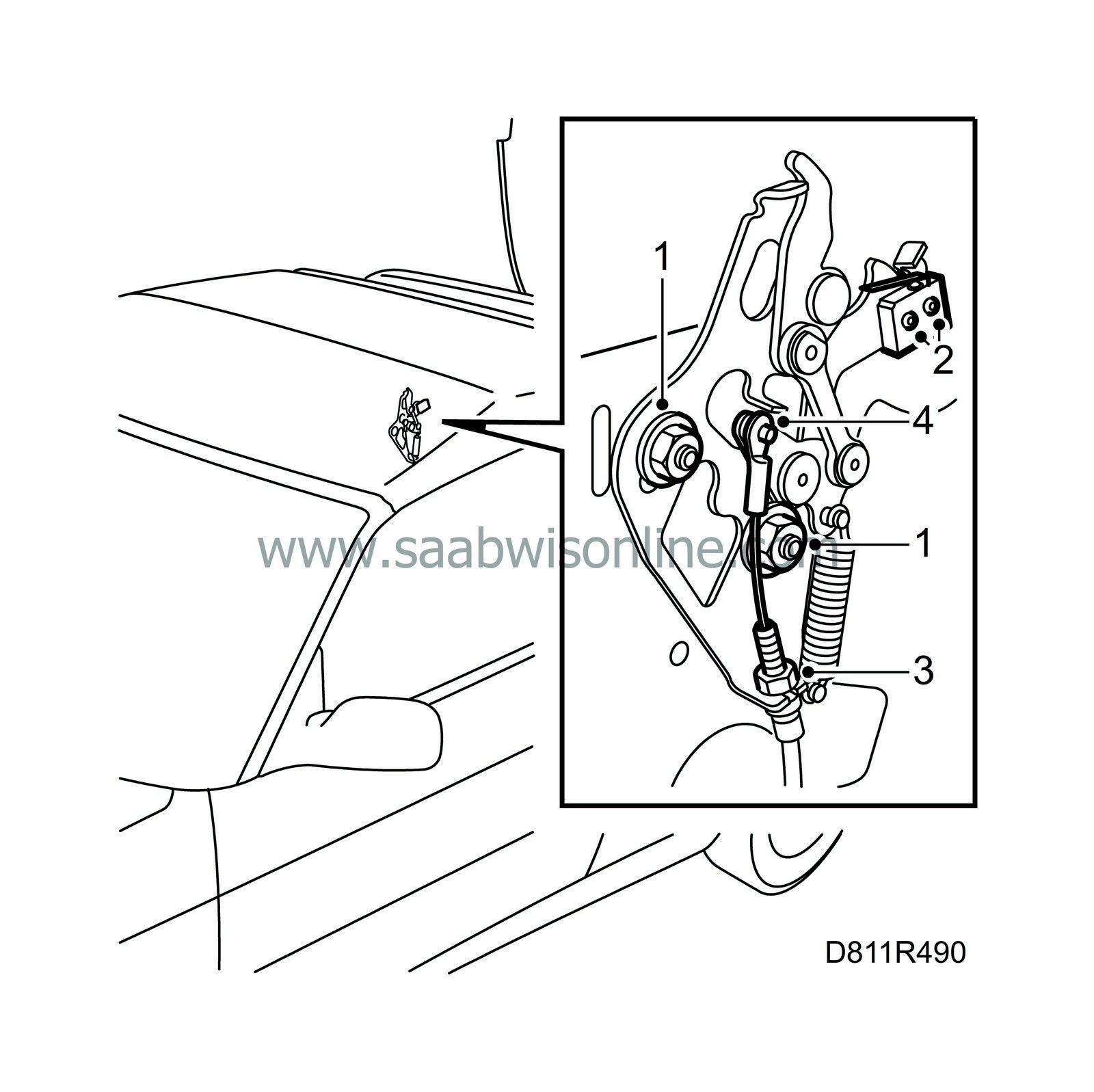
| 1. |
Fit the latch according to markings and tighten the nuts.
|
|
| 2. |
Fit the microswitch and tighten the bolts.
|
|
| 3. |
Fit the control cable in the previously adjusted position and tighten the nuts.
|
|
| 4. |
Fit the cable end on the latch and press on the clip.
|
|
| 5. |
Check locking function. Adjust if necessary, see
Adjusting the soft top cover
.
|
|
| 6. |
Refit the side trim. See
Fitting
.
|
|


