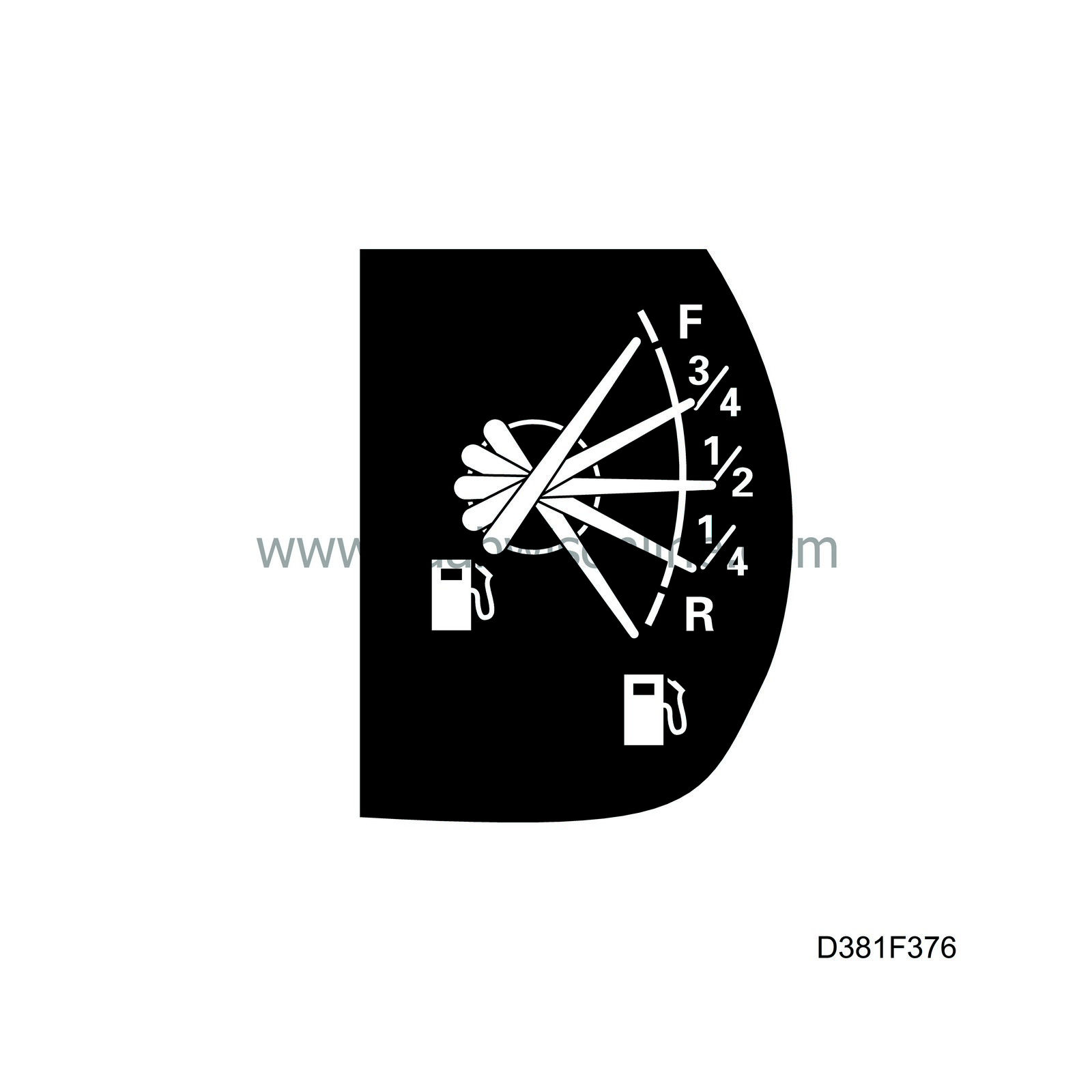Adjusting the Fuel gauge/sensor
|
|
Adjusting the Fuel gauge/sensor
|
There are 2 alternatives for adjusting the fuel gauge display depending on the fault symptom. If the error is “the same” from full tank to empty tank or if the error occurs only at a certain level.

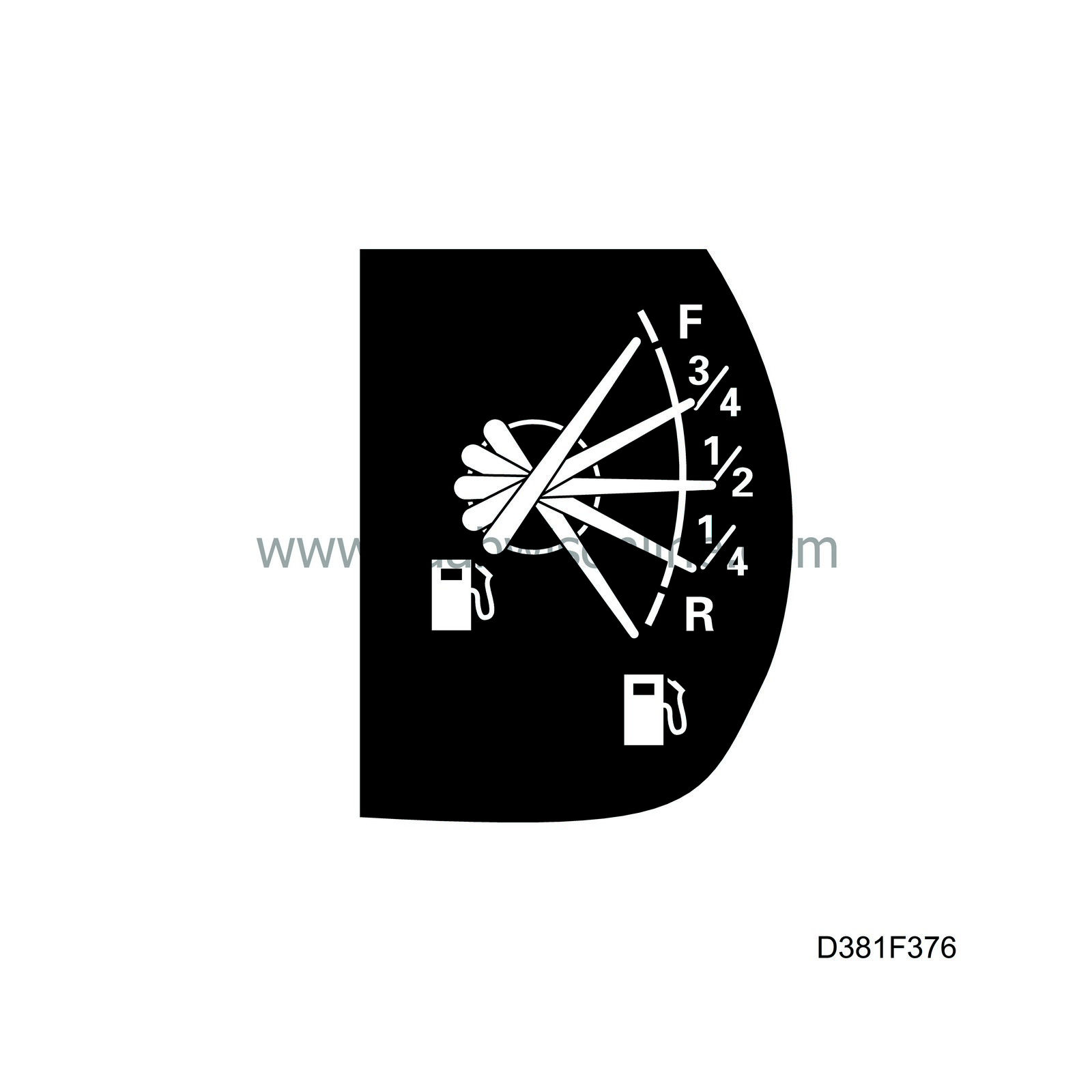
Alternative 1. Gauge reading error across the whole scale.
Adjusting the tank offset involves adjusting the fuel level sensor input to the MIU. The tank offset can be adjusted -5 to +3 litres. This command affects the Fuel Level reading and the reading on the fuel gauge.
After adjusting, turn the ignition off/on. Use the “Fuel level” reading to check the adjustment.
|
|
-
|
Read Value should be 0 litres.
|
|
2.
|
Turn the ignition key to OFF.
|
|
3.
|
Add 10 litres of fuel to the tank.
|
|
4.
|
Turn the ignition switch to ON.
|
|
5.
|
Read value “Tank Contents”. Adjust
Tank offset
to the correct value.
|
|
6.
|
Activate the fuel gauge and check that the gauge reading is correct at all the "breakpoints". Adjust the breakpoints if necessary. For breakpoints set at the works, see

|
|
7.
|
Clear the diagnostic trouble codes in all systems.
|
Alternative 2. Reading error at a certain level.
|
1.
|
Activate the fuel gauge and check that the gauge reading is correct at all the "breakpoints". Adjust the breakpoints if necessary. For breakpoints set at the works, see

|
|
2.
|
Clear the diagnostic trouble codes in all systems.
|