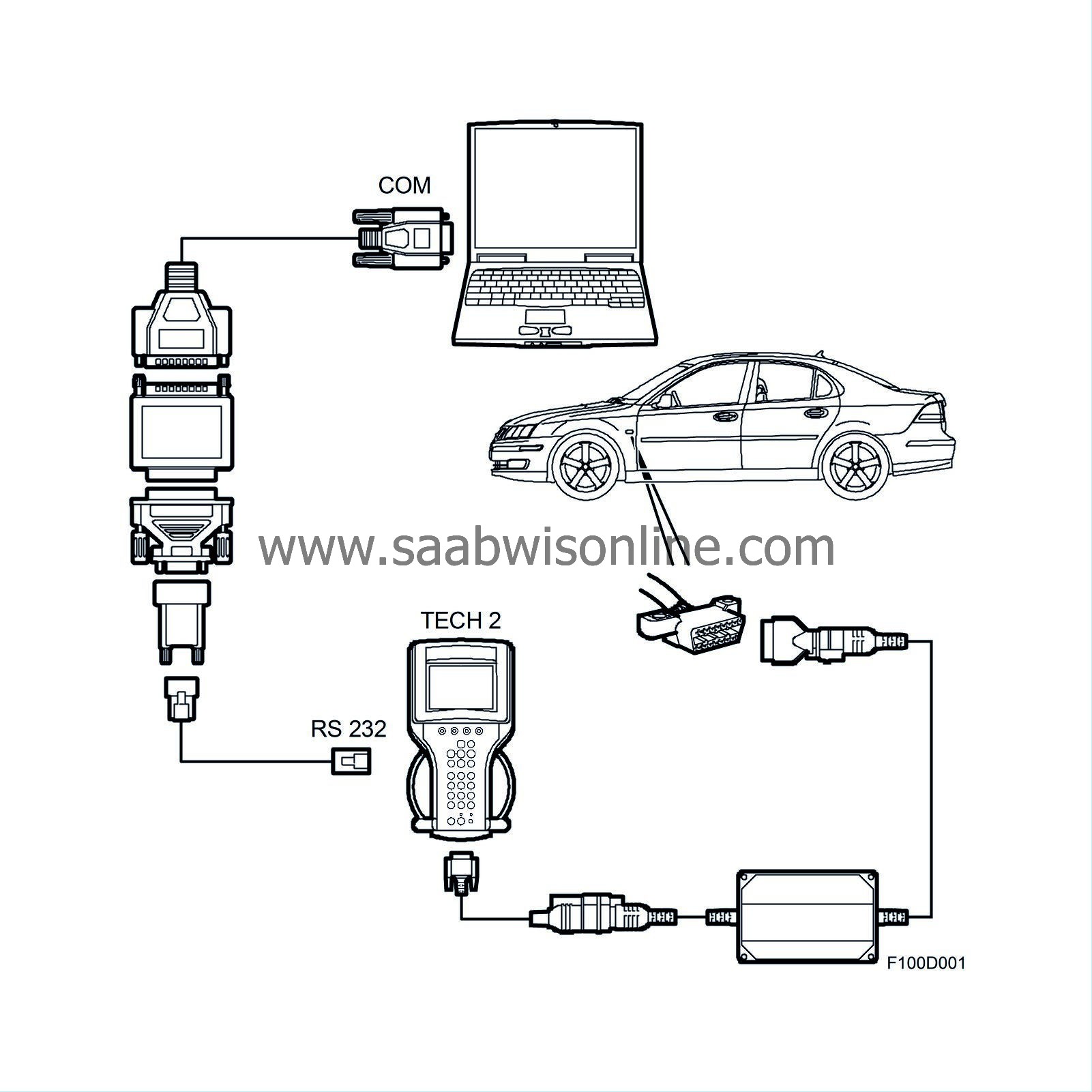(248-2398) Starting problem for cars with engine heater
Symptom: The car starts reluctantly in an outside temperature of around or above 0 °C.
|
TECHNICAL SERVICE BULLETIN
|
|
Bulletin Nbr:
|
248-2398
|
|
Date:
...........
|
Januari 2003
|
|
Market:
|
US/CA, SE, FI, NO och DE
|
|
|
Starting problem for cars with engine heater
|
Saab 9-3 (9440) M03 with engine heater and within VIN range 31000001-31025600.
The following software part numbers (Software Module Identifier #1) in the engine control module (Trionic 8) have this problem:
Incorrect starting parameters used when the engine heater is engaged in outside temperatures around or above 0°C. The engine then starts reluctantly or does not start at all.
The car's engine control module must be updated with new improved software with correct starting parameters in order to avoid starting problems with intake air temperatures up to 20 °C.
In the event of customer complaint proceed as follows.
Symptom description
The car starts reluctantly in an outside temperature of around or above 0 °C.
|
Note
|
|
In order to carry out this work the following special tools are required:
|
|
-
|
Tech 2 with 32 Mb card (version 105.000 or later)
|
|
-
|
PC with TIS2000 installed (version 2002-6 updated with update files up to and including
Ed2002-6_Update4.exe
or later, the files are obtainable via IRIS)
|
|
-
|
CANdi-box
|
|
-
|
Dongle with adapter
|
|
-
|
PC-cable with RS232 adapter
|
Download of software from IRIS
This section describes downloading and updating of TIS 2000 2002-6 to Ed2002-6_Update4. The .exe files must be run in numerical order (first Ed2002-6_Update1.exe, Ed2002-6_Update2.exe, Ed2002-6_Update3.exe and last Ed2002-6_Update4.exe)
|
1.
|
Log in at the international IRIS using user name and password.
|
Note
|
|
For further information choose the help file “Ed2002-6_Update4.html. Background information and update instructions are in this file.
|
|
|
2.
|
Under News, click on “TIS 2000 Ed2002-6_Update4”. Then click on “Ed2002-6_Update4.exe”, choose “save file to disk”. Save the update file anywhere on the computer and note where it was saved.
|
Update of TIS 2000 2002-6
|
1.
|
Start TIS 2000 and choose "Help > If TIS 2000”. ”SAAB Automobile AB edition” must be identical to “Version of TIS 2000 required for this update” at the beginning of this document.
|
|
2.
|
Quit TIS 2000. TIS 2000 must not be run when the update file is started.
|
|
3.
|
Click on the update file, saved earlier, "Ed2002-6_Update4.exe" and carry out the following after activation of the file:
|
|
|
3.a.
|
Start the update file on the computer where TIS 2000 is installed and then wait for the window “Select Language”.
|
|
|
3.b.
|
Select language, press “OK” and then wait for the window “TIS 2000 must be started”.
|
|
|
3.c.
|
Press “OK” to start TIS 2000 and then wait for the window ”M2269”.
|
|
|
3.d.
|
Press “OK” to start the update and then wait for the window “M723”.
|
|
|
3.e.
|
Press “OK” to confirm that the update is complete and then TIS 2000 quits automatically. The update of TIS 2000 is complete.
|
Update of Tech 2 software
Tech2 with new software 105.000 or later is required for SPS programming and to “Add” control modules.
It is of the utmost importance that Tech2 is updated to version 105.000 before the following procedure is undertaken.
Follow the instructions in TIS 2000 and Tech2 in order to update the software in Tech2.
SPS programming engine control modules, ECM (petrol)
|
1.
|
Connect the battery charger to the car battery.
|
|
2.
|
Connect Tech2 to the car's data link connector and to the PC with TIS 2000.
|
|
3.
|
Get Security Access to Tech2 from the car.
|
|
4.
|
Request control module data from ECM with Tech2.
|
|
5.
|
Download SPS programs from TIS 2000 to Tech2.
|
|
6.
|
Load Security Access from TIS 2000 to Tech2.
|
No special action is required during the programming phase. Follow the instructions in TIS 2000 and Tech2 for SPS. The programming will stop for several seconds at 2.7% which is normal.
"Add" engine control module, ECM (petrol)
For help with choosing the alternative, see the help information in appendix 1. With the “Add” command of this control module several of the car's control modules are united.
Final steps and functionality checking
|
1.
|
Disconnect the battery charger from the car.
|
|
2.
|
Check the time and date in SID, adjust if necessary.
|
|
3.
|
Cars with pinch protection:
Program pinch protection for the window lifts.
|
Note
|
|
Only one control unit is to be calibrated at a time due to voltage variations.
|
|
|
|
3.b.
|
Turn the ignition key to the ON position, with correct battery voltage.
|
|
|
3.c.
|
Open the side window approx. 15 cm.
|
|
|
3.d.
|
Run the window up completely and hold the button in position for at least 1 second after the window has stopped.
|
|
|
3.e.
|
Press the button and the window will now move downwards by itself.
|
|
|
3.f.
|
Wait for at least 1 second.
|
|
|
3.g.
|
Run the window up completely and hold the button in position until a confirming sound signal is heard.
|
|
4.
|
Read off diagnostic trouble codes in order to confirm that no fault remains.
|
|
5.
|
Disconnect Tech2 from the car's data link connector.
|
|
Standard times-/Warranty information
|
To resolve a customer complaint for a vehicle
within the warranty period
, submit a claim using the following information:
Failed object: 24810
Fault/reason code: 67
Location code: 09 (US:=9)
Warranty Type (US): 01
Repair/Action code: 05
Labour Operation (US): 2481005 (CA: J6360)
Time: 0.8 hrs
ECM
|
Select
|
Help information
|
|
Gear Box Type
|
Choose the correct alternative.
|
|
Climate control system
|
MCC is a climate control system with manual adjustment. The panel has no display.
ACC is an automatically regulated climate control system. The panel is equipped with a display.
|
|
Market
|
Choose the correct alternative.
|
|
Has T8 been replaced?
|
If the control module has been replaced all service parameters must be re-written to the new control module. These values were displayed when the old control module was removed (under Tech2 menu: "All\Remove"). If the data could not be read from the old control module the values must be estimated.
|