PRE-RELEASE
Main instrument unit (540)
| Main instrument unit (540) |
| To remove |
Carry out procedure before control module removal .
| 1. |
Remove the
Air vent, panel, driver
and
Centre air vent, panel
.
|
|
| 2. |
Remove the infotainment control panel (ICM).
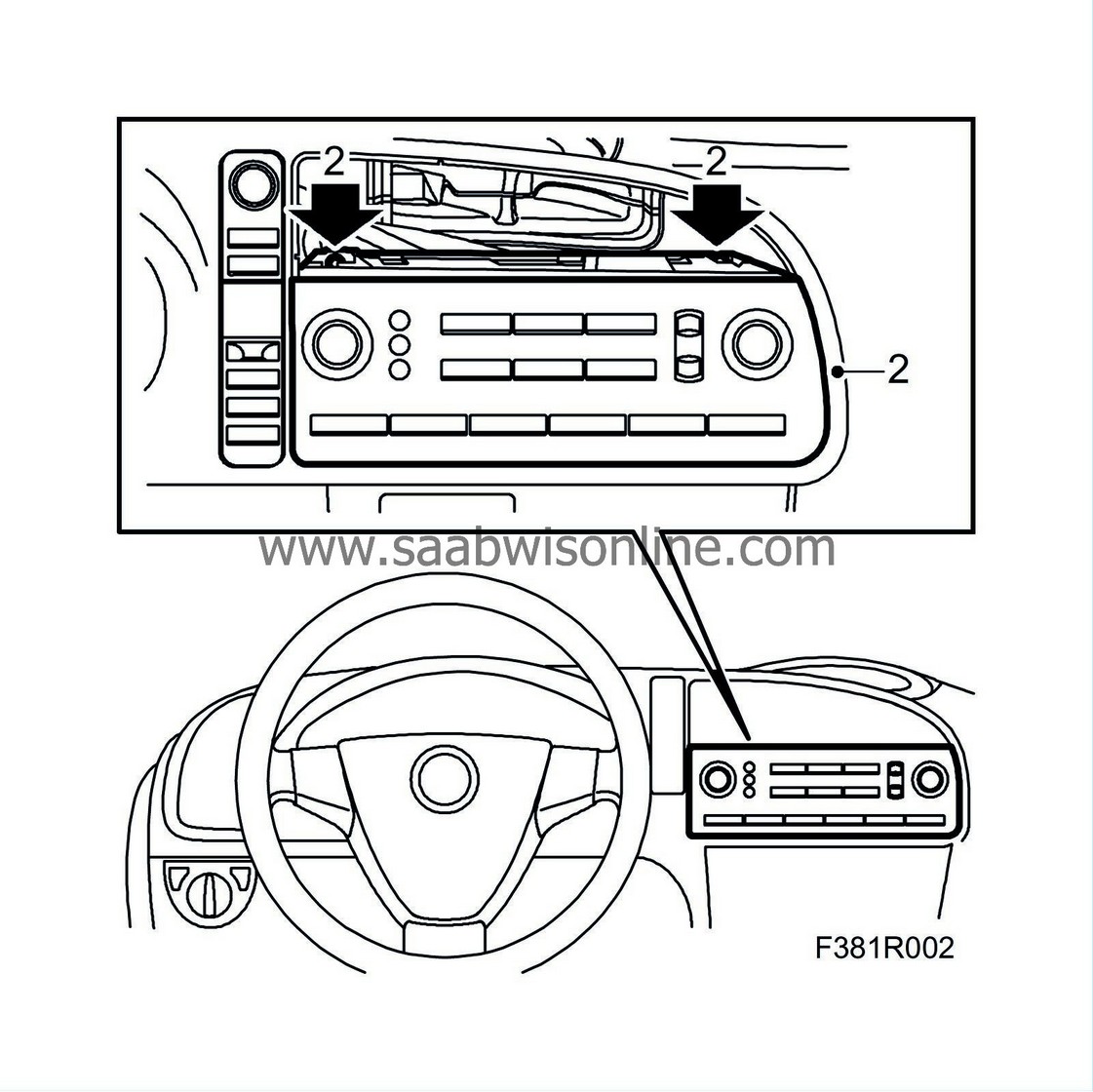
|
||||||||||
| 3. |
Remove the SID unit control panel (SIDC) by pressing together the two tabs on the back and then pressing out the control panel from behind, starting at the top.
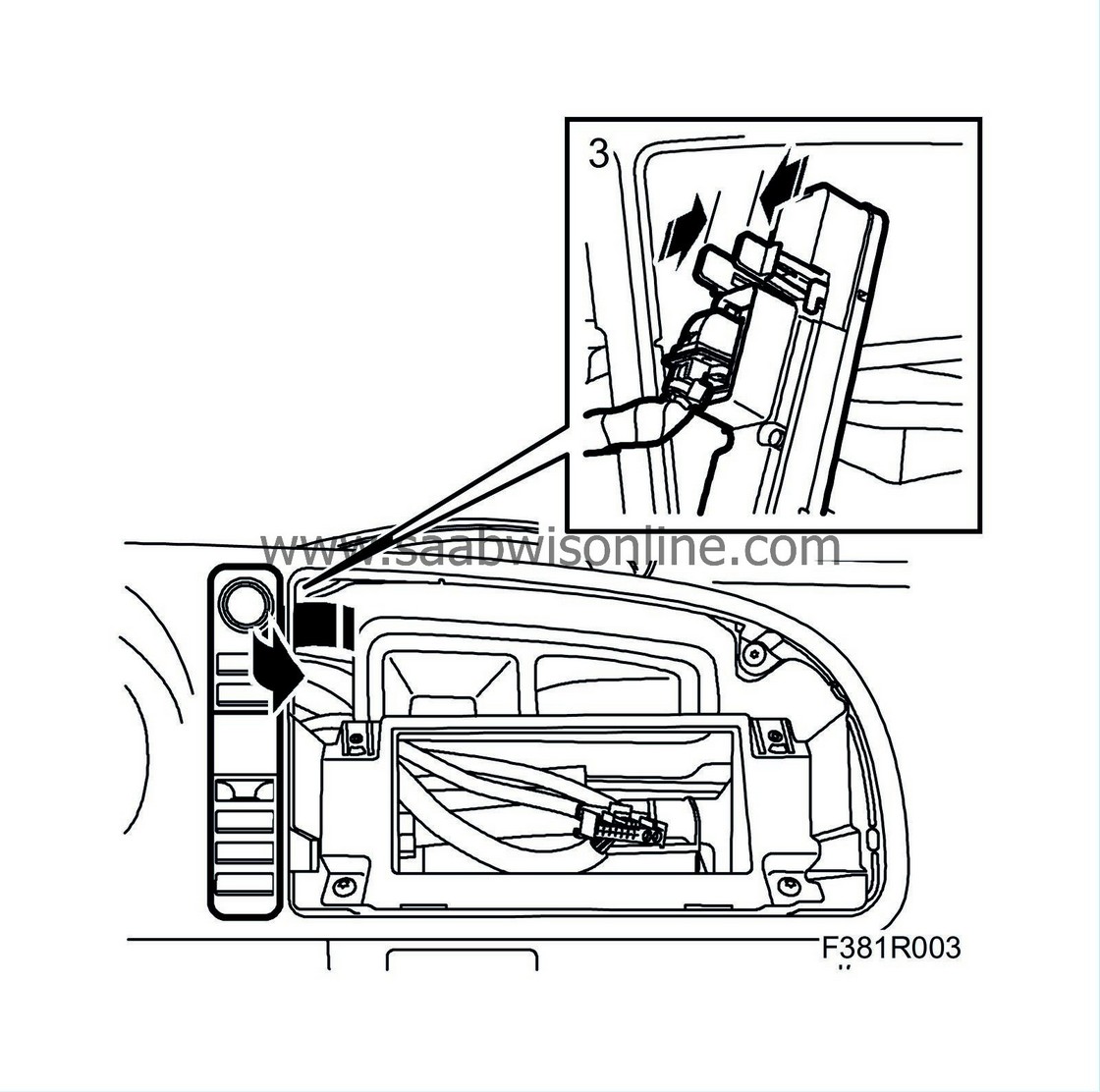
|
|
| 4. |
Remove the instrument plate.
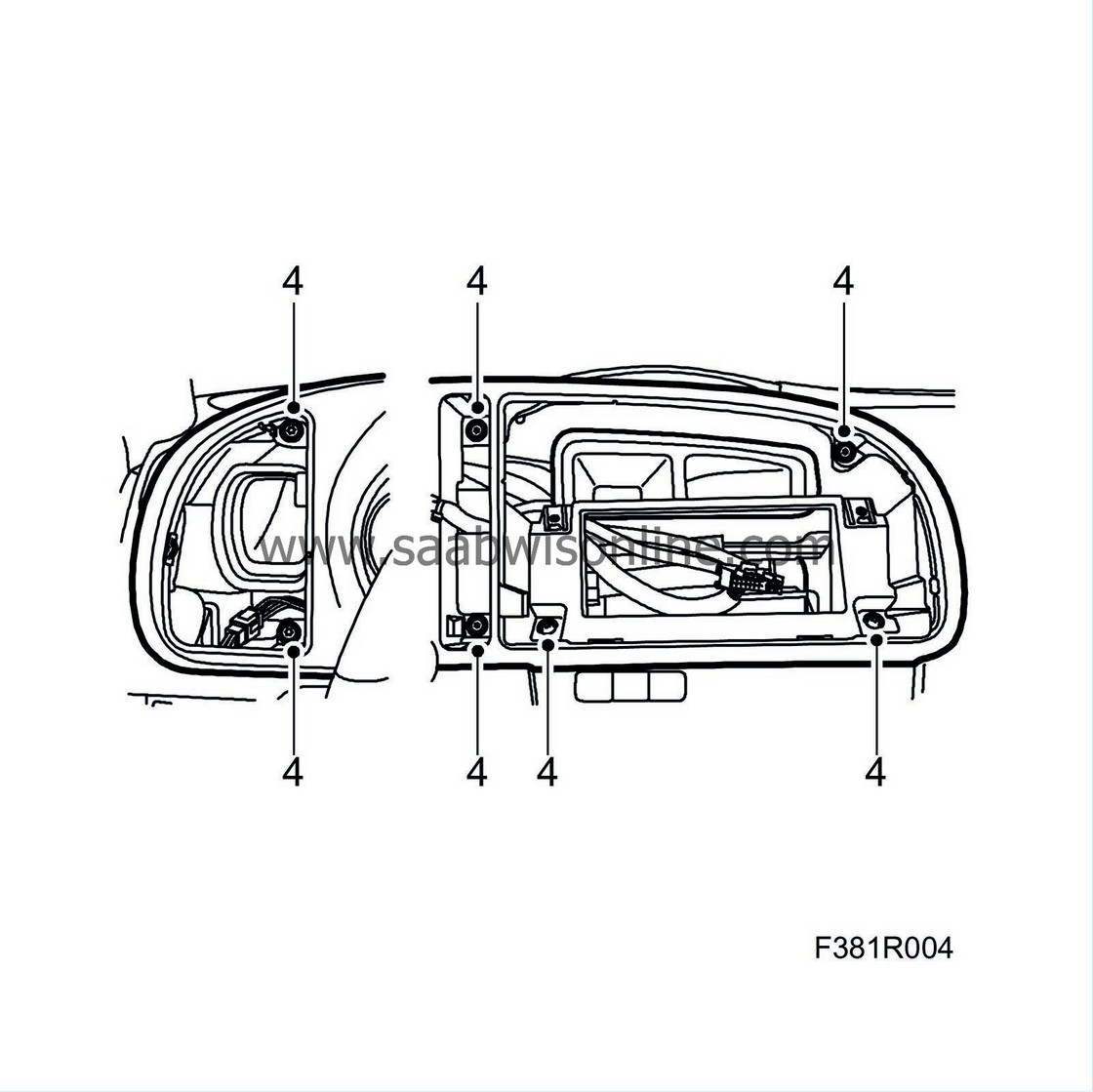
|
||||||||||
| 5. |
Remove the main instrument unit and remove the connectors for the main instrument unit.
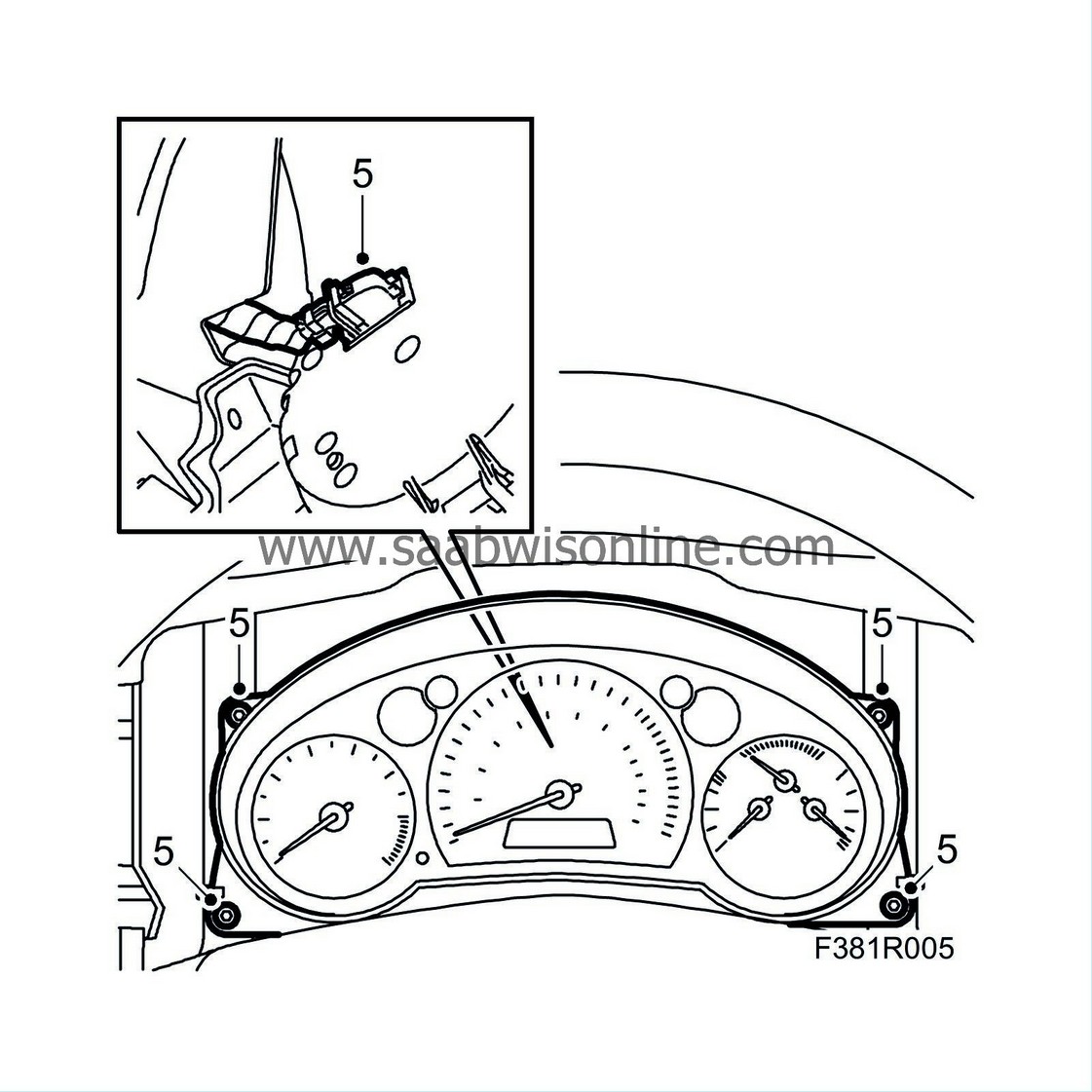
|
|
| To fit |
| Important | ||
|
Take care when plugging in the connector so as not to damage or press out the pins/sleeves in the connector. For further information regarding connectors, refer to Connectors, handling and inspection . |
||
| 1. |
Connect and fit the main instrument unit.
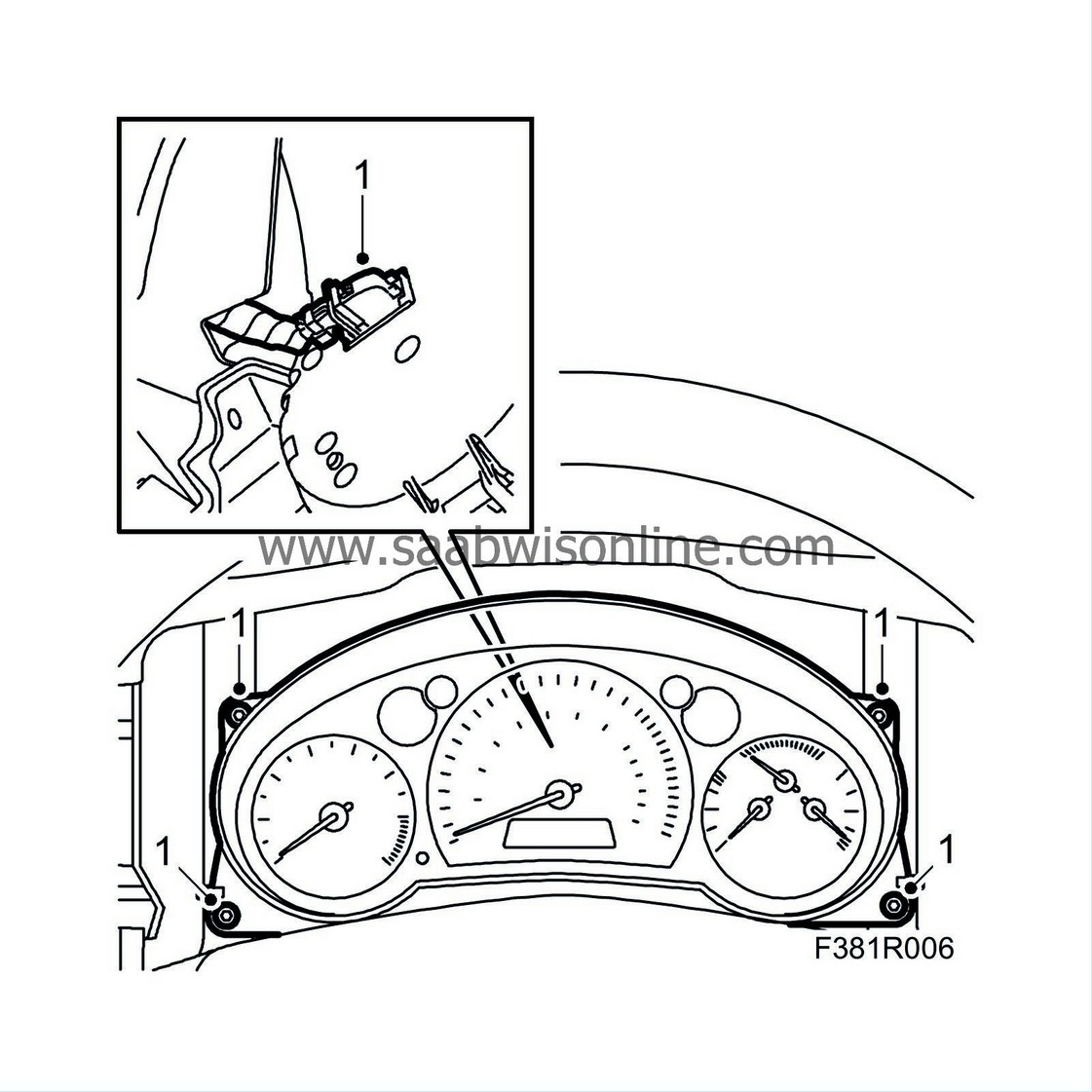
|
|
| 2. |
Fit the instrument plate.
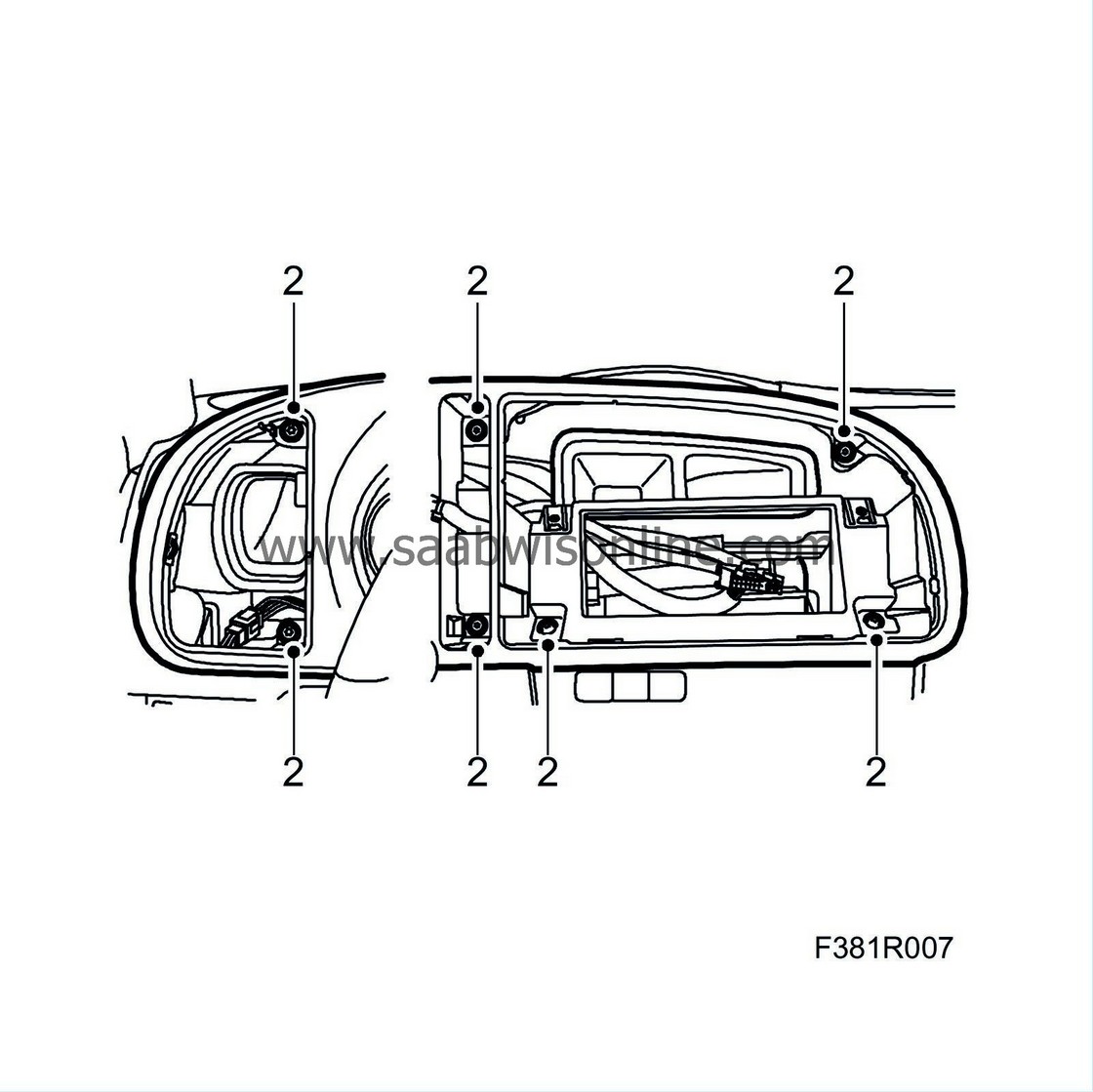
|
||||||||||
| 3. |
Connect SIDC and fit it by positioning the hook in the bottom and then pressing in the top.
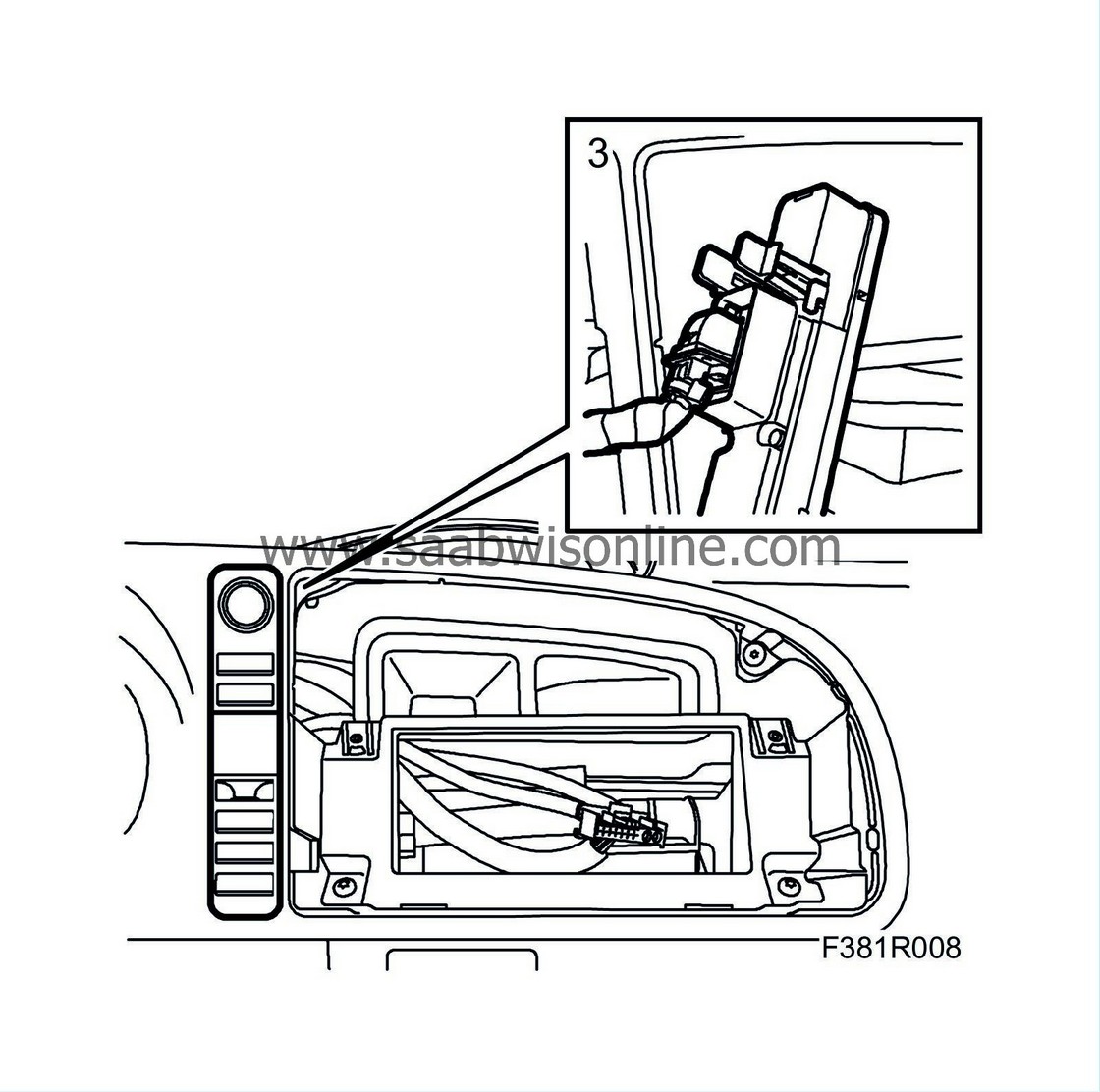
|
|
| 4. |
Fit the ICM unit.
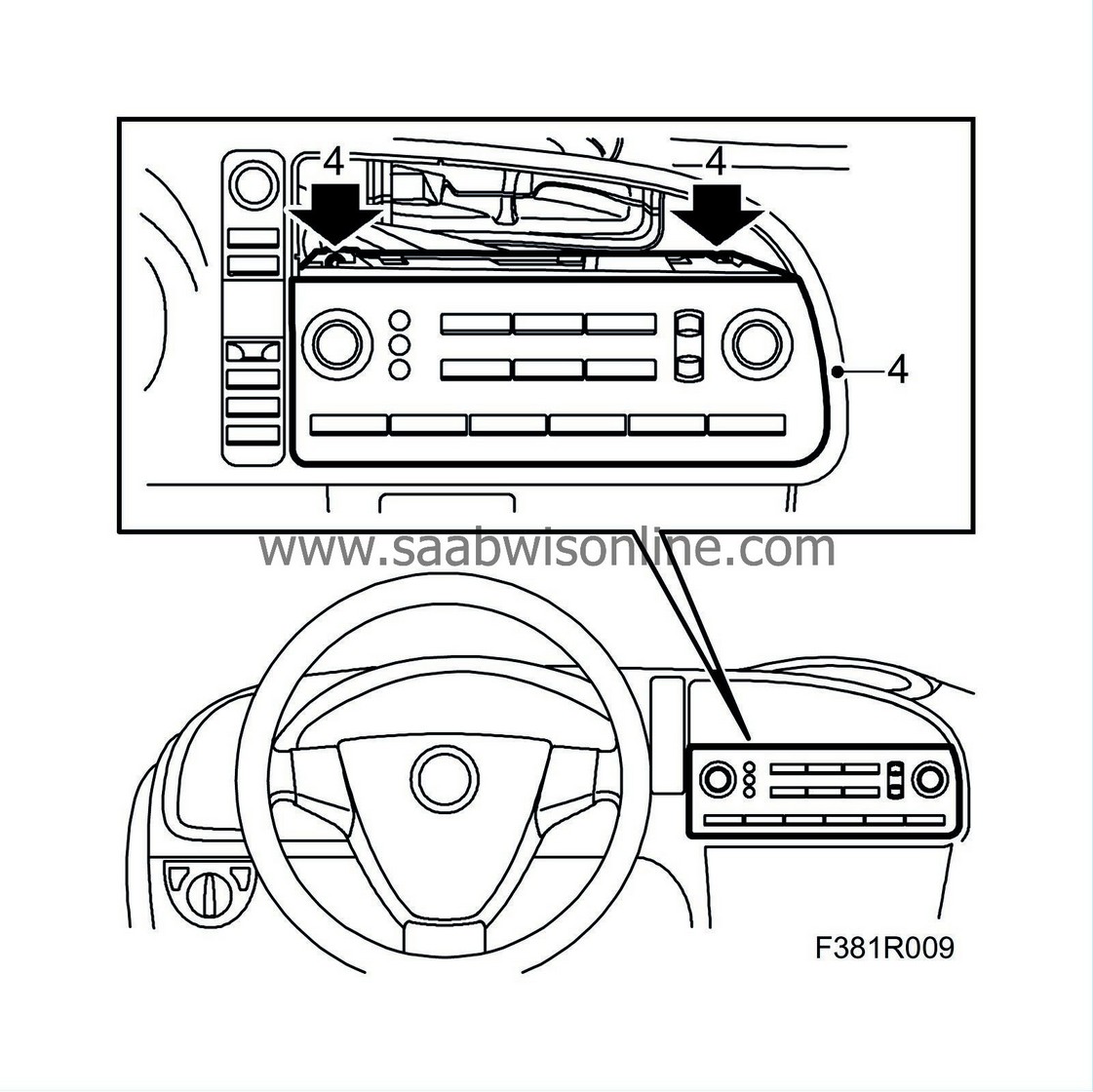
|
|
| 5. |
Align and fit
Centre air vent, panel
and
Air vent, panel, driver.
|
|
Carry out Procedure after control module replacement .


