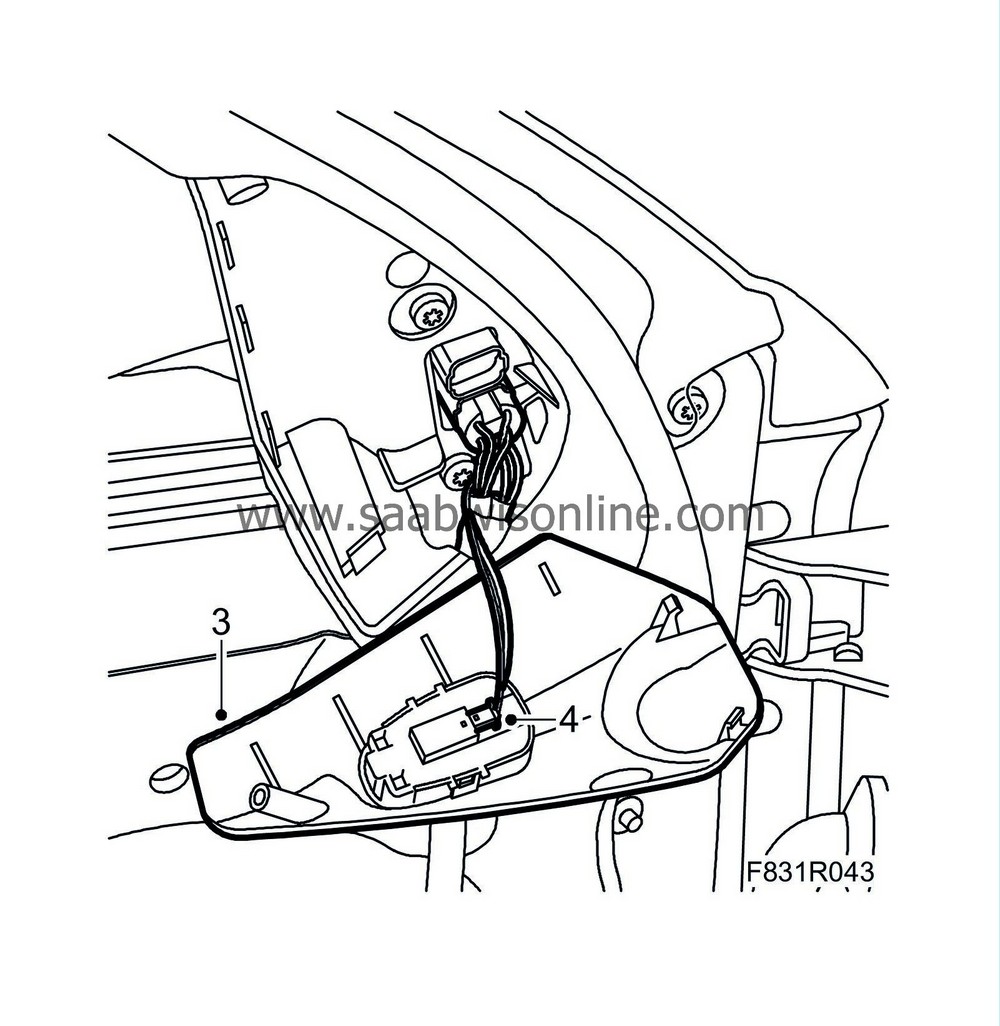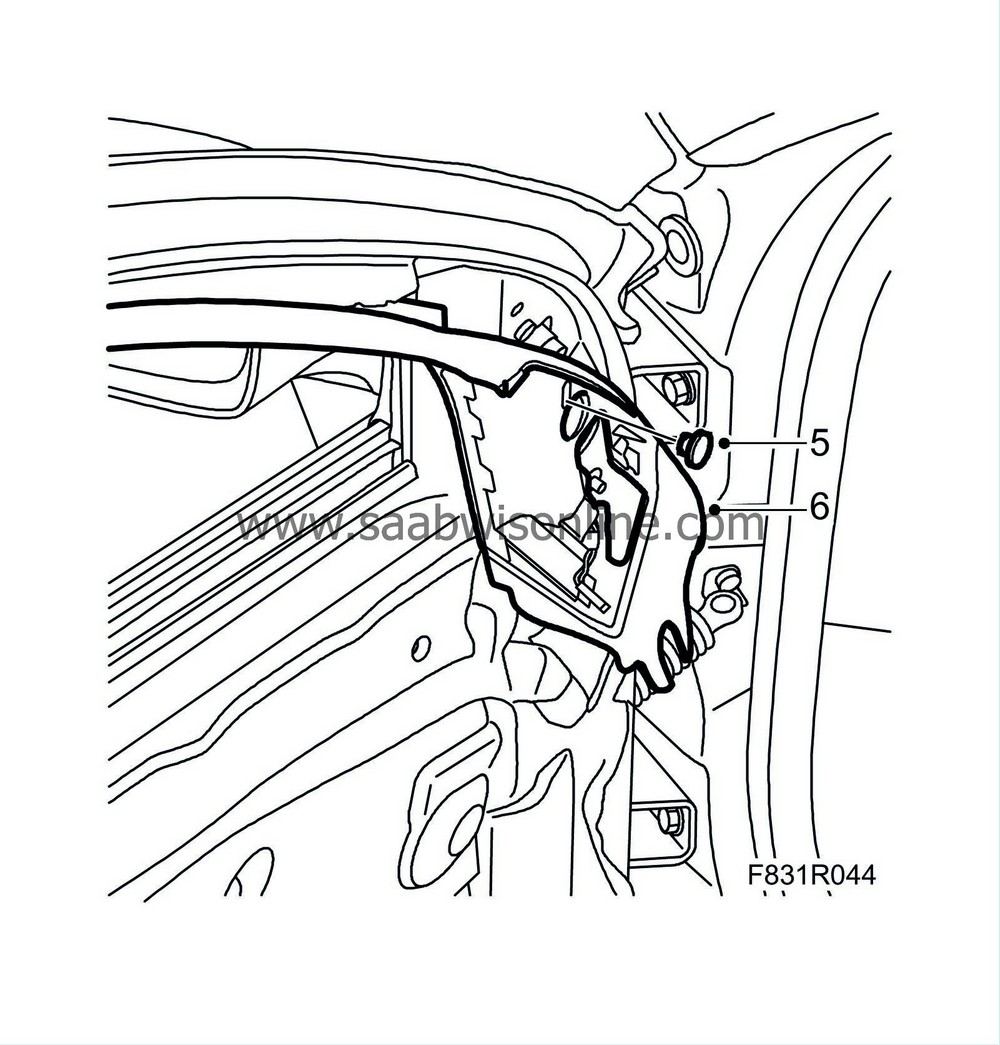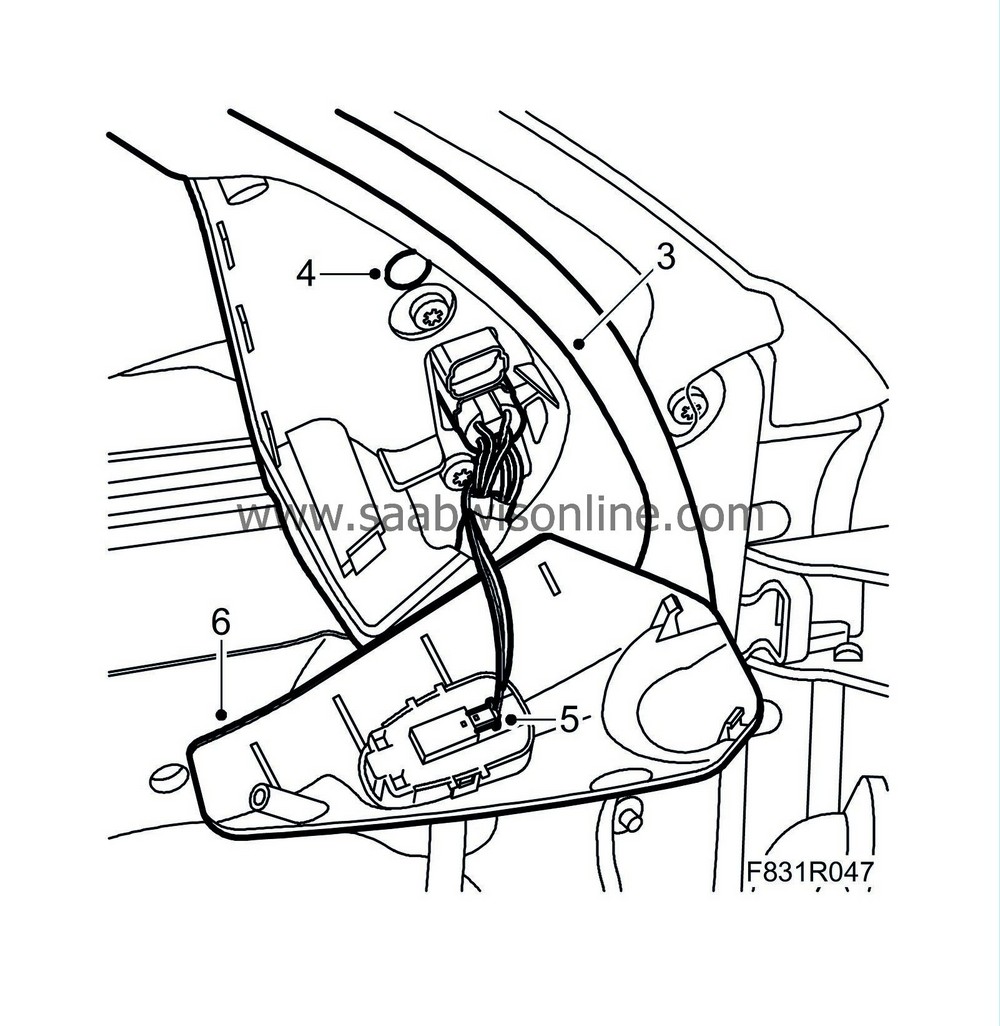Window frame cover, front, 4D
|
|
Window frame cover, front, 4D
|
|
1.
|
Open the front window fully.
|
|
3.
|
Remove the cover in the window frame cover.
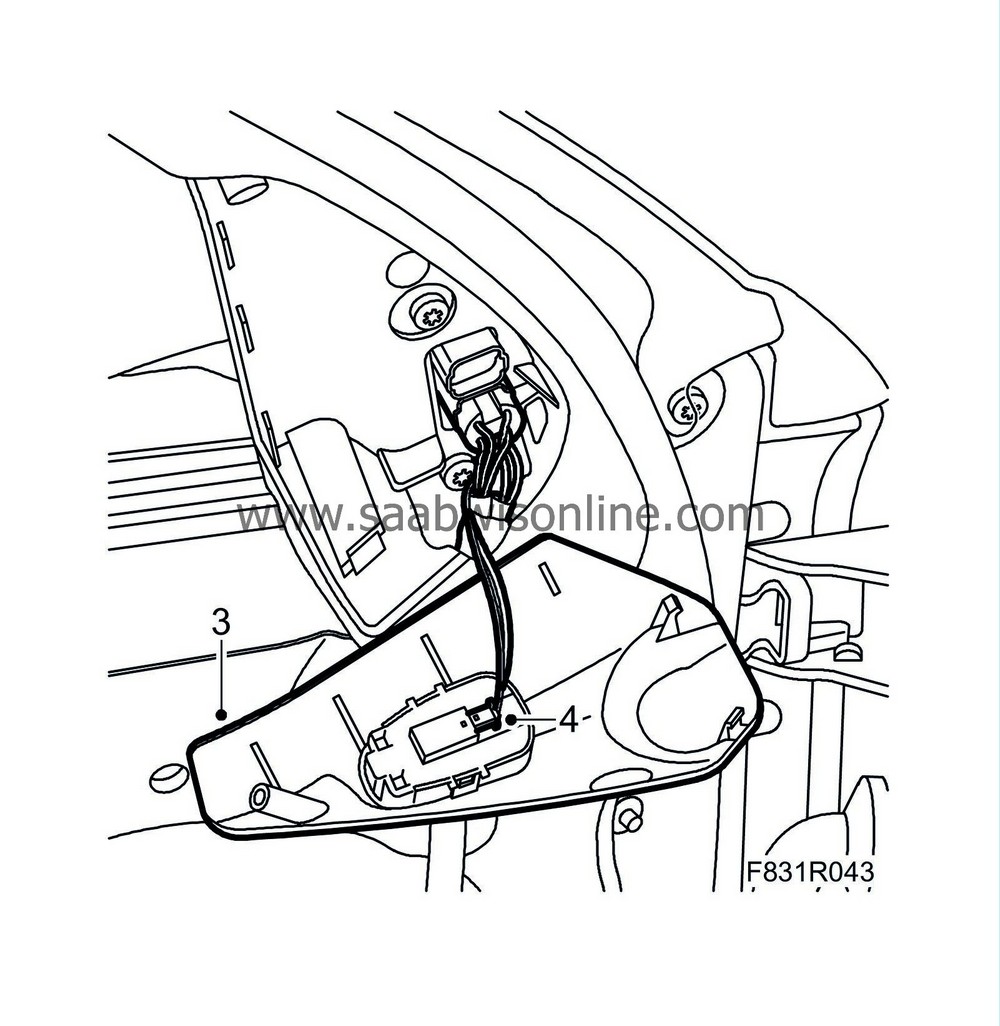
|
|
4.
|
Unplug the switch by pressing with a small screwdriver to release the clip on the connector.
|
|
5.
|
Detach the clips which fasten the frame cover at the front.
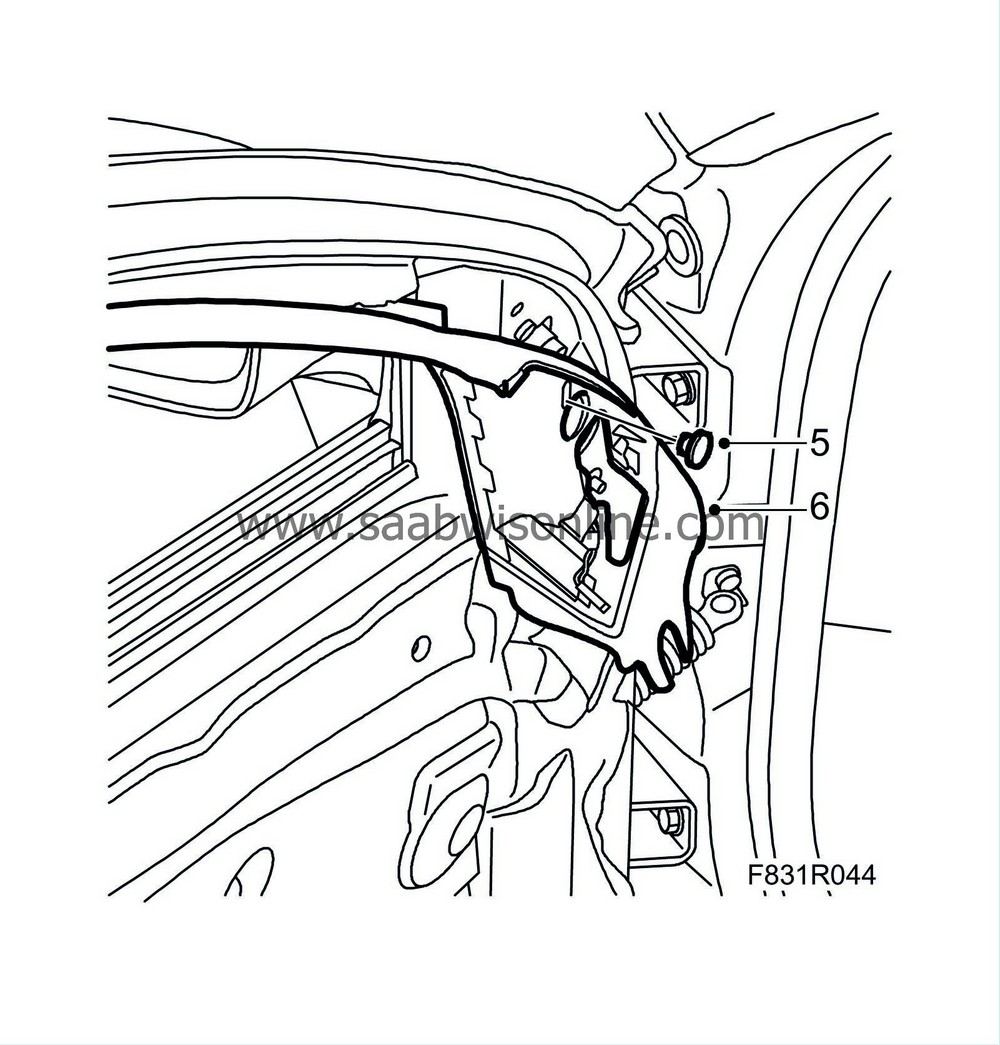
|
|
6.
|
Remove the frame cover by first pulling it outwards at the front edge.
|
|
7.
|
Then pull the front section of the frame cover slightly backwards so that the cover is released from the upper door frame.
|
|
8.
|
When the upper section of the cover is free from the door frame, pull the cover carefully forwards so that it releases from the corner of the door frame.

|
|
9.
|
Carefully manoeuvre the cover upwards so that it is released from the back edge of the door frame.
|
|
1.
|
Fit the window frame cover by carefully locating it at the lower rear section of the door frame. Then push the rear edge of the cover into position on the door frame channel.

|
|
2.
|
Carefully fasten the cover at the upper corner of the door frame. Ensure that the rubber strip is correctly positioned.
|
|
3.
|
Fit the front part of the window frame cover. Make sure the cover is lying correctly on the weatherstrip.
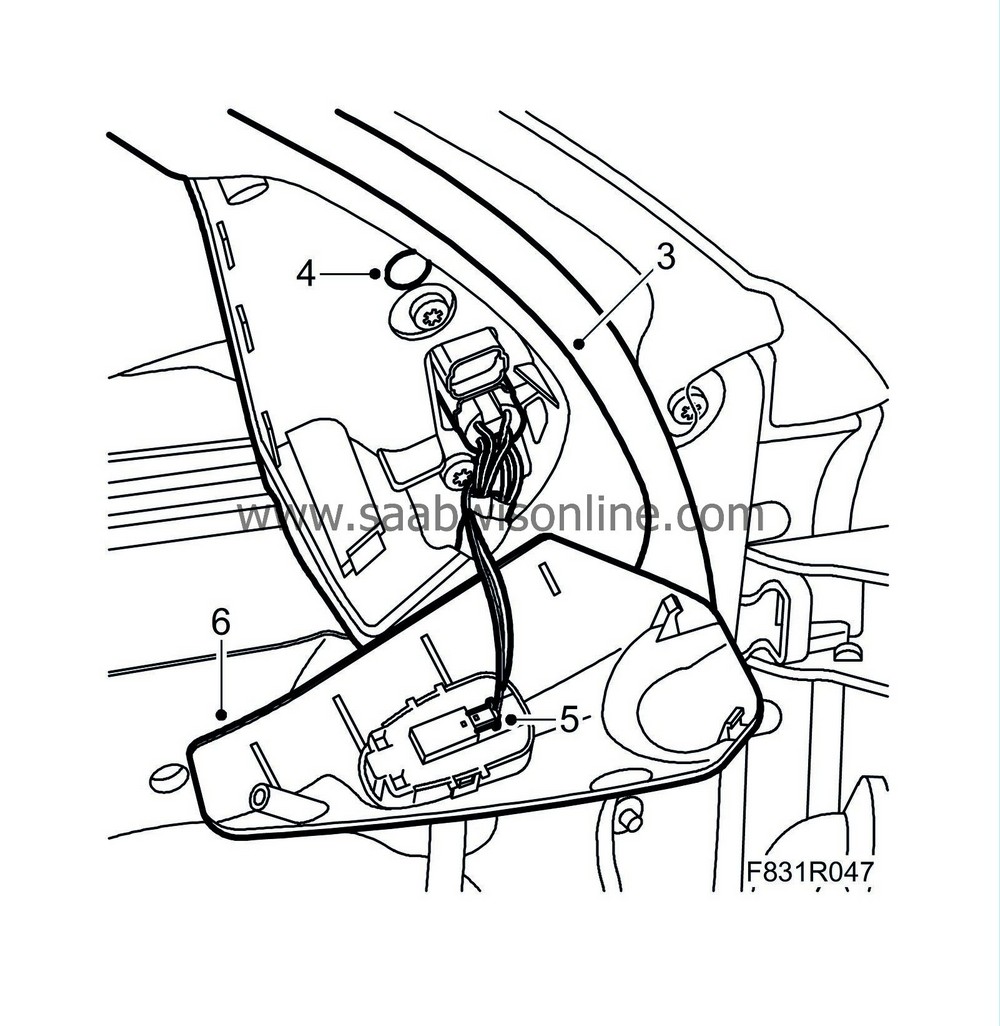
|
|
4.
|
Fit the clips fastening the window frame cover at the front.
|
|
5.
|
Plug in the switch connector.
|
|
6.
|
Fit the cover to the window frame cover.
|
|
8.
|
Close the front door window.
|