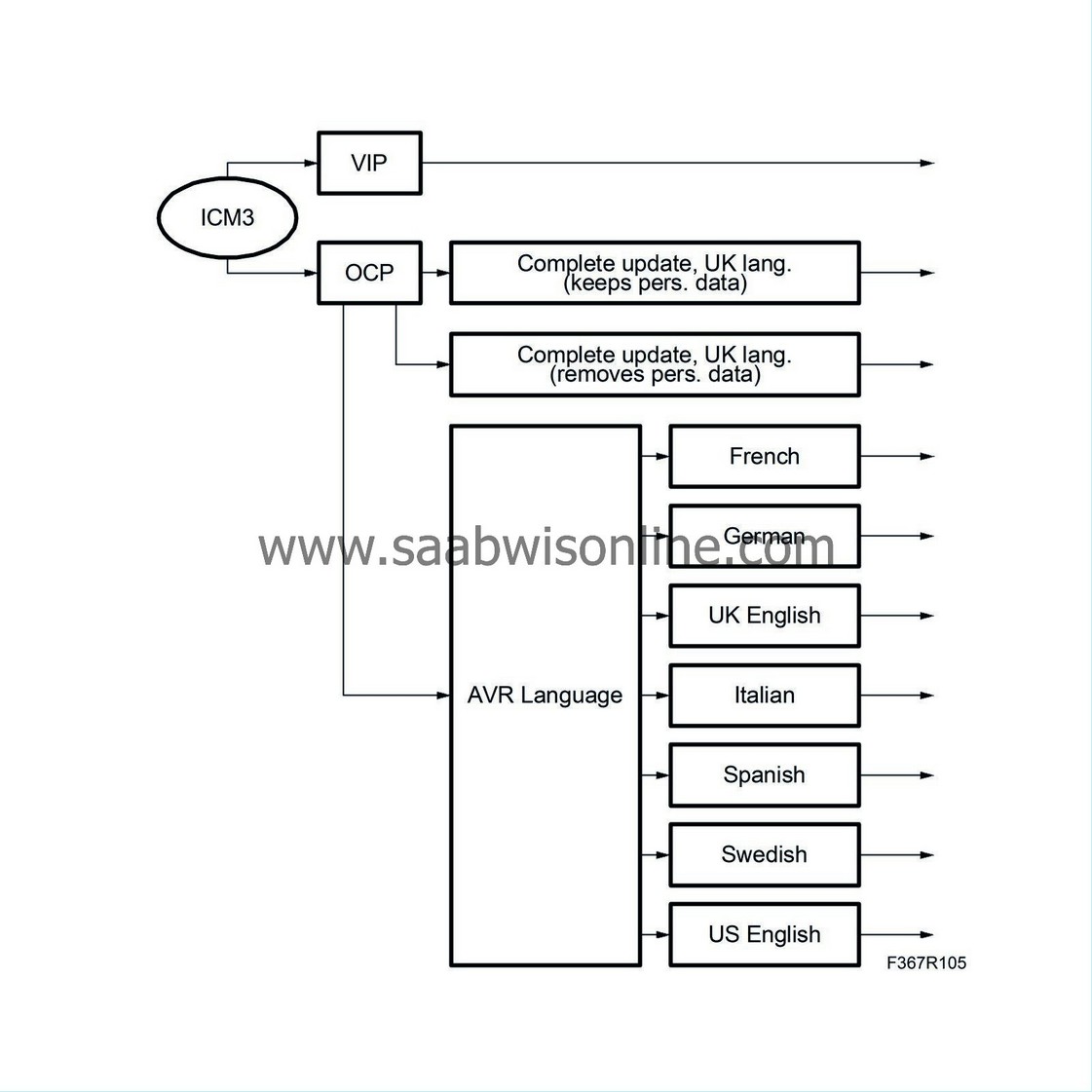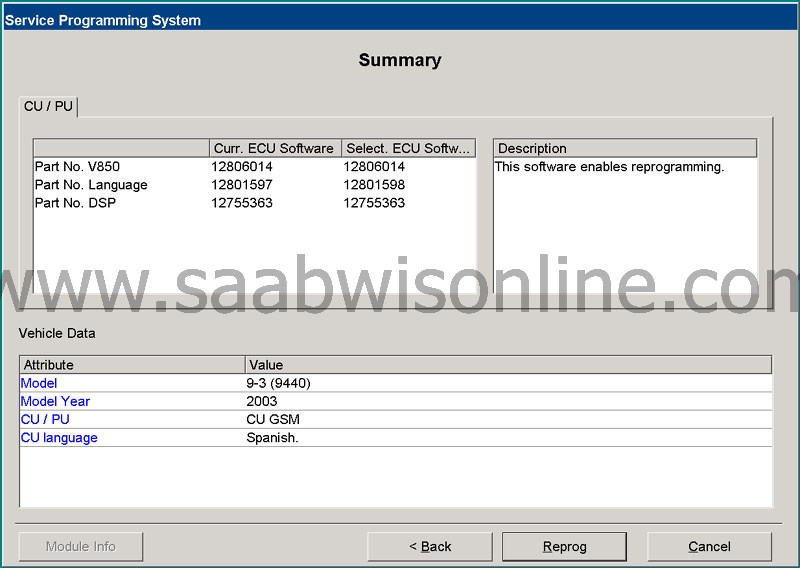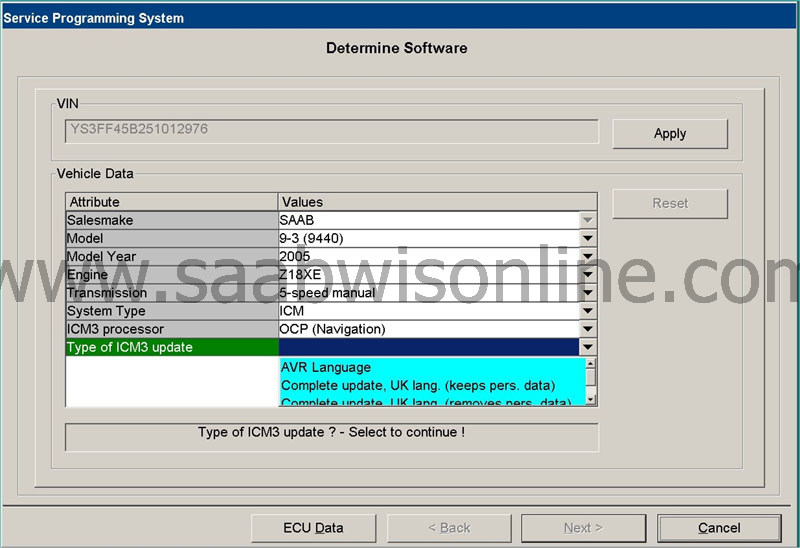Reprogramming ICM 2, ICM 3 and CU
|
|
Reprogramming ICM 2, ICM 3 and CU
|
There are different variants of ICM (ICM 0, 1, 2 and 3). Common for all is the VIP processor (Vehicle Interface Platform), which is the same for all ICM variants.
ICM 2 for model year 05 always contains all languages. No further language selection is needed in TIS 2000 when reprogramming ICM2.
Reprogramming
Follow the directions in Tech 2 and TIS 2000. Select "ICM" in the SPS menu in Tech 2.
In addition to the VIP processor in ICM 0, ICM 1 and ICM 2, ICM 3 also contains an OCP processor (Open Computing Platform).
VIP processor - Application software
The VIP processor (Vehicle Interface Platform) is equivalent in all ICM variants. The microprocessor handles the following:
|
-
|
"Normal" ICM functionality, such as trip computer
|
The OCP processor - Navigation and telephone software
The OCP processor (Open Computing Platform), which only exists in ICM 3, amongst other things handles the following:
|
-
|
Colour screen and its menus
|
|
-
|
Navigation (addresses, text and menus)
|
|
-
|
Telephone (telephone book etc.)
|
|
-
|
Advanced voice control.
|
The two separate software versions for VIP and OCP usually have internal dependence, which can make it necessary to update both software versions at the same time.
The OCP software can be updated in three different ways:
|
1.
|
Complete update, UK English (retain personal data)
|
|
2.
|
Complete update, UK English (clear personal data)
|
|
3.
|
AVR Language (the spoken language for advanced voice control).
|
|
1.
|
Complete update, UK English (retain personal data)
Updates all partitions except the boot partition, which also contains personal data with address books and voice stamps, etc. The AVR Language with this update will be UK English.
If the customer uses any other language than UK English, the AVR language in the OCP processor must be changed. Change AVR language by selecting the "AVR language" option in TIS 2000.
|
|
2.
|
Complete update, UK English (clear personal data)
Updates all partitions including the boot partition and consequently clears all personal data. The AVR language with this update will be UK English.
If the customer uses any other language than UK English, the AVR language in the OCP processor must be changed. Change AVR language by selecting the "AVR language" option in TIS 2000.
|
|
3.
|
AVR language
Changes the spoken language for AVR. Only the language partition will be updated. The following languages are available: French, German, UK English, Italian, Spanish, Swedish and US English.
|
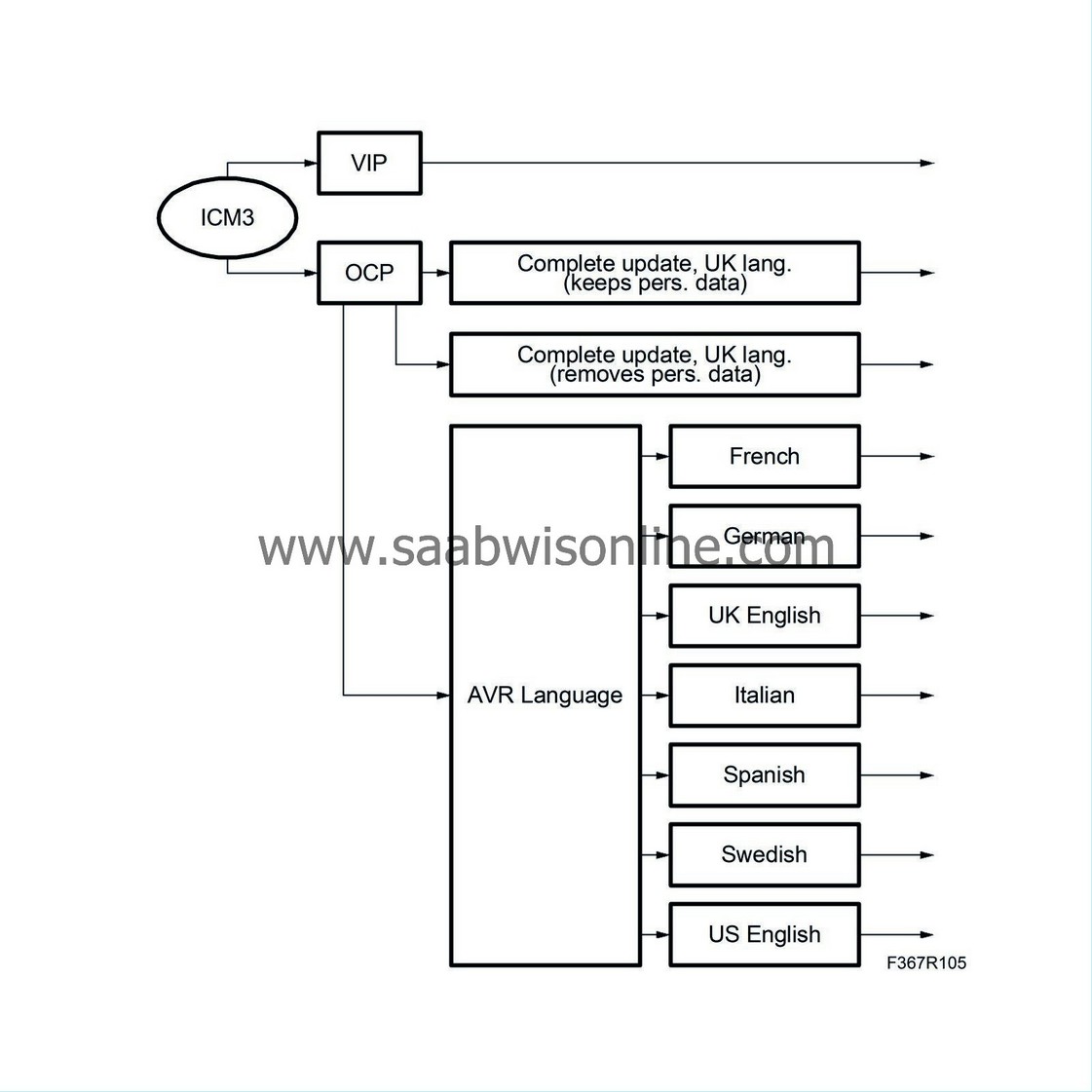
|
Note
|
|
When updating ICM 3, it is recommended to update the VIP software before the OCP software. If necessary.
|
CD with OCP software
The software is distributed on a separate CD ("TIS2000 ICM3"), due to the fact that the size of the software is around 32 Mb, and cannot be managed by Tech 2 in the normal way. The size for normal SPS software is between 400Kb and 1Mb. When reprogramming, the CD is loaded into the DVD player which is located in the car's luggage compartment.
Reprogramming procedure
|
1.
|
Check that the VIP software has the correct program version; see "newsletter", in TIS2000, which accompanies all software updates.
|
|
2.
|
Update the ICM 3 VIP software as necessary. It is updated in the exact same manner as SPS programming for other control modules.
|
|
3.
|
Request control module data. Select "ICM" in the Tech 2 menu for updating the OCP software.
|
|
4.
|
Load the software from TIS2000, which in this case is just a "start file" which triggers ICM 3 to start the update from the CD. Note that the unit will be updated in different ways depending on the update that has been selected.
|
|
5.
|
Read and note down the information in the window "Special instructions for the control unit". Note in particular which version of the CD "TIS2000 ICM3" it is that shall be used in the car's DVD player. different CDs should be used depending on the model year.
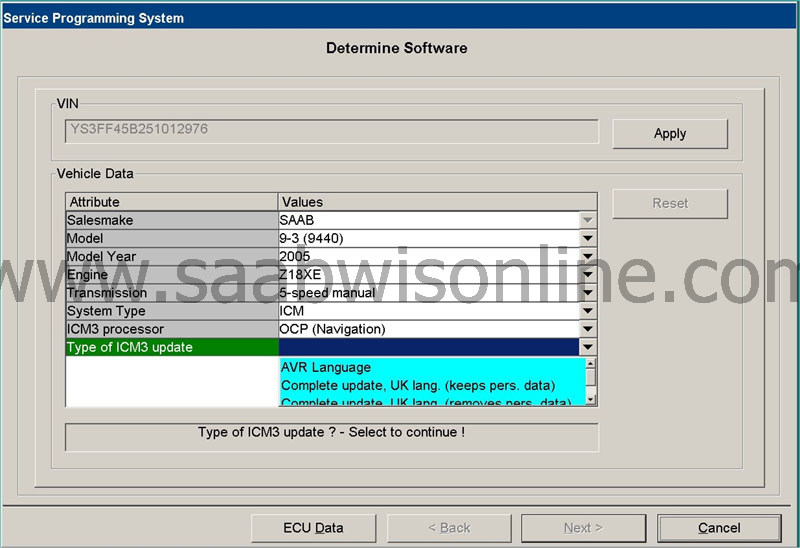
|
Note
|
|
Personal data and AVR language
|
|
The memory is divided into several partitions. The memory partitions enable customer settings, such as telephone and address book, to be saved for future reprogramming. Customer settings can be saved by selecting "retain personal data" in TIS 2000. If the customer settings are to be deleted, e.g. when the car changes owner, then the OCP software can be reprogrammed. Select the "clear personal data" option to delete customer settings. The "AVR language" option should be used when changing language for the advanced voice control. The car is always delivered with UK English for AVR.
|
|
|
6.
|
Load the CD "TIS2000 ICM3" in the car's DVD player. Use the CD version indicated in step 3.
|
|
7.
|
Select "
Program ECU" in Tech 2. ICM 3 restarts and begins to load the software from the CD in the DVD player. The whole updating process is displayed on the ICM 3 unit's screen.
|
|
8.
|
The programming process is as follows (takes approx. 8 min):
|
|
|
8.1.
|
The ICM 3 screen goes blank when it restarts
|
|
|
8.2.
|
A special window with a command prompt opens
|
|
|
8.3.
|
A status indicator is shown, indicating "Reading Image"
|
|
|
8.4.
|
"Checking CRC" is displayed, followed by "OK"
|
|
|
8.5.
|
The text "Upgrading image: …" is displayed
|
|
|
8.6.
|
A status indicator is shown, indicating "Erasing FLASH"
|
|
|
8.7.
|
A new status indicator is shown, indicating "Writing FLASH"
|
|
|
8.8.
|
A new status indicator is shown, indicating "Verifying FLASH"
|
|
|
8.9.
|
The programming procedure is complete once the "Verify" process is finished.
|
Note
|
|
Steps 8.3 - 8.9 will be repeated once or several times depending on the type of updating carried out. For each repetition one partition is updated. The partition "Application and Language" is largest and takes approx. 85 % of the total time.
|
|
|
|
8.10.
|
ICM 3 is restarted again and Tech 2 completes programming.
|
|
|
8.11.
|
Tech 2 shows "
Programming was Successful".
|
Note
|
|
Do not forget to remove the CD from the DVD player and insert the DVD containing map information.
|
|
|
9.
|
Conclude the updating with an "Add".
|
CU (Communication Unit) is available into variants, GSM and AMPS. Common to both is that they contain two different processors, V850 and DSP, which individually or in combination are responsible for the functions of the unit.
V850 processor - Application software
The V850 processor handles the following functions:
|
-
|
Certain parts of the Bluetooth function
|
|
-
|
The internal diagnostics for CU.
|
DSP processor - Language software
The DSP processor (Digital Signal Processor) is divided into two modules, application and language, which amongst other things handles the following:
|
-
|
Certain parts of the Bluetooth function
|
New for the Tech 2 version 112.000 is that there is only one menu option for CU in SPS in Tech 2 (CU/PU). Other options are selected later in TIS 2000. This differs from earlier CU-AMPS, which had the "Application" and "Language" options in Tech 2.
Reprogramming CU-GSM
Both the V850 and the DSP processors are always updated during reprogramming. There is much data to be transferred, and a reprogramming can take up to 1.8 hours to perform. There is only space for one language in the unit. The required language for voice control is selected in TIS2000.
When CU-GSM is reprogrammed the part number for the three modules is displayed: V850, Language and DSP. Together these three modules form one complete software program for the unit. The modules can be updated independently of each other with updating. As all modules are always updated at the same time, full functionality will be obtained.
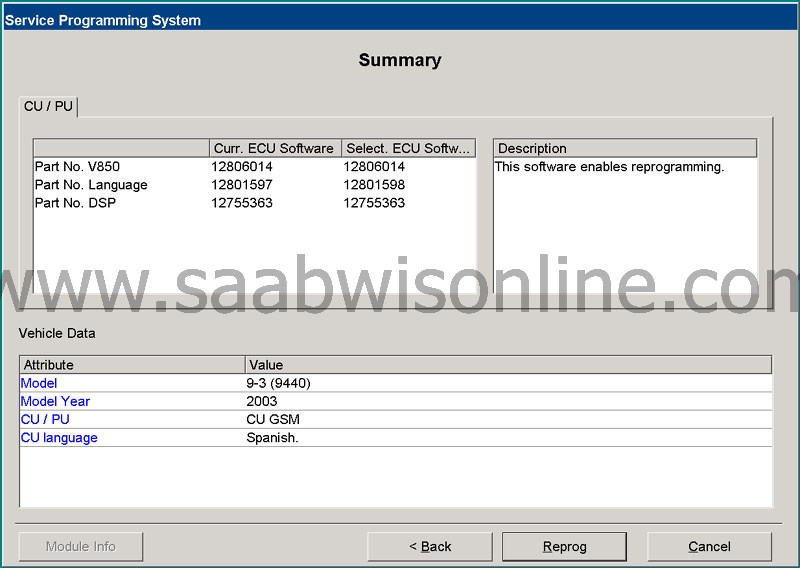
Reprogramming CU-AMPS
To save time when changing language, the language section is always updated separately from the application in CU-AMPS. In TIS 2000, first select Application or Language. If you select Language, then you can select between US English and CA French. The Application option has no further options.