PRE-RELEASE
Centre console harness
| Centre console harness |
| To remove |
| 1. |
Undo the cable for the battery's negative terminal.
|
|
| 2. |
Remove the
floor console
.
|
|
| 3. |
Remove the air duct (A).
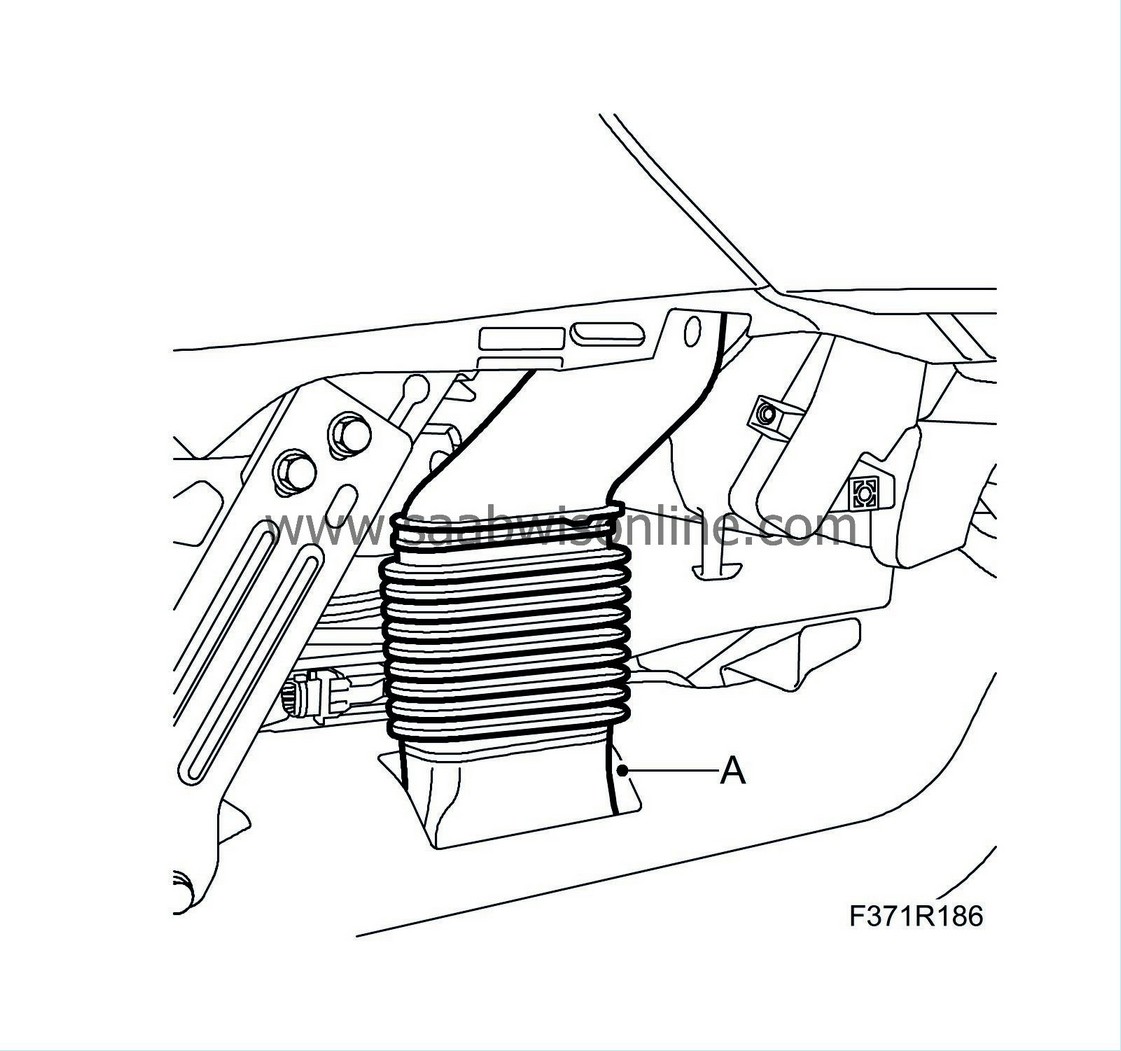
|
|
| 4. |
If present, unplug the UHP connector (B) from the unit (C)

|
|
| 5. |
Detach the wiring harness. Carefully mark all connectors before disconnecting them from the component. Detach the following:
|
|
| • |
The connector housing (D) from the dashboard harness.
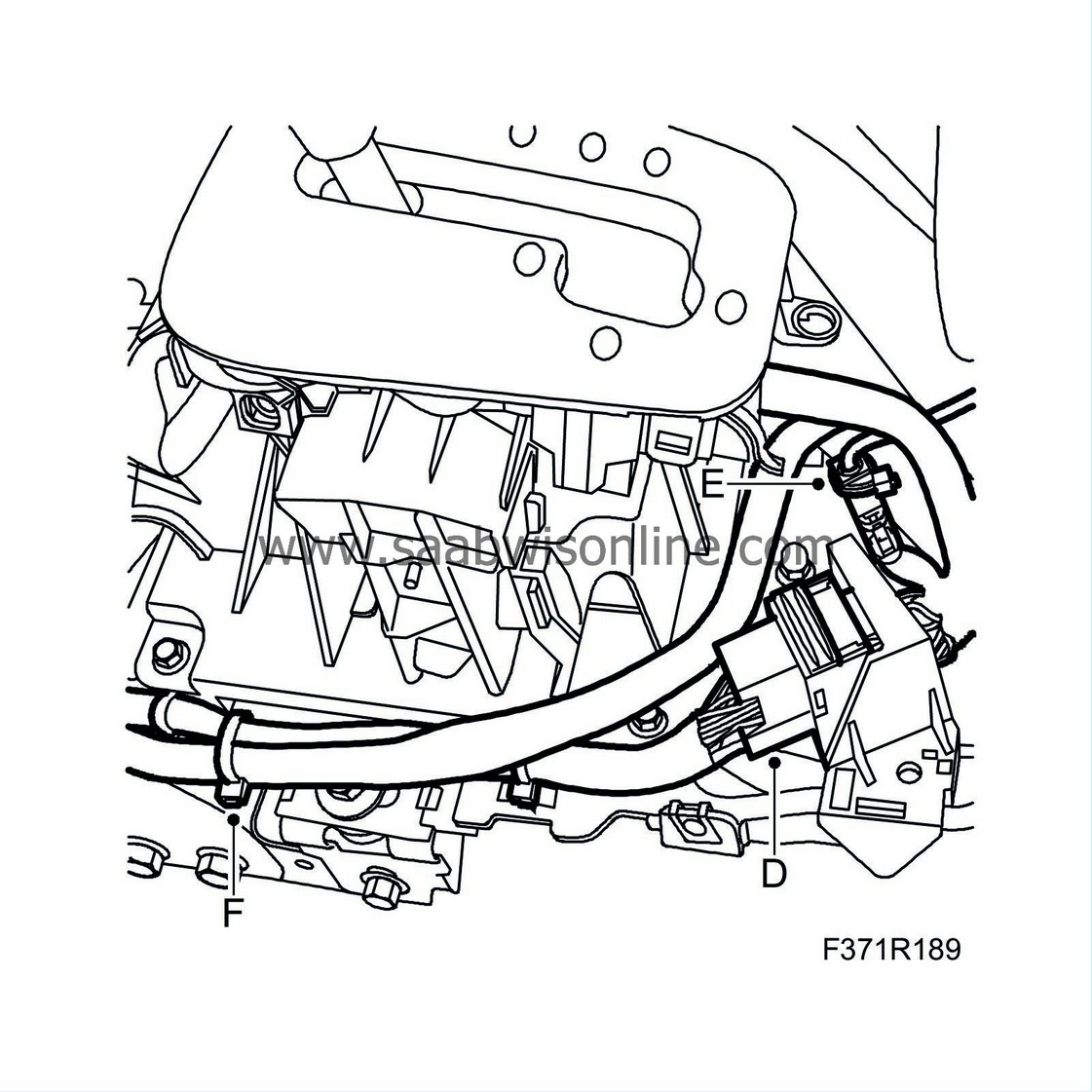
|
| • |
UHP connection (E) (if present)
|
| • |
Cable tie (F)
|
| To fit |
| Important | ||
|
Fasten the wiring harness correctly so that there is no risk of it chafing or rattling. |
||
| Note | ||
|
Spray all the connectors with "Kontakt 61" to prevent verdigris formation. Clean all the grounding points and coat them with Vaseline. |
| 1. |
Attach the wiring harness. Route the new wiring harness like the old one was routed. Connect the connector housings to the respective component. In the event of uncertainty, check the wiring diagrams/component lists for the system.
|
|
| • |
Attach the connector housing (D) to the dashboard harness.
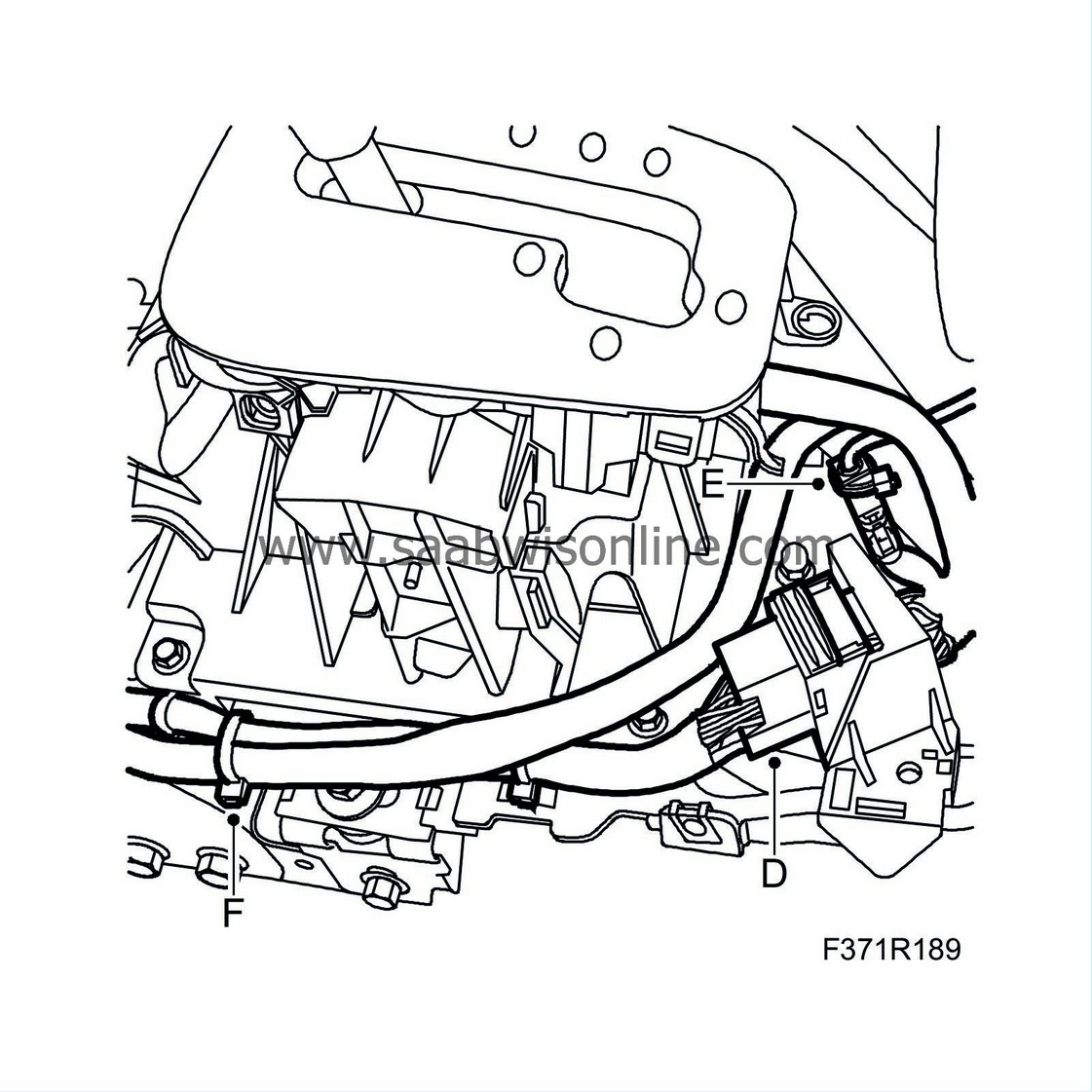
|
| • |
Attach the connector to the UHP connection (E) (if present).
|
| • |
Fit the cable tie (F).
|
| 2. |
If present, plug the UHP connector (B) into the unit (C)

|
|
| 3. |
Fit the air duct (A).
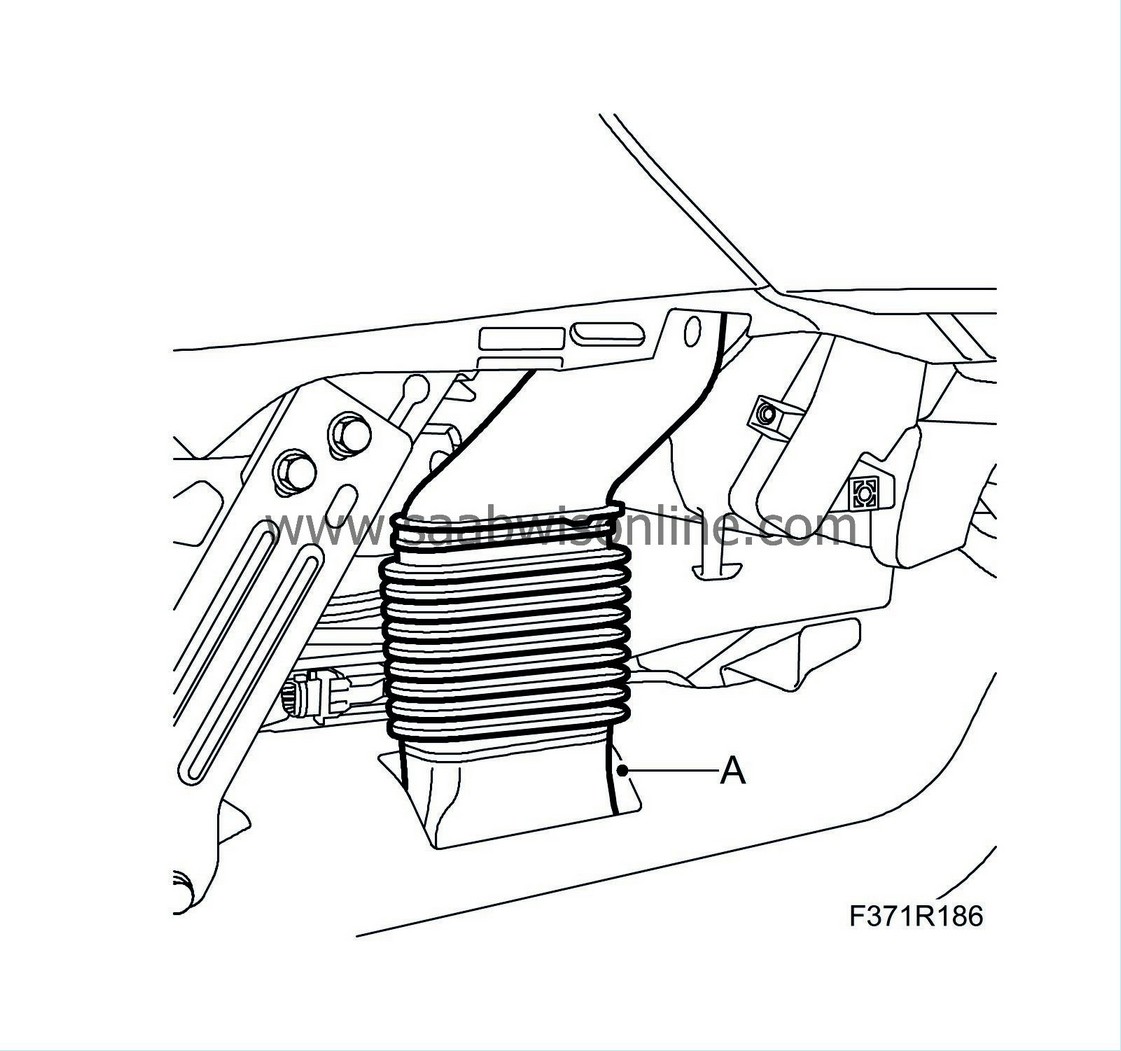
|
|
| 4. |
Fit the
floor console
.
|
|
| 5. |
Attach the cable for the battery's negative terminal.
|
|
| 6. |
Carry out
Procedure after battery disconnection
.
|
|


