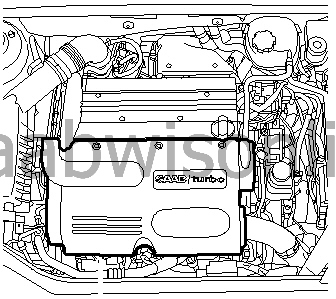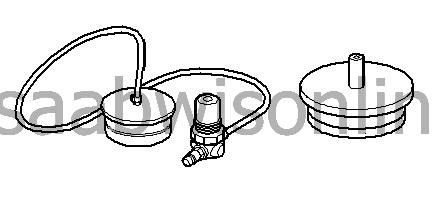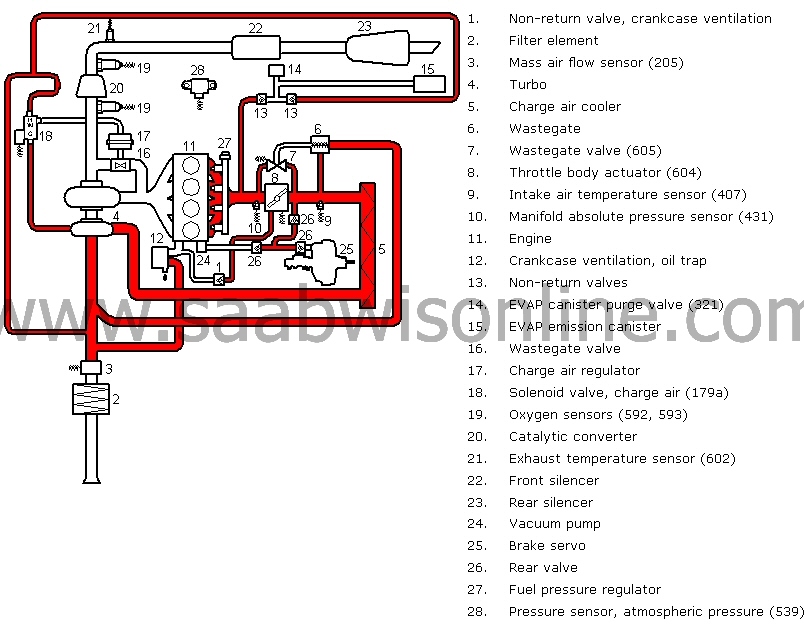(TA232-0338) Air leak testing, intake system, B207
|
TECHNICAL ADVICE - Quick information for your help
|
|
Bulletin Nbr:
|
TA232-0338
|
|
Date:
...........
|
July 2003
|
|
Market:
|
All
|
|
|
Air leak testing, intake system, B207
|
Saab 9-3 with petrol engine alternative B207 E/L/R, M03-
The car may have certain fault symptoms without a diagnostic trouble
code being generated. This can be due to an air leak in the intake system.
The following fault diagnosis covers air leak testing of the intake
system . If a diagnostic trouble code arises then relevant fault diagnosis
must first be used . The following method is supplementary if the fault cannot
be located by normal fault diagnosis .
The car may have one or more of the following symptoms:
|
•
|
Engine has uneven/low idling speed
|
|
•
|
Surge or hesitation upon acceleration
|
Tools and Materials
83 95 659 Plug set with pressure regulator
83 94 595 Plug
83 93 514 Measuring equipment for charge pressure
30 07 739 Pliers for hose clip
M12 bolt or equivalent plug for the crankcase ventilation hose
Leakage (detection) spray or soap solution
Tech 2
|
1.
|
Copy the Checklist in this document in 2 copies. Enter the values
from Tech 2 into one of the copies before any action is taken.
|
|
2.
|
Remove the upper engine cover in order to uncover the intake system
and the throttle.
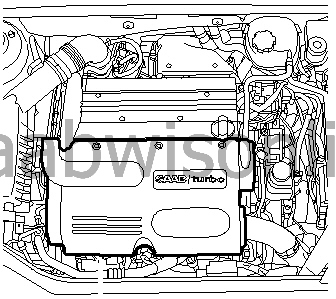
|
|
3.
|
Connect the measuring equipment for charge pressure 83 93 514
via a T-pipe to the hose between the fuel pressure regulator and the intake
manifold.

|
|
4.
|
Undo the crankcase ventilation hose clamp by the camshaft cover
using pliers 30 07 739 and block it with an M12 bolt or other suitable plug.
Caution
Do not plug the hole in the camshaft cover. It must be possible to evacuate
the air that leaks past the pistons down in the crankcase during test pressurising
out through this hole.

|
|
5.
|
Replace the existing plug in kit 83 95 659 with plug 83 94 595.
If necessary a new hose clamp must be used in order to keep the hose tight
on plug 8394595.
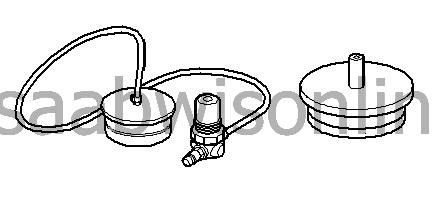
|
|
6.
|
Undo the intake hose by the air filter can. Fit plug 83 94 595
in the hose and then connect the pressure regulator to an external compressed
air outlet.
Caution
Close the pressure regulator before connecting it to the air pressure
outlet.
|
|
7.
|
Pressurise the intake system by carefully turning the pressure
regulator until the maximum 0.6 bar overpressure is reached. Read the pressure
on charge pressure meter 83 93 514.
|
|
8.
|
In this way the entire intake system is pressurised and leaks
can be located by using leakage (detection) spray or soap solution which will
bubble and foam around the leak . Inspect all components, hoses and connections
and rectify any audible or visible leaks .
Caution
Only large leaks are of any significance for the functioning of the
engine management system. When leakage (detection) spray or soap solution
is used small leaks will also be discovered. Several small leaks together
can equate to a large leak. Individual very small leaks do not need to be
rectified .
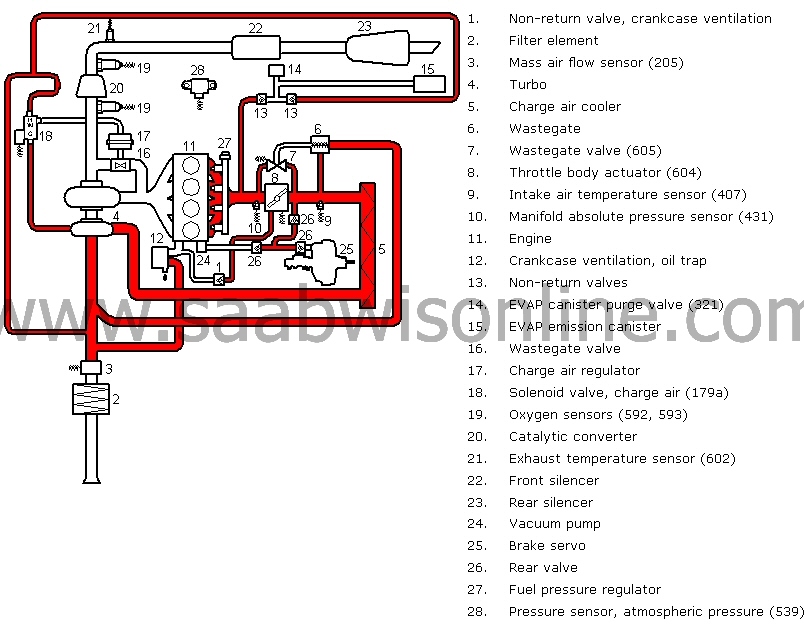
|
|
9.
|
Remove plug 83 94 595 from the intake hose. Connect the hose to
the air filter can.
|
|
10.
|
Remove the plug from the crankcase ventilation hose. Connect the
hose to the camshaft cover.
|
|
11.
|
Remove the charge pressure meter. Connect the hose to the fuel
pressure regulator.
|
|
12.
|
Fit the upper engine cover.
|
|
13.
|
Read out the control module software version (Software Module
Identifier #1) in Tech 2. If there is a later software version in TIS2000
then this must be programmed into the control module.
NOTE:
If new software is not programmed into
the control module then the fuel adaptation must be reset to zero before step
12 is carried out.
|
|
14.
|
Perform the fuel adaptation and check it using Tech 2 as follows:
|
|
|
14.A.
|
Switch off the A/C or ACC
|
|
|
14.B.
|
The engine temperature must exceed 80°C and the engine must
have been running for at least 3.5 minutes in order that fuel adaptation can
be performed.
|
|
|
14.C.
|
Drive on a level road within the engine speed range 1500 - 2750
rpm in 5th, or 4th gear, preferably with the accelerator pedal completely
still for approx . 3 minutes.
|
|
|
14.D.
|
Stop the car and allow the engine to run at idling speed for approx
. 3 minutes.
|
|
|
14.E.
|
Read "Multiplicative adaptation " on Tech 2.
|
|
|
14.F.
|
Read off "Additive adaptation" on Tech 2.
If the adaptations did not change from 0, switch off and start the engine
again and repeat step 14c - 14f.
|
|
15.
|
Fill out the second copy of the checklist.
|
|
17.
|
If the problems have not been solved, contact the importer's technical
support. Have the checklists that were filled out ready.
|
|
1
|
Describe the fault symptom
......................................................................
......................................................................
......................................................................
|
|
2
|
Connect Tech 2.
|
|
3
|
Switch off the A/C or ACC and let the engine idle. Coolant temperature
must be over 80°C
|
Note
|
|
Diagnostic trouble codes may not be erased.
|
|
|
4
|
Read and note any diagnostic trouble codes:
......................................................................
......................................................................
|
|
5
|
Select "Engine" - "Engine management system" - "Read values" in Tech
2. Read and note the following values:
|
|
|
Unit
|
Ignition On
|
Idle
|
Desired value
|
|
Engine speed
|
rpm
|
............
|
|
650 - 900
|
|
Air mass/Combustion
|
mg/c
|
............
|
|
70 - 150
|
|
Requested air mass/combustion
|
mg/c
|
............
|
|
70 - 150
|
|
Coolant temperature
|
°C
|
|
|
80 - 100
|
|
Intake air temperature
|
°C
|
|
|
20 - 60
|
|
Atmospheric absolute pressure
|
kPa
|
|
|
90 - 115
|
|
Charge air absolute pressure
|
kPa
|
|
|
90 - 115
|
|
Intake manifold absolute pressure
|
kPa
|
|
|
25 - 60
|
|
Additive adaptation
|
mg/c
|
|
|
± 1.5
|
|
Multiplicative adaptation
|
%
|
|
|
± 10
|
|
|
Number of knockings
|
Number of misfires
|
|
Cylinder 1
|
|
|
|
Cylinder 2
|
|
|
|
Cylinder 3
|
|
|
|
Cylinder 4
|
|
|
Under "All" - "ECU Information / System information" - "ECM" there is
information on Vehicle Identification Number and software version for Trionic
8.
|
Chassis number
(compulsory)
|
|
|
Software Module Identifier #1 or Software Version
(compulsory)
|
|
|
Programming date
(compulsory)
|
|