PRE-RELEASE
Rear side trim, 5D
| Rear side trim, 5D |
| To remove |
| 1. |
Remove
C-pillar trim, 5D
.
|
|
| 2. |
Remove
Side bolster, 5D
.
|
|
| 3. |
Remove the clip from the mounting in the body. Use a screwdriver.
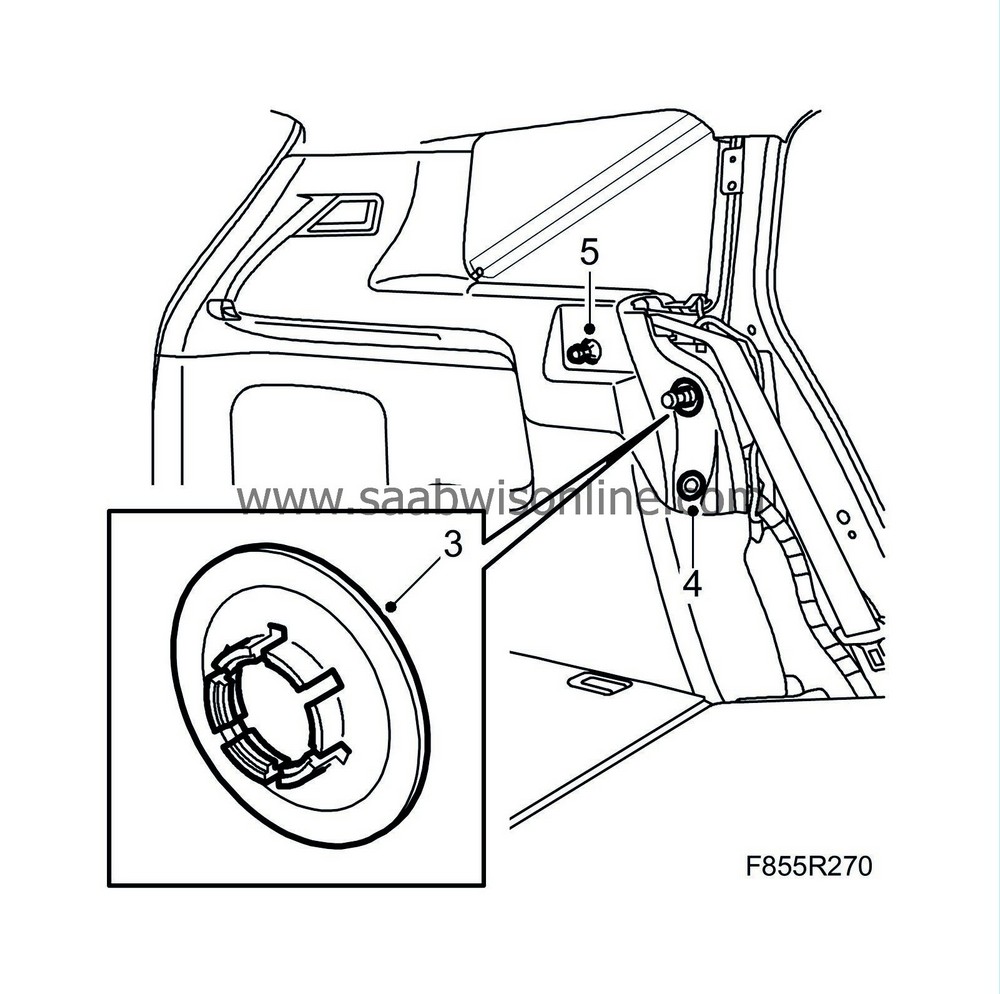
|
|
| 4. |
Remove the two-stage rivet using
84 71 179 Removal tool, clips
.
|
|
| 5. |
Remove the mounting for the concealing panel where appropriate.
|
|
| 6. |
Remove the cover.

|
|
| 7. |
Remove the screw.
|
|
| 8. |
Lift away the cover over the storage compartment.
|
|
| 9. |
remove the glass from the luggage compartment light and detach the connector.
|
|
| 10. |
Pull off the trim so the clips come loose.
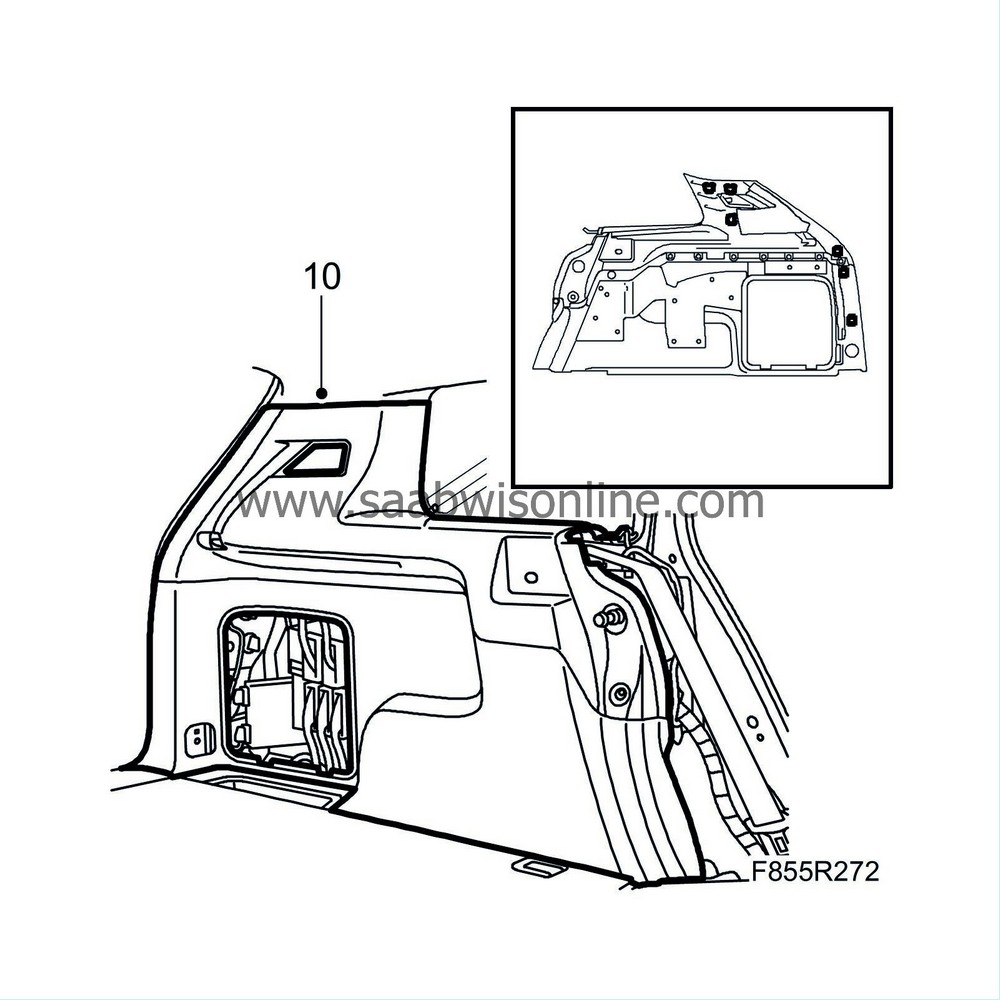
|
|
| To fit |
| 1. |
Plug in the connector for the luggage compartment lighting. Fit the glass on the luggage compartment light.
|
|
| 2. |
Fit the trim so the clips fasten.

|
|
| 3. |
Fit the cover over the storage compartment.

|
|
| 4. |
Fit the screw.
|
|
| 5. |
Fit the cover.
|
|
| 6. |
Fit the mounting for the concealing panel where appropriate.
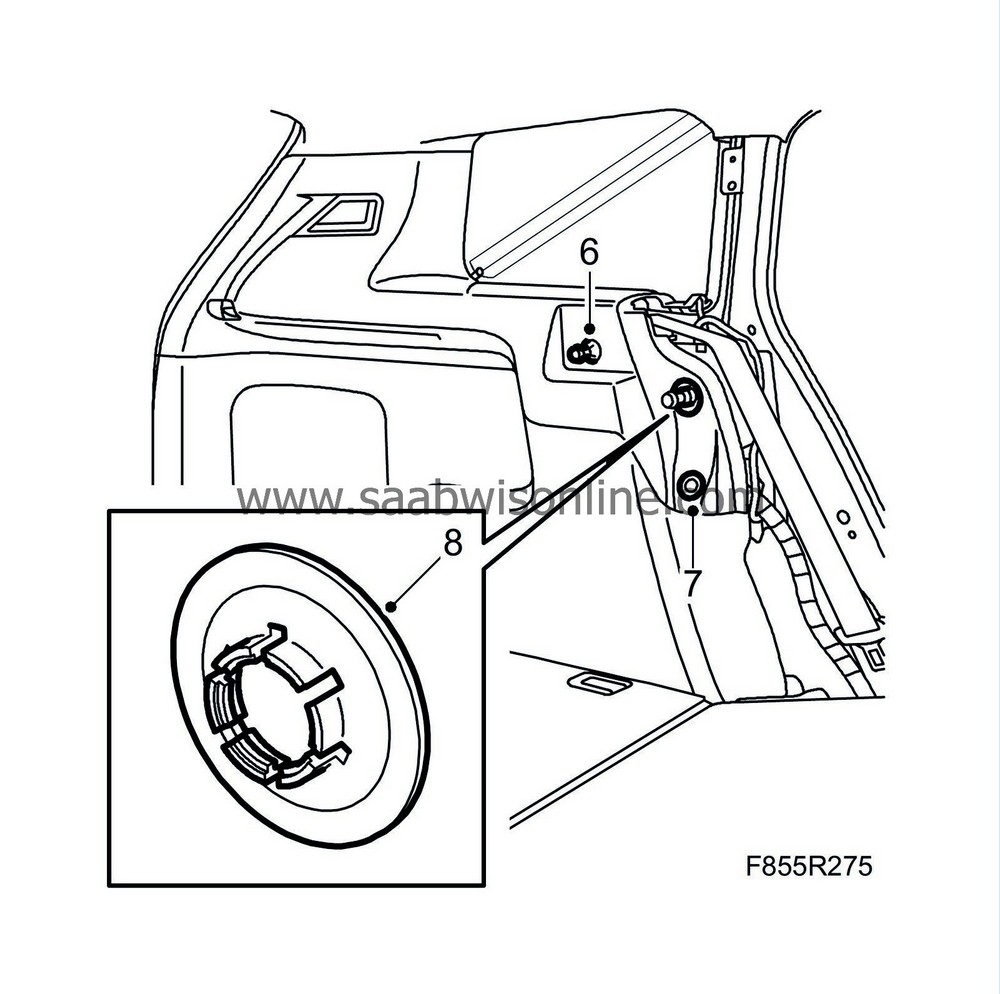
|
|
| 7. |
Fit the two-stage rivet.
|
|
| 8. |
Fit the clips from the mounting in the body.
|
|
| 9. |
Fit
Side bolster, 5D
.
|
|
| 10. |
Fit
C-pillar trim, 5D
.
|
|


