PRE-RELEASE
Floor carpet, rear, CV
| Floor carpet, rear, CV |
| To remove |
| 1. |
Remove the
front seats
.
|
|
| 2. |
Remove the rear seat cushion
.
|
|
| 3. |
Remove the floor console
.
|
|
| 4. |
Remove the rear air duct for the rear panel vent from the centre console.
|
|
| 5. |
Unhook the hand brake cables.
|
|
| 6. |
Remove the doors' scuff plates.
|
|
| 7. |
Remove the rear screws from the centre console.
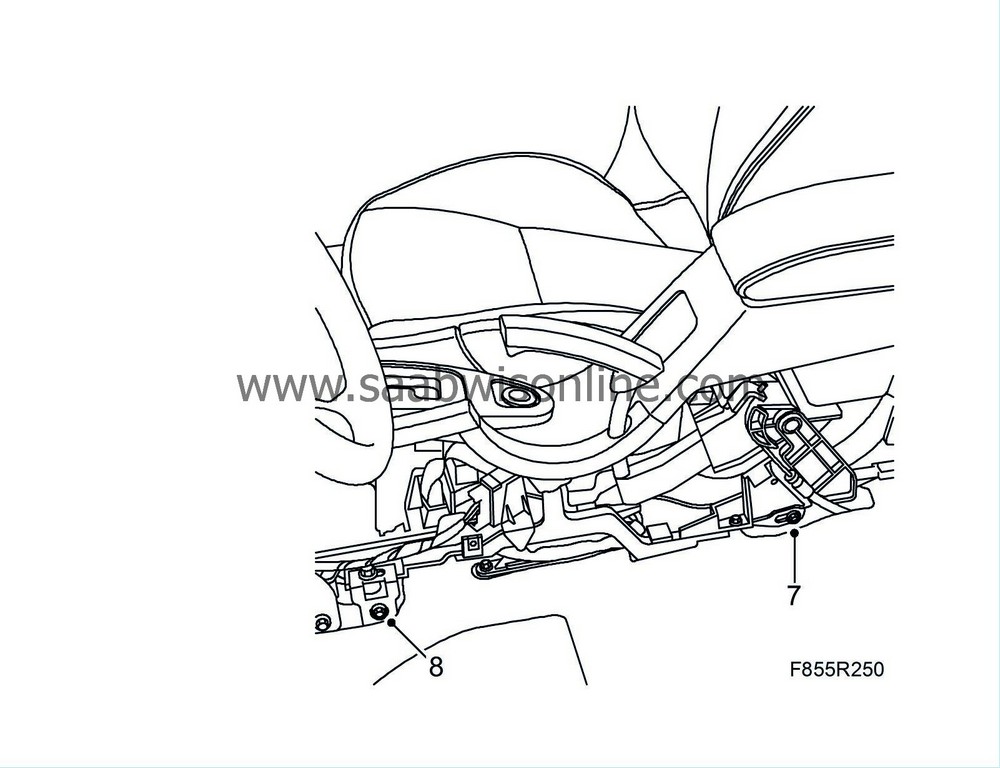
|
|
| 8. |
Remove the forward screws from the centre console.
|
|
| 9. |
Pull up the handbrake lever fully.
|
|
| 10. |
Remove the grounding cable under the centre console.
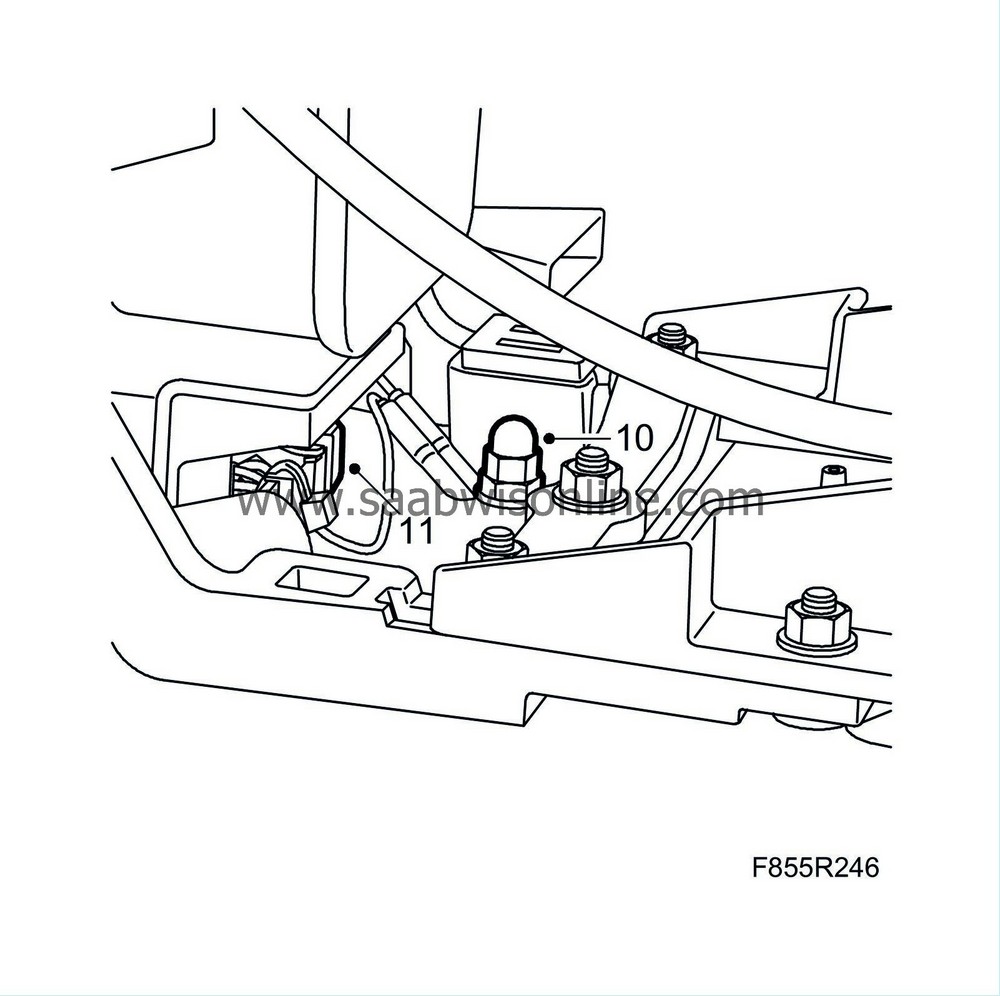
|
|
| 11. |
Remove the ACM rear connector.
|
|
| 12. |
Cut the carpet along the marked arrows.

|
|
| 13. |
Lift up the aluminium frame of the centre console so as to release the carpet.
|
|
| 14. |
Free the carpet from the floor vents.
|
|
| 15. |
Pull the carpet backwards and lift it out. Ensure that the cables and mounting screws do not damage the carpet.
|
|
| To fit |
| 1. |
Lift in and position the rear carpet. Make sure that the carpet is under the centre console aluminium frame.
|
|
| 2. |
Align the front and rear carpets.
|
|
| 3. |
Tape the carpet underneath along the line of the edge. LINK Use tape, type no. 30 04 785.
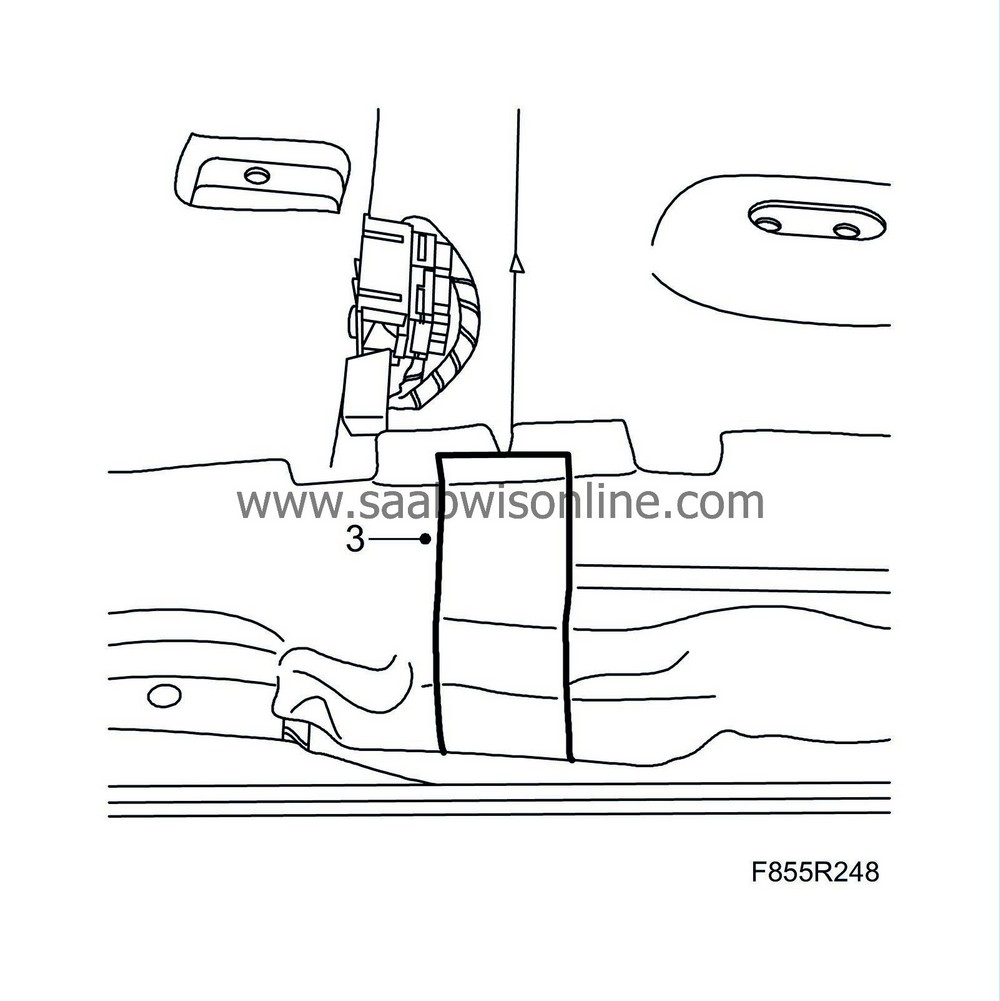
|
|
| 4. |
Connect the ACM rear connector.

|
|
| 5. |
Connect the grounding cable under the centre console.
|
|
| 6. |
Fit the forward screws of the centre console.

|
|
| 7. |
Fit the rear screws of the centre console.
|
|
| 8. |
Fit the doors' scuff plates.
|
|
| 9. |
Attach the handbrake cables.
|
|
| 10. |
Fit the rear air duct for the rear panel vent in the centre console.
|
|
| 11. |
Fit the floor console
.
|
|
| 12. |
Fit the rear seat cushion
.
|
|
| 13. |
Fit the front seats
.
|
|


