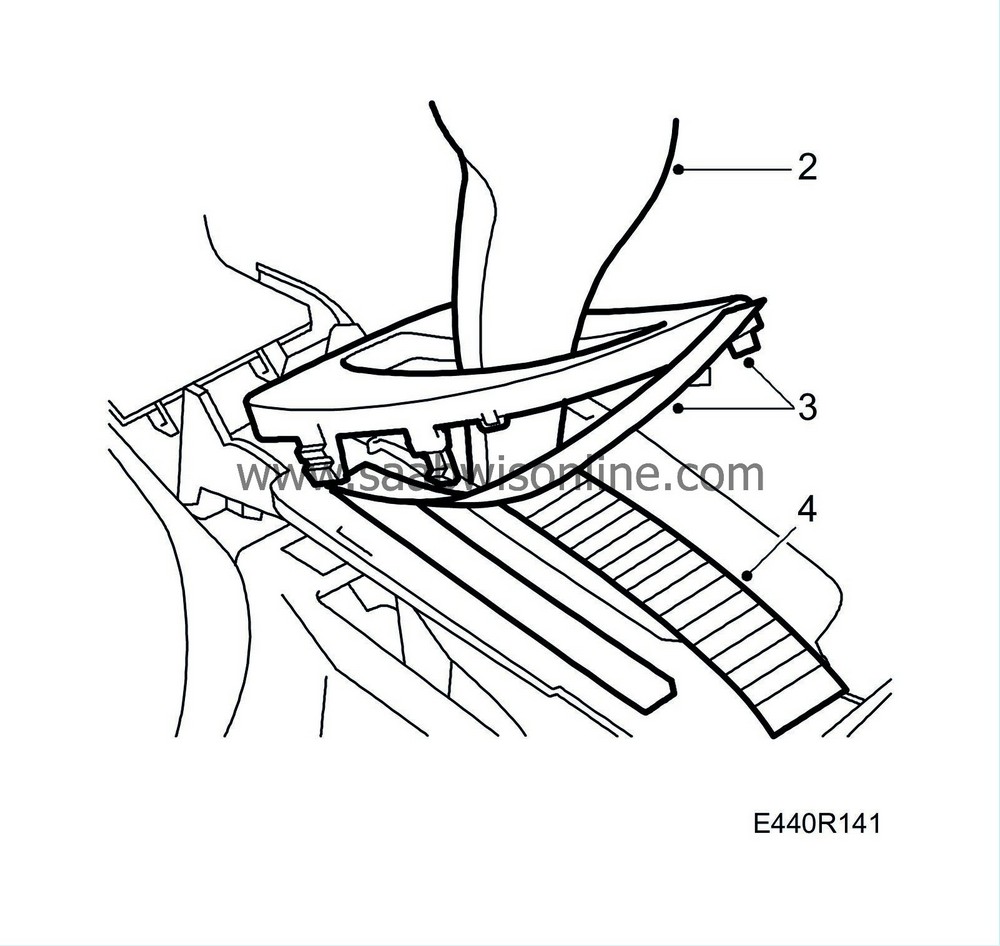Selector lever retracting cover with indication strip
|
|
Selector lever retracting cover with indication strip
|
|
1.
|
Remove the edging around the indication display.
|
|
2.
|
Dismantle the selector lever casing, see
 .
.
|
|
3.
|
Lift up the indication display.
|
|
4.
|
Remove the retracting cover together with the indication display.
|
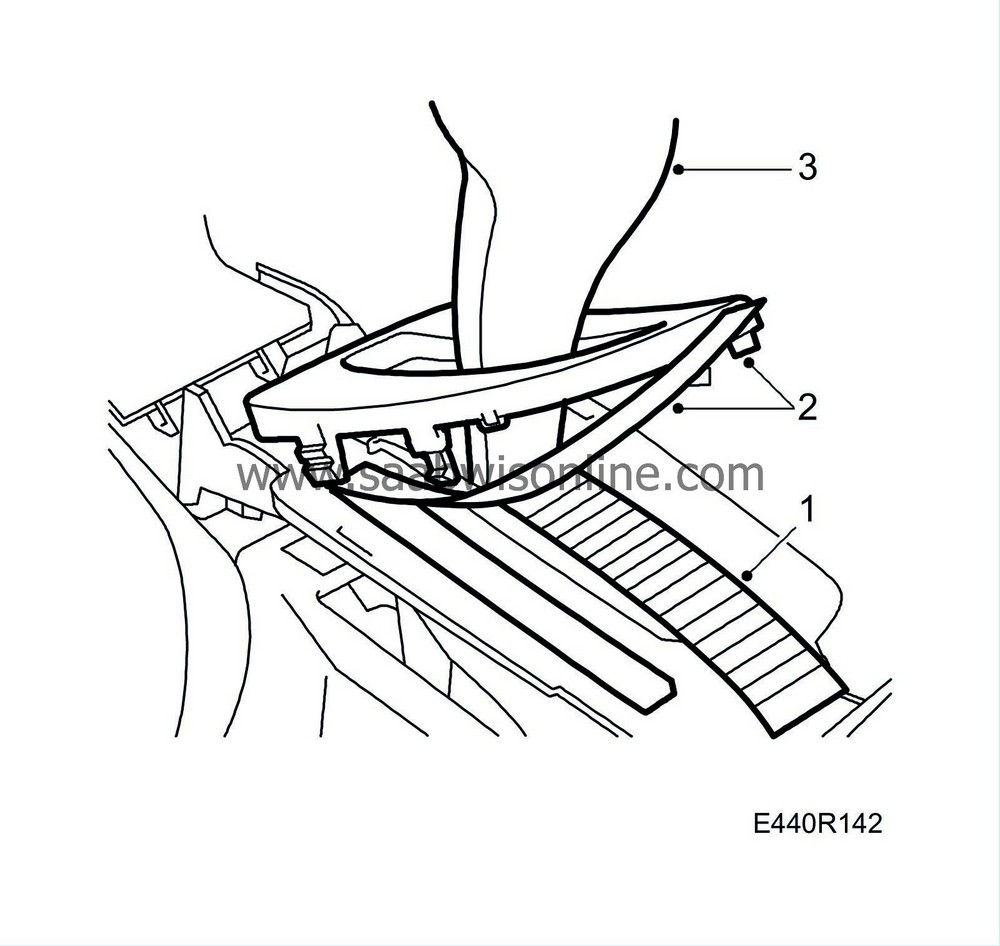
|
1.
|
Fit the retracting cover together with the indication display. The matted side of the indication strip should face up.
|
|
2.
|
Press on the indication display.
|
|
3.
|
Assemble the selector lever casing, see
 .
.
|
|
4.
|
Fit the edging around the indication display.
|
 .
.
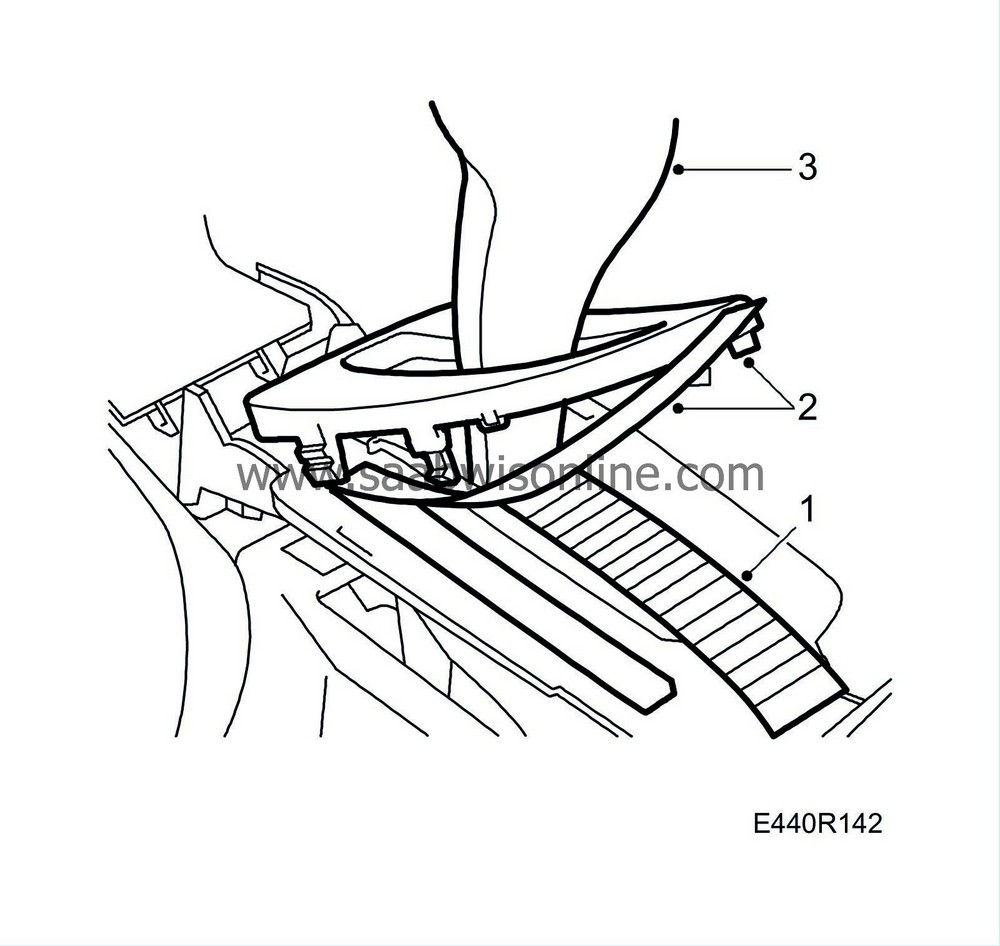
 .
.