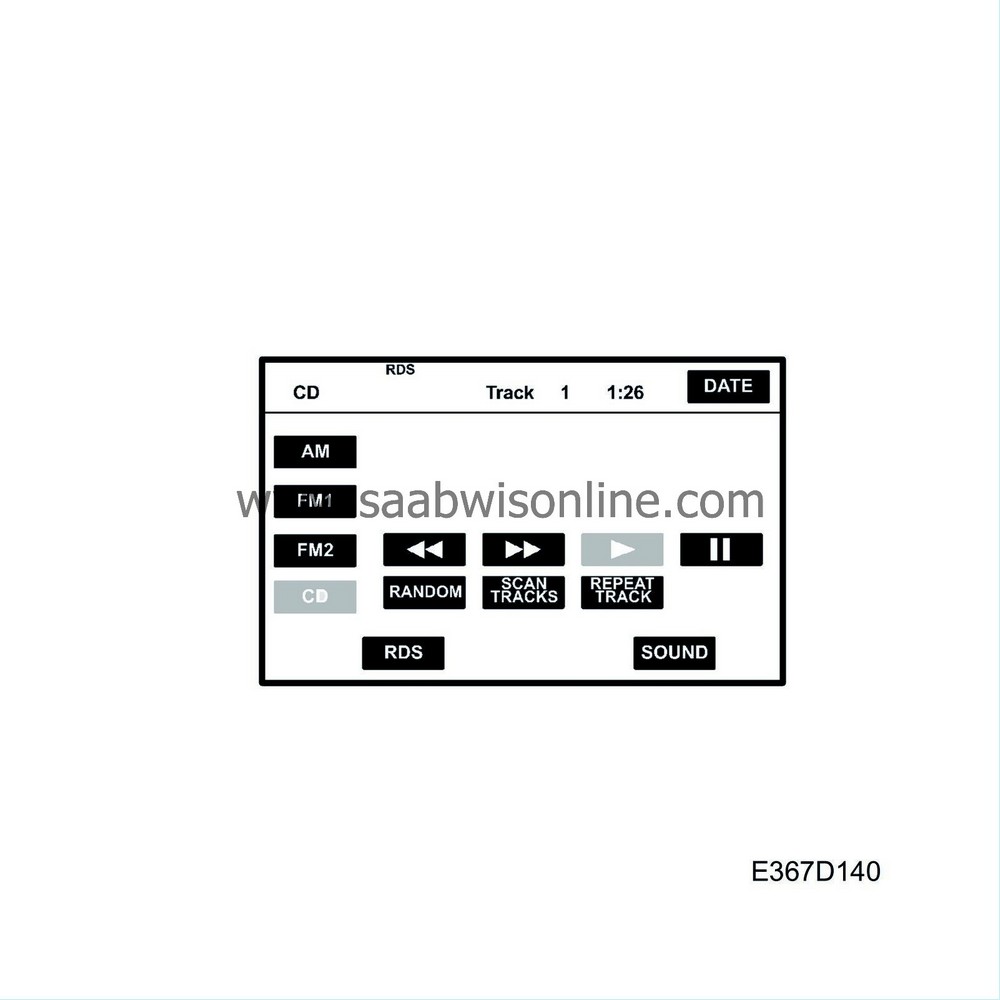PRE-RELEASE
CD/DVD player
| CD/DVD player |
| General |
The CD/DVD player is front-loading. The disc slot accepts one CD/DVD.
| CD/MP3 player |
To use the CD player (front) to play an audio or MP3 disc, the map disc must be ejected. The navigation system will be disengaged. To use the navigation system at the same time as playing audio CDs, the discs must be played in the CD changer (rear). The CD changer does not play MP3 discs.
To activate the CD player, insert a disc into the slot, or press SRC and select CD from the menu if a disc is already loaded. Playback starts from the first track and the CD control screen is displayed.
To switch the CD player off, press VOL to turn off the audio/navigation system, or press SRC and select a different sound source from the menu.
Press the EJECT button to eject a CD. If you do not remove the ejected disc, this is reloaded into the player after 10 seconds for safety reasons.
| Note | ||
| - |
Writable CDs intended solely for home use should not be used since this type of disc can cause functional problems (overheating) if played in a car audio system.
|
|
| - |
CD singles (8 cm) should not be used.
|
|
| - |
The player cannot play DVD-R or DVD-RW discs, apart from the DVD map.
|
|
| - |
MP3 discs must comply with the ISO9660 format (Level I/Level II).
|
|
| - |
The "Joliet standard" used by Microsoft Windows is not supported. (Only file names of max. 8 characters can be displayed, e.g. Takecare.mp3).
|
|
| DVD player |
The DVD player can only play DVDs with map data designed for Saab cars.
To load a DVD, insert the disc into the slot with the text side facing upwards until the loading mechanism takes hold of the disc and loads it.
Press the EJECT button to eject a DVD. If the audio/navigation system is switched off, press and hold EJECT for 0.5 seconds to eject the DVD.
| Note | ||
|
Only the DVD map that is supplies or DVD maps from your Saab dealer can be used. |
| Important | ||
|
This Service Manual does not cover the normal operation of the audio system. Detailed information on its operation is given in the Owner's Manual. |
||