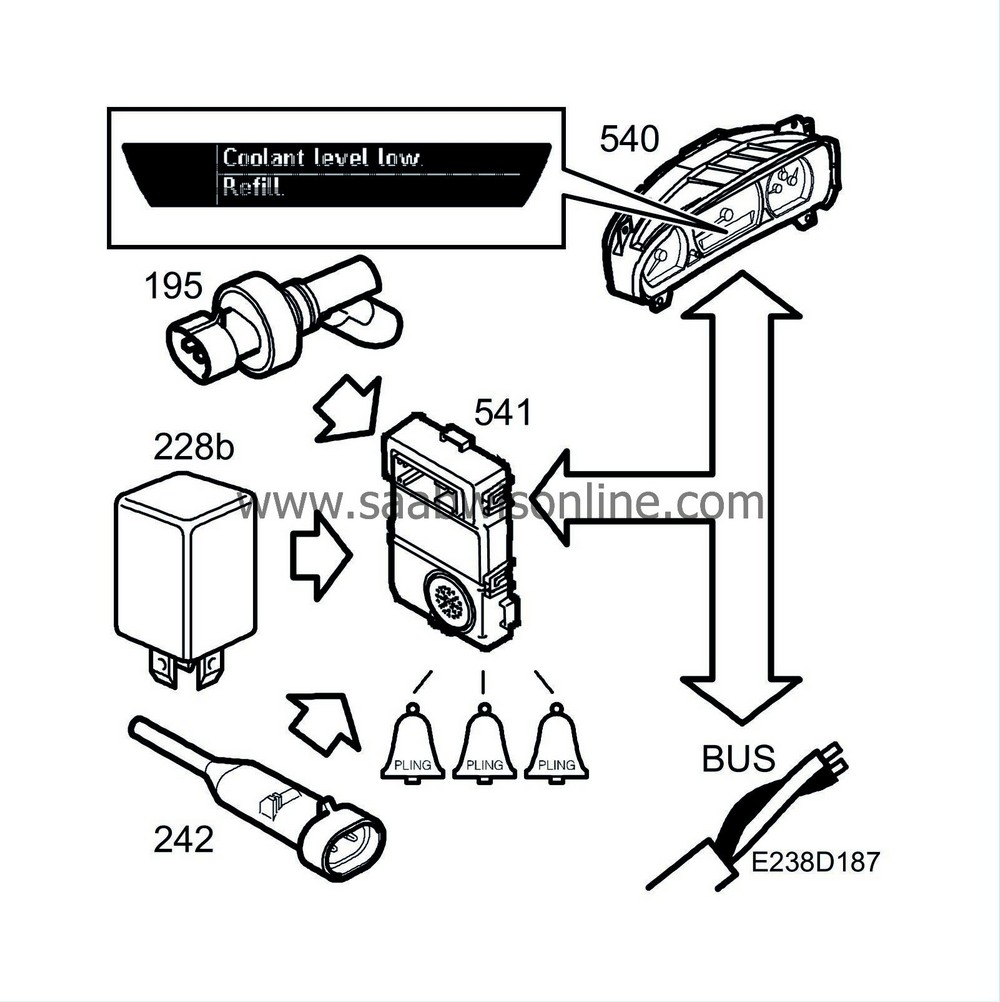PRE-RELEASE
CHECK messages
| CHECK messages |
| General |
The information display on the main instrument unit can be used by all the connected systems to display a CHECK message. When the ignition is switched to the ON position “CHECKING” is displayed for 4 seconds. After this the CHECK message is only displayed if it is active.
The following message is shown direct (without a 4 second delay):
| • |
Key not accepted. Contact service.
|
|
| • |
Tighten fuel filler cap.
|
|
The following message is displayed directly (without a 4 second delay) when the ignition key is turned from OFF to ON:
| • |
Time for service. Contact service.
|
|
| • |
Check engine oil level.
|
|
If a CHECK message is displayed on the main instrument unit information display an acoustic signal sounds. If the message is preceded by a + sign then there is more than one message activated.
CHECK messages are shown in the following order of priority:
| 1. |
Key not accepted. Contact service.
|
|
| 2. |
Gearbox too hot. Make a safe stop.
|
|
| 3. |
Tighten fuel filler cap.
|
|
| 4. |
Stop for fuel.
|
|
| 5. |
Use your seatbelts.
|
|
| 6. |
Brake light failure.
|
|
| 7. |
Front light failure.
|
|
| 8. |
Fog light failure.
|
|
| 9. |
Rear light failure.
|
|
| 10. |
Washer fluid level low. Refill.
|
|
| 11. |
Coolant level low. Refill.
|
|
| 12. |
Theft protection failure. Contact service.
|
|
| 13. |
Remote control battery low. Replace battery.
|
|
| 14. |
Time for service. Contact service.
|
|
| 15. |
Check engine oil level.
|
|
| 16. |
Water in the fuel.
|
|
“Washer fluid level low. Refill." is shown after a 70 second delay and "Coolant level low. Refill." after a 30 second delay (N/A to ignition ON “CHECKING”).
The driver can acknowledge a message by pressing the CLR button. If there is more than one message, the next message will appear. Acknowledged messages are not displayed again. If the messages are not acknowledged, they will be deleted automatically from the display, one every minute.