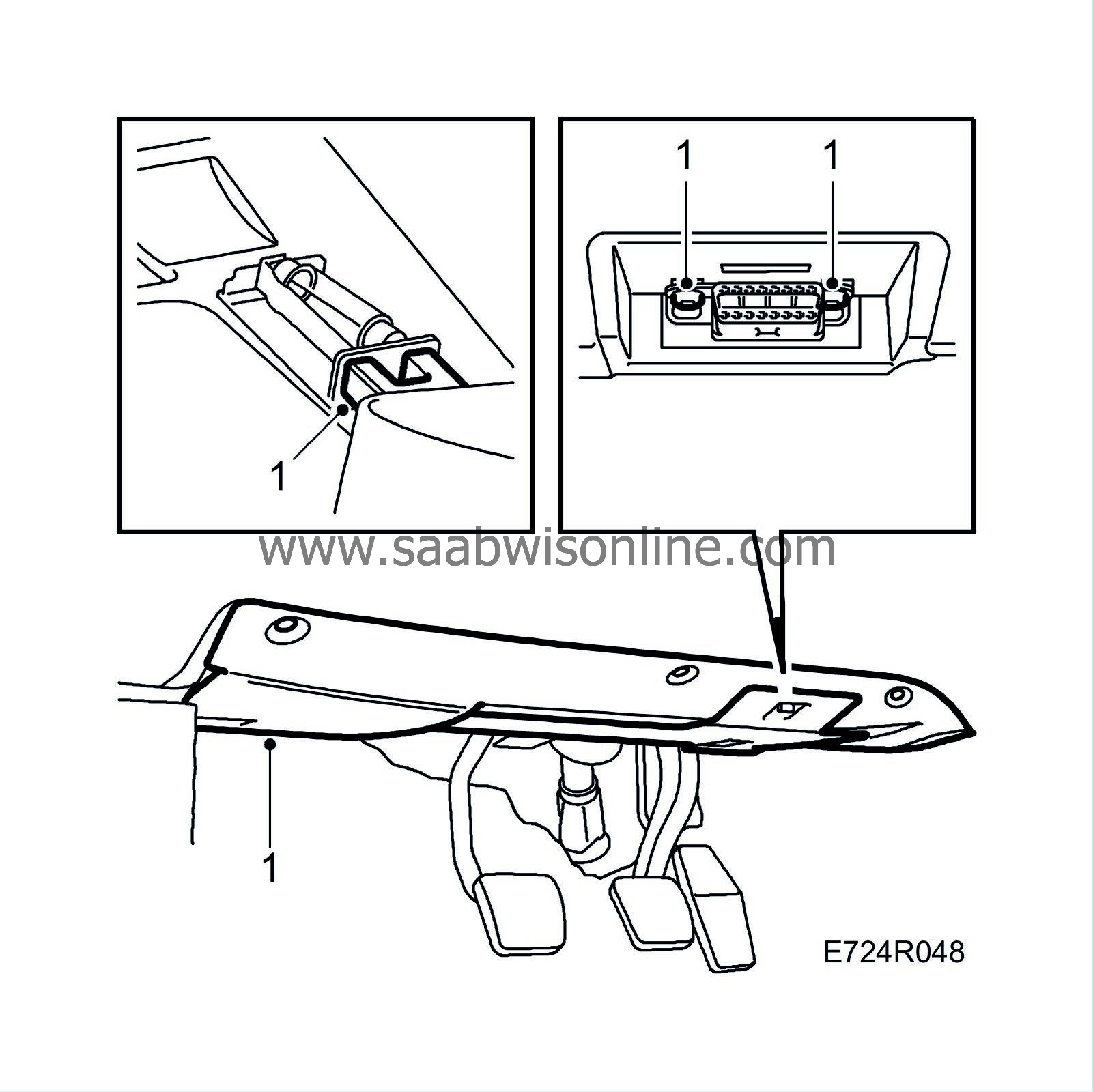PRE-RELEASE
Clutch pedal switch
| Clutch pedal switch |
| To remove |
| 2. |
Depress the clutch pedal.
|
|
| 3. |
Extract the red sleeve on the switch until it clicks.
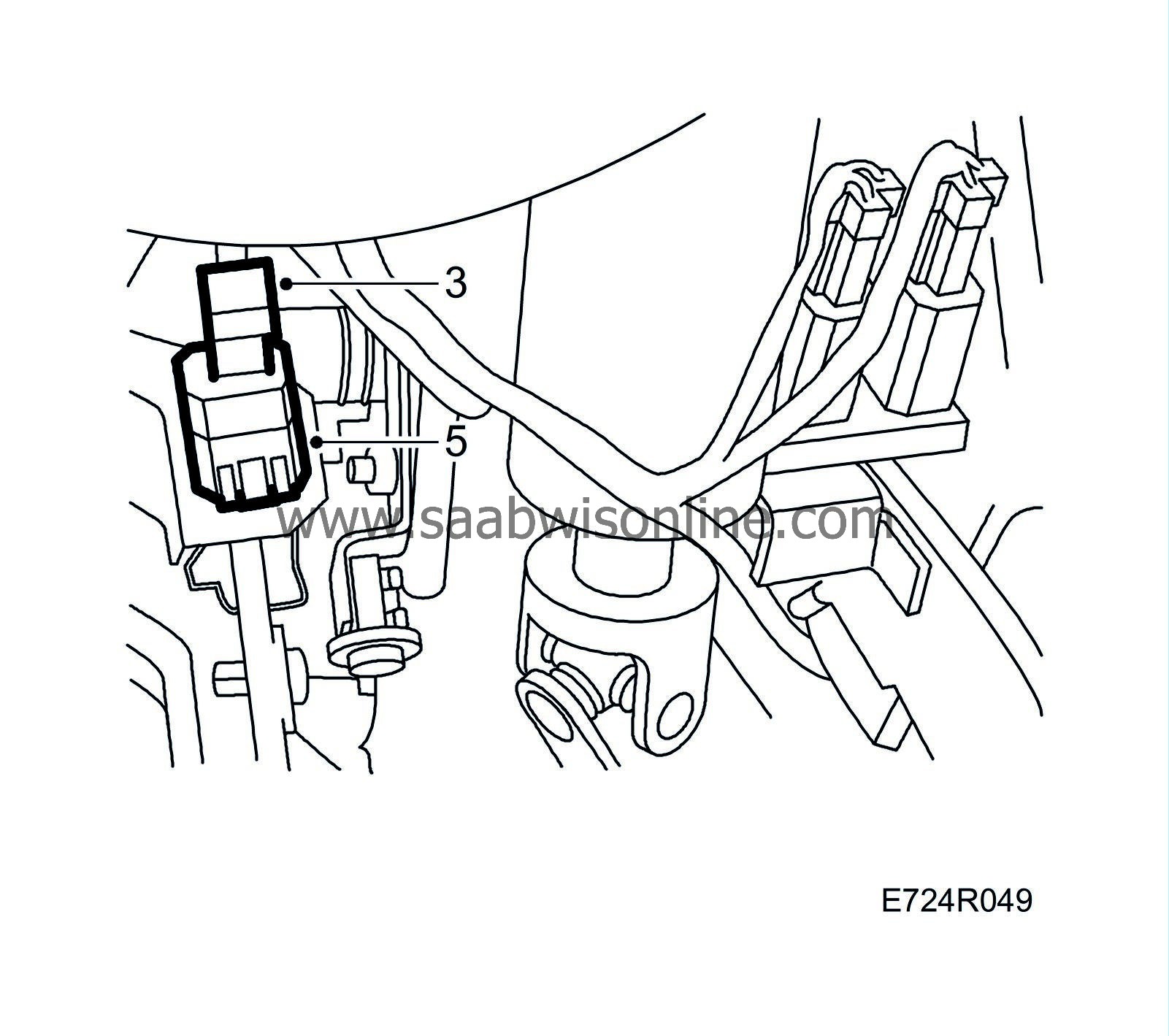
|
|
| 4. |
Detach the switch by pressing in the catches with an electricians screwdriver or similar tool.
|
|
| 5. |
Unplug the connector once the switch is loose.
|
|
| To fit |
| 1. |
Spray the connector with Kontakt 61 (part no. 30 04 520).
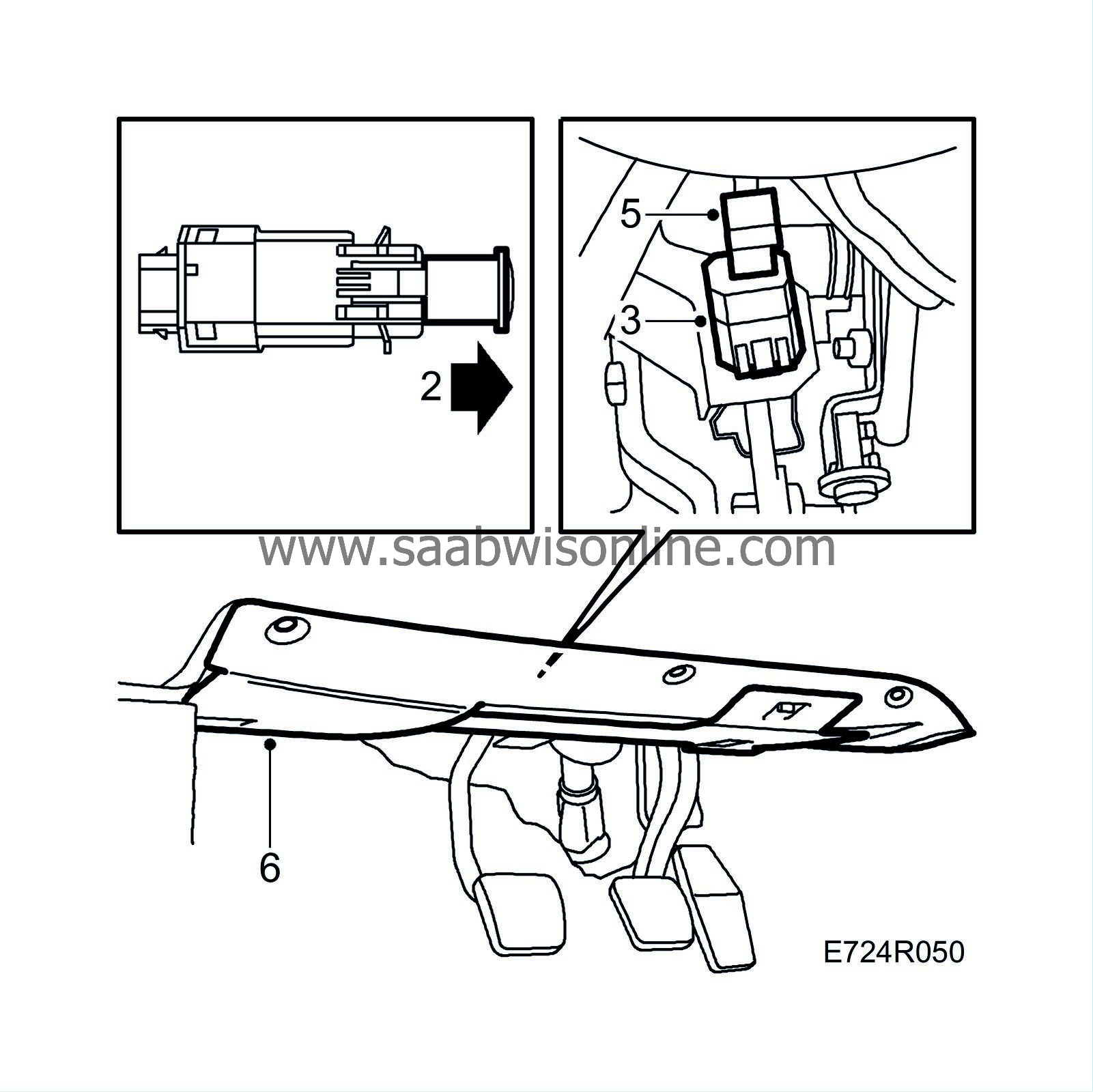
|
|
| 2. |
Make sure the switch is fully extracted.
|
|
| 3. |
Depress the clutch pedal and press the switch into the holder.
|
|
| 4. |
Carefully release the pedal.
|
|
| 5. |
Plug in the connector.
|
|
| 6. |
Fit the pedal bracket cover with 3 screws and 1 clip.
|
|