PRE-RELEASE
Satellite radio receiver (4D)
| Satellite radio receiver (4D) |
| Removal |
| 1. |
Remove the
parcel shelf trim
.
|
|
| 2. |
Slightly loosen the screws (A) for the satellite radio receiver.
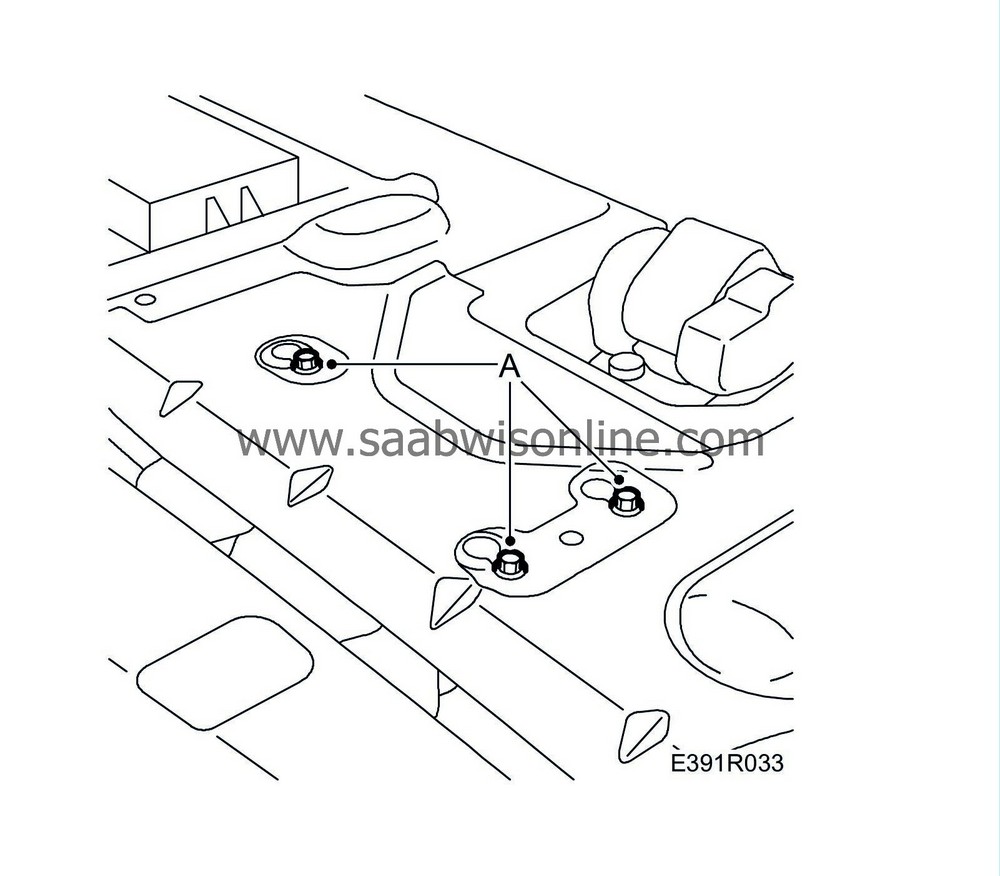
|
|
| 3. |
Remove the satellite radio receiver:
|
|
| • |
Unplug the connectors (A) for the satellite radio receiver.
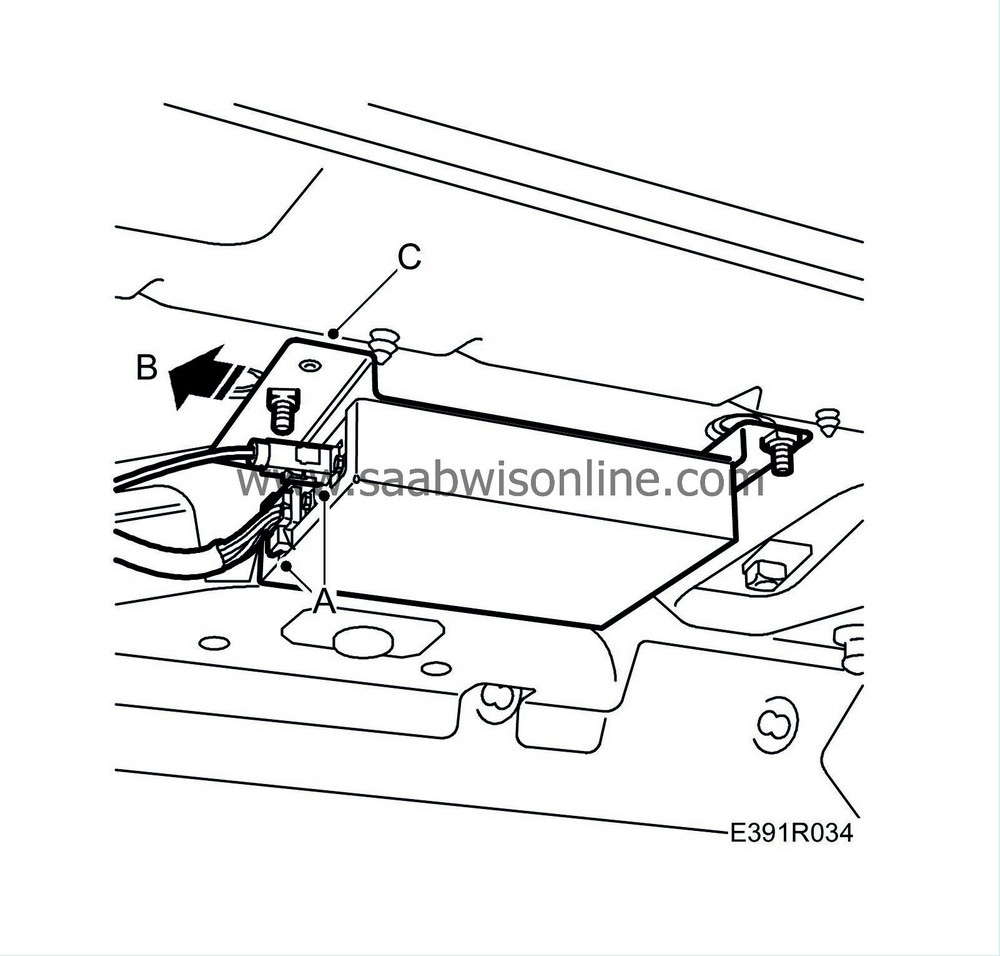
|
||||||||||
| • |
Unhook the bracket from the screws (B).
|
| • |
Remove the bracket from the satellite radio receiver (C).
|
| Refitting |
| 1. |
Fit the satellite radio receiver:
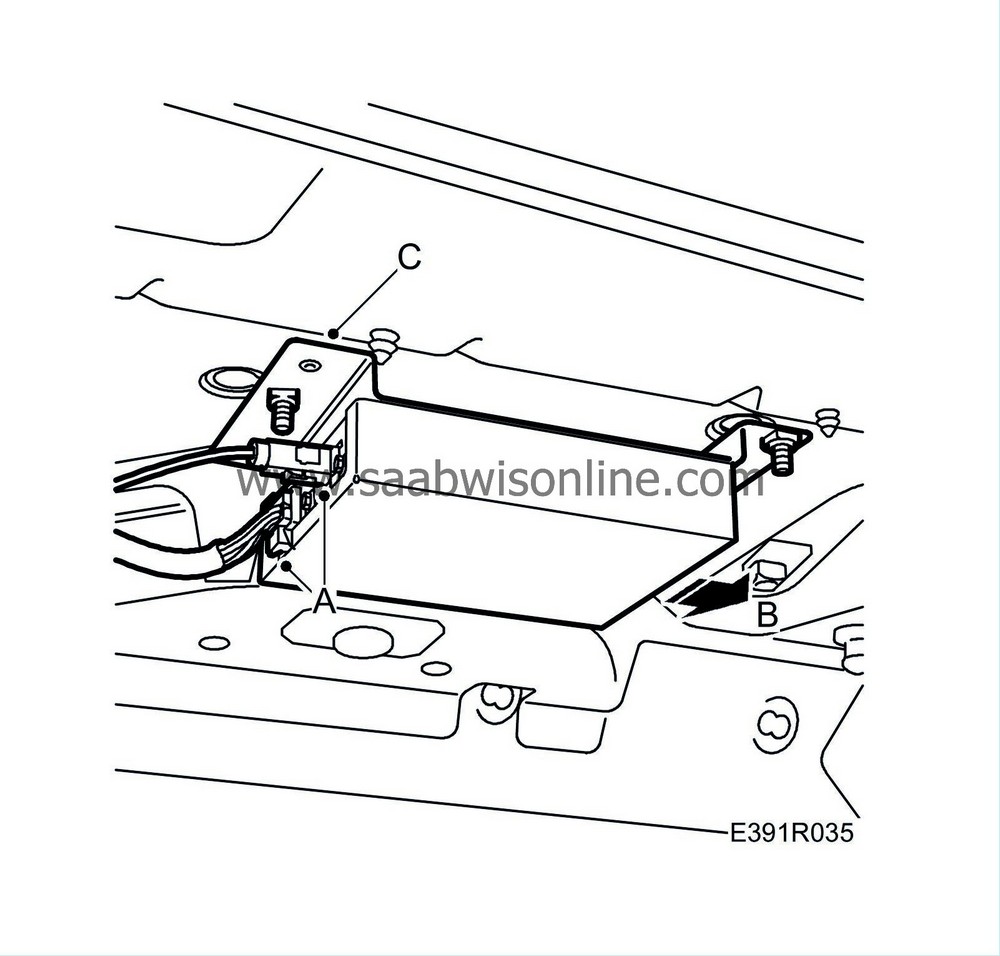
|
|
| • |
Fit the bracket for the satellite radio receiver (C).
|
| • |
Hook the bracket into the screws (B).
|
| • |
Plug in the connectors (A) for the satellite radio receiver.
|
||||||||||
| 2. |
Tighten the screws (A) for the satellite radio receiver.
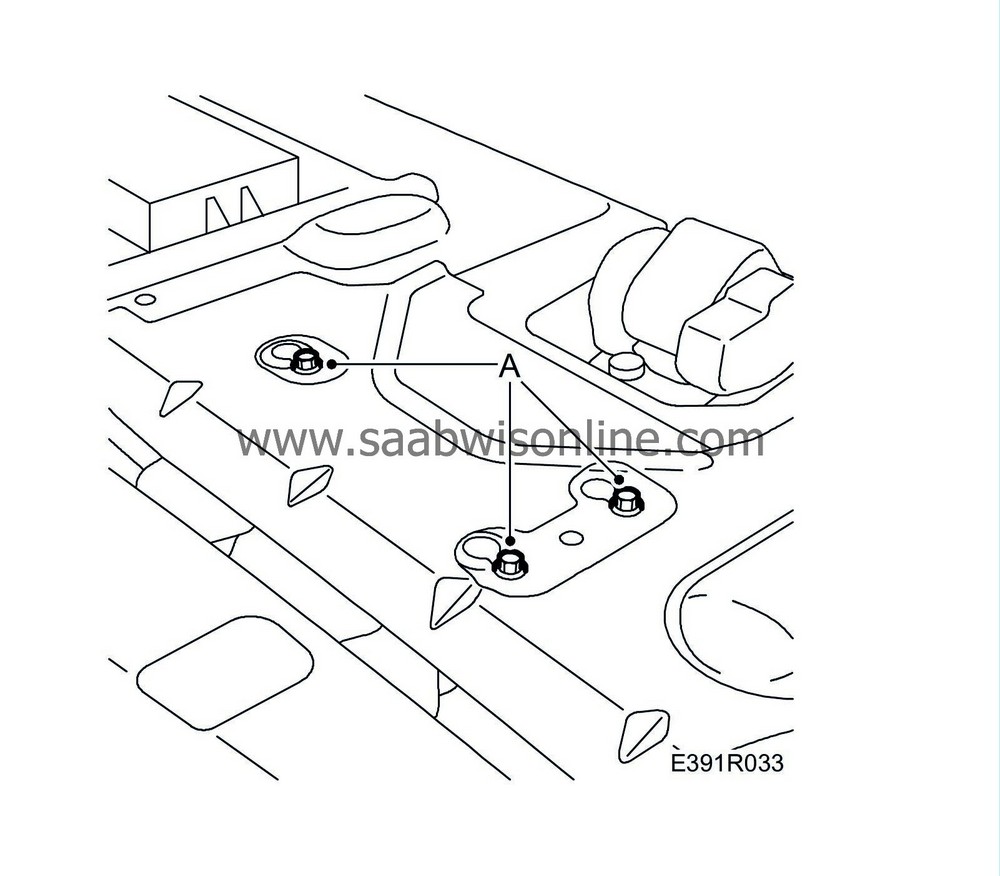
|
|
| 3. |
Fit the
parcel shelf trim
.
|
|
| 4. |
Carry out spare parts programming using Tech 2.
|
|
| 5. |
Activate the satellite radio receiver
.
|
|


