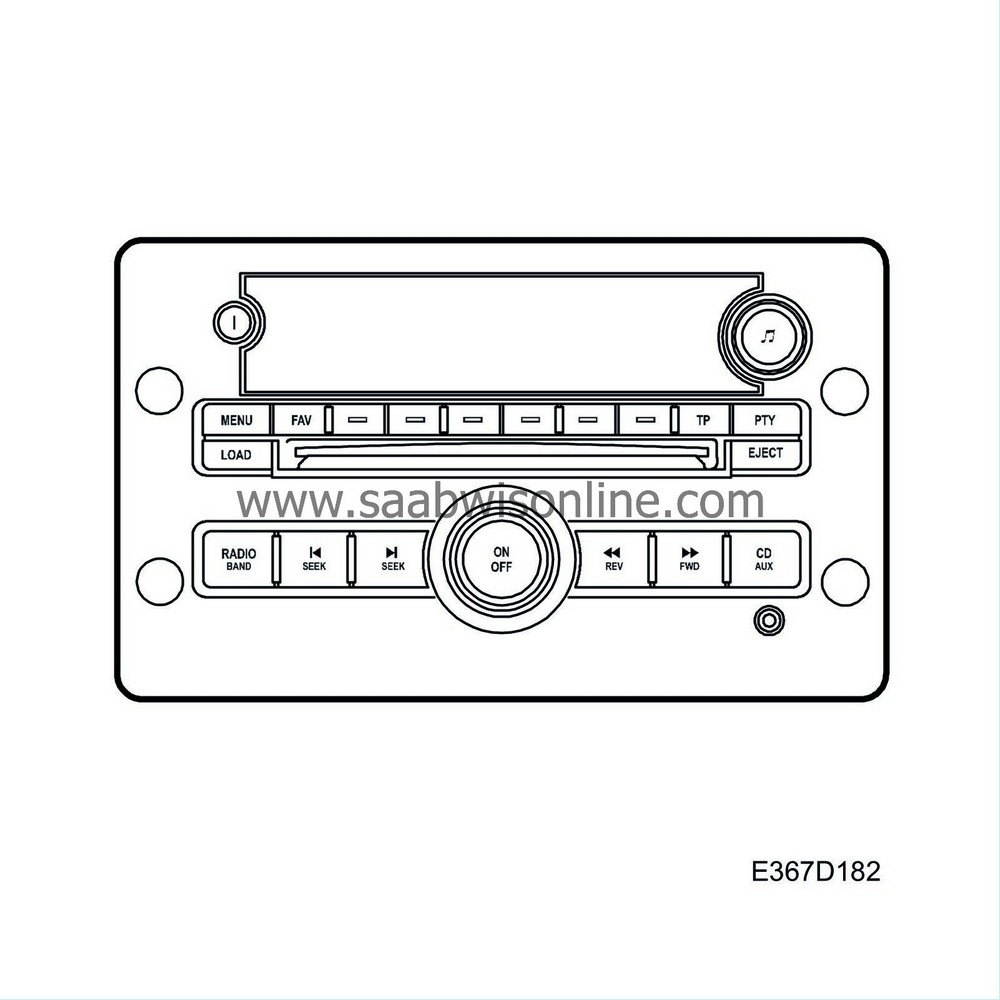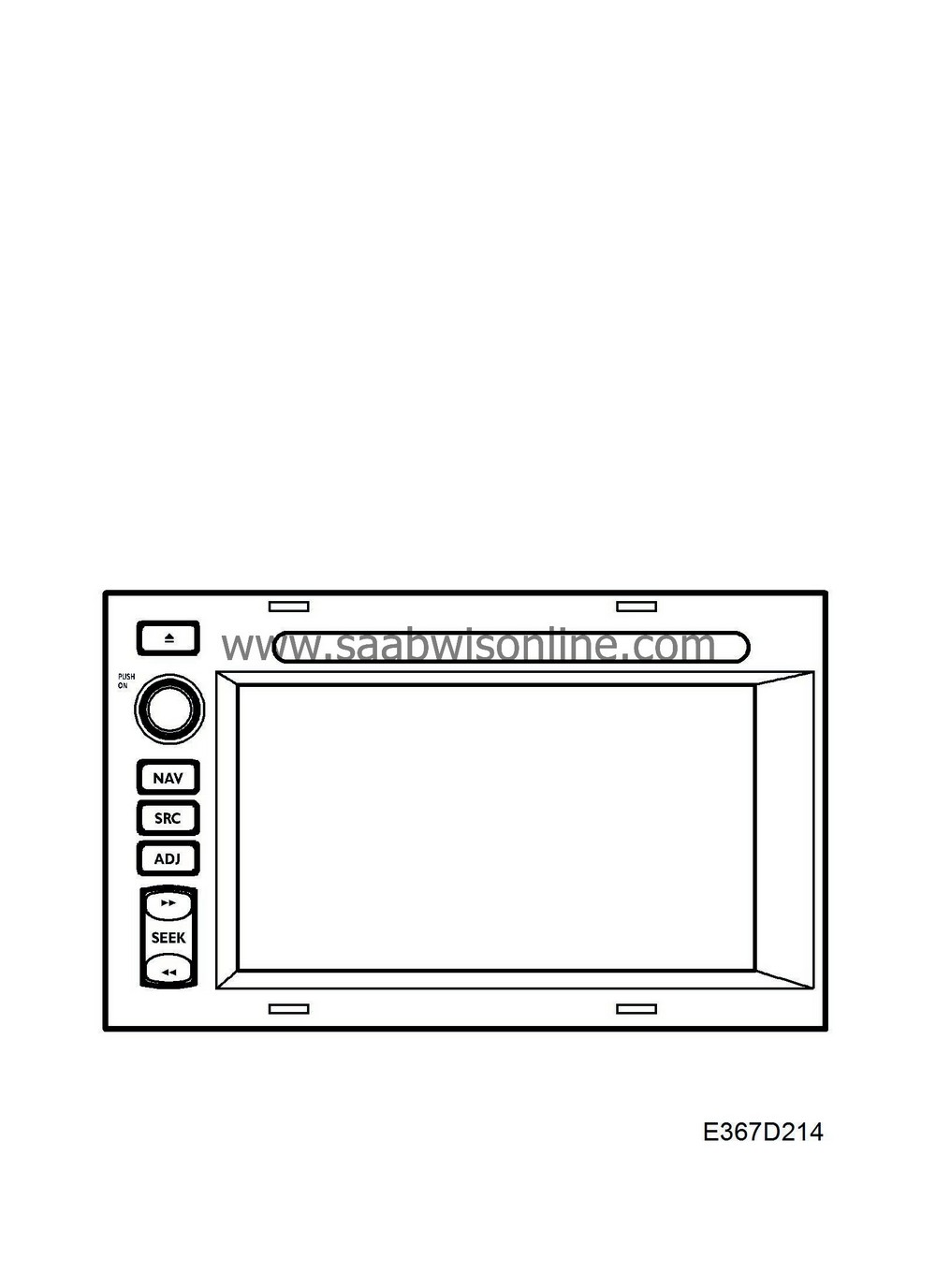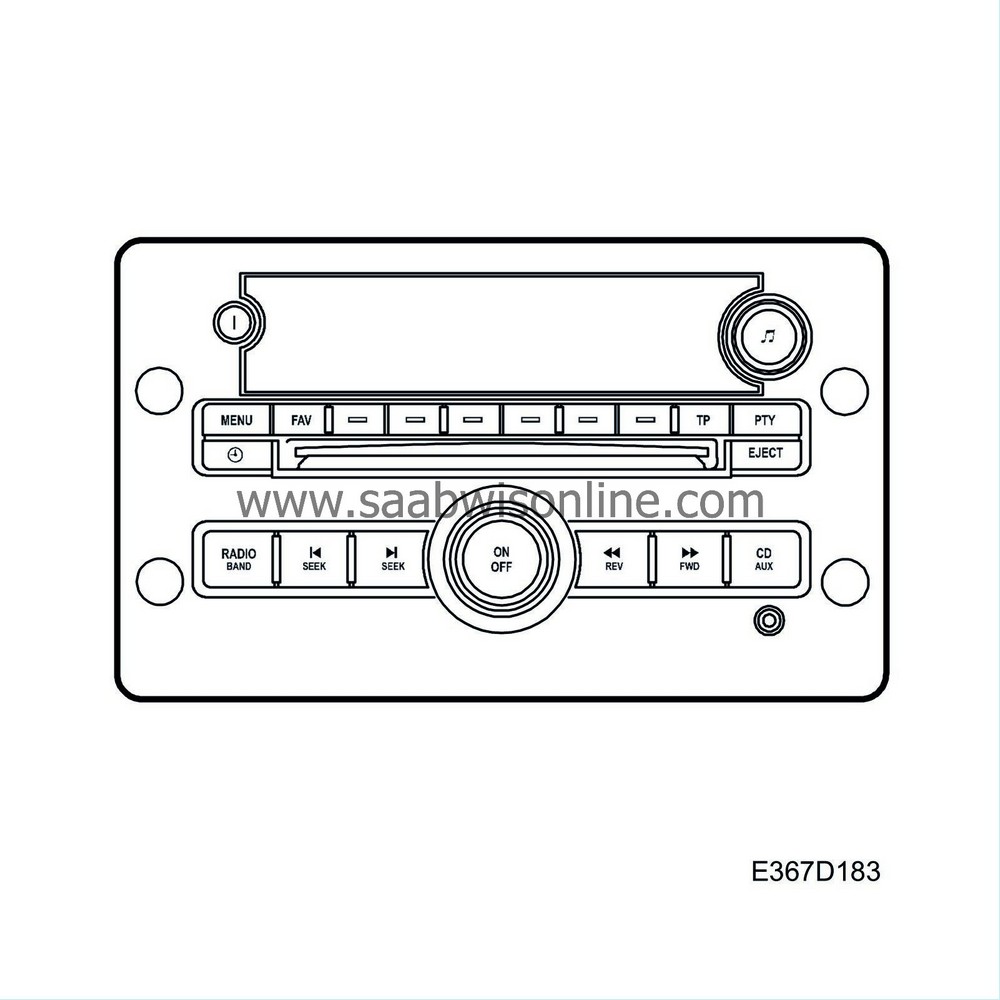Setting the time and date
|
|
Setting the time and date
|
|
Audio system without CD changer
|
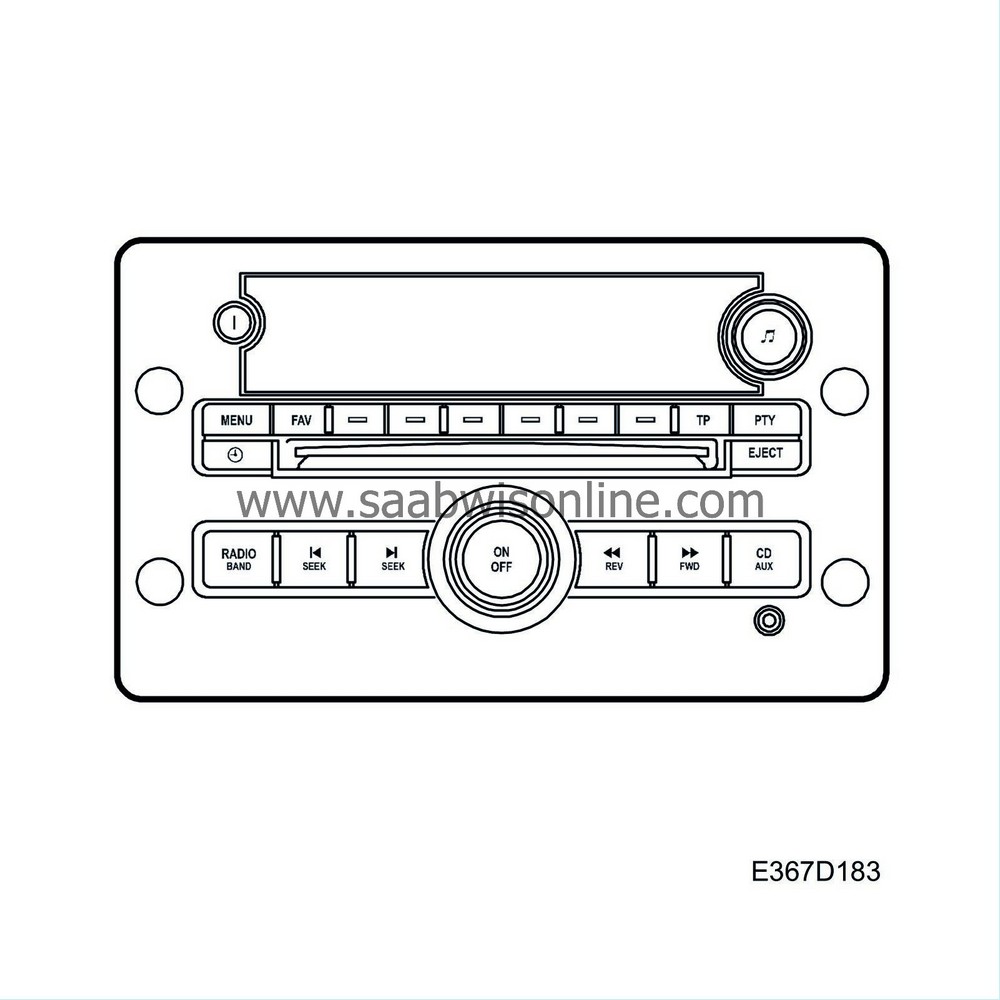
|
2.
|
Press the menu selection button directly below the menu alternative you wish to change.
|
|
3.
|
Push the menu selection button to increase the time or date one step at a time. The time and date can also be adjusted by pushing the SEEK, FWD or REV buttons.
|
|
Audio system with CD changer
|
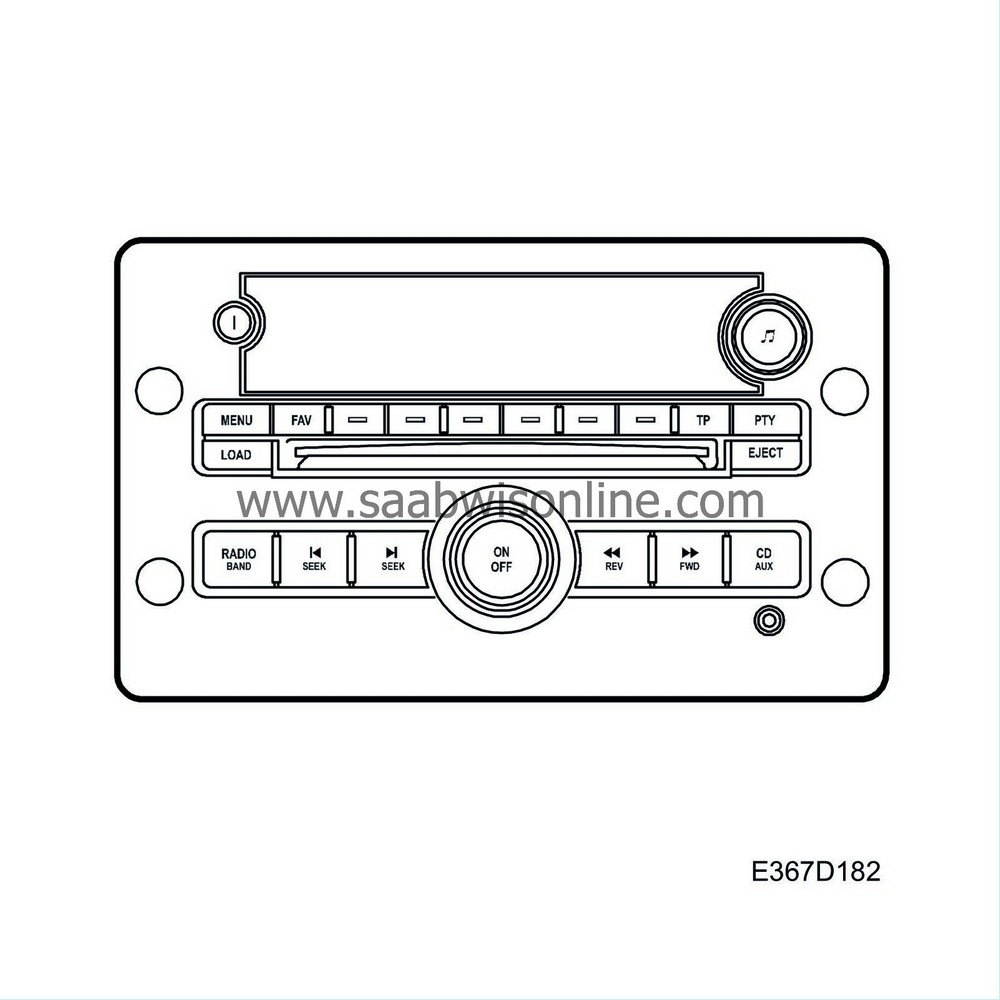
|
2.
|
Press the menu selection button directly below the clock symbol on the display.
|
|
3.
|
Press the menu selection button directly below the menu alternative you wish to change.
|
|
4.
|
Push the menu selection button to increase the time or date one step at a time. The time and date can also be adjusted by pushing the SEEK, FWD or REV buttons.
|
For RDS time to be available, radio reception must be normal and the current radio station must be transmitting RDS time signals, (CT Clock Time).
|
-
|
In the clock menu, press the menu selection button directly below the arrow symbol on the display.
|
|
-
|
Press the menu selection button directly below the RDS time menu alternative.
|
|
-
|
The clock is now adjusted automatically and the display shows: " Adjusting to RDS time...". If no time information is available or the RDS reception is poor, the display shows: "No RDS time accessible".
|
|
Audio system with navigation
|
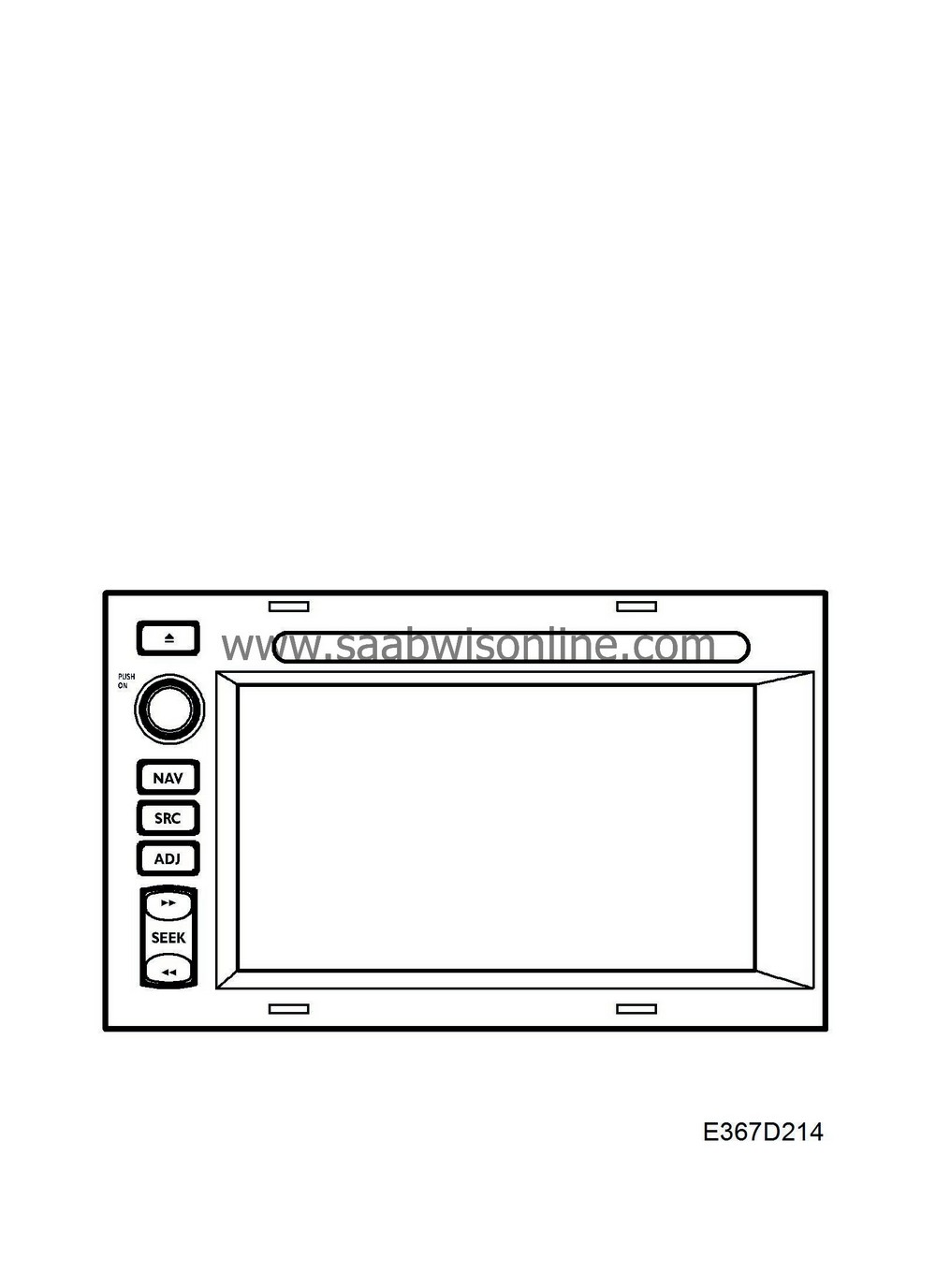
Normally the navigation system receives the correct time and date via GPS signals.
Press the button indicating time at the top right of the screen to display today's date for 5 seconds.
Manual setting
If the GPS time is incorrect or if there is no GPS signal then the time and date can be adjusted manually.
|
1.
|
Hold the button indicating time, at the top right of the screen, depressed for more than 2 seconds to switch to the menu for setting time.
|
|
2.
|
Adjust the time and date.
|
|
Important
|
|
If the battery is, or has been, disconnected then the time cannot be displayed before the audio system has received GPS signals from a satellite. It is not possible to set the clock manually either.
|
|
|
|
Important
|
|
In the service manual the normal handling of the audio system is not dealt with. Detailed information regarding handling can be found in the owner's manual.
|
|
|