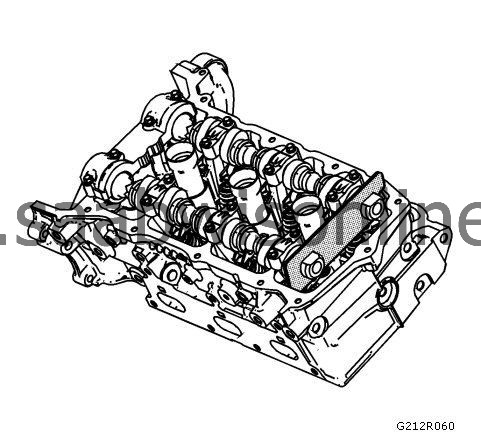PRE-RELEASE
Secondary Camshaft Intermediate Drive Chain Installation - Left Side
| Secondary Camshaft Intermediate Drive Chain Installation - Left Side |
Special Tools
| • |
EN 48383
Camshaft Retaining Tools
|
|
| • |
EN 48589
Crankshaft Rotation Socket
|
|
For equivalent regional tools, refer to Special Tools .
| 2. |
Ensure that the
EN 48383
retainer is fully seated onto the camshafts.
|
|
| 3. |
Ensure the crankshaft is in the stage one timing position with the crankshaft sprocket timing mark (1) aligned to the stage one timing mark on the oil pump cover (2) using the
EN 48589
socket. Refer to
Timing Chain Alignment Diagram
.
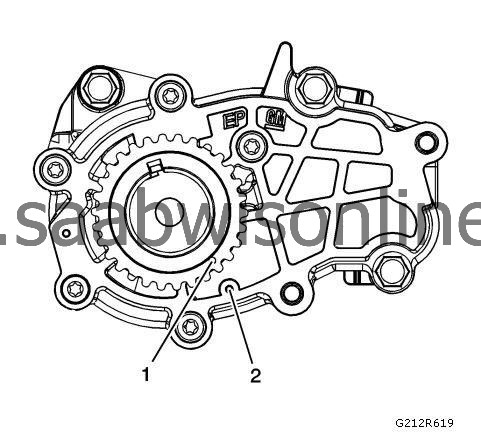
|
|
| 4. |
Install the secondary camshaft drive chain bank 2 (1).
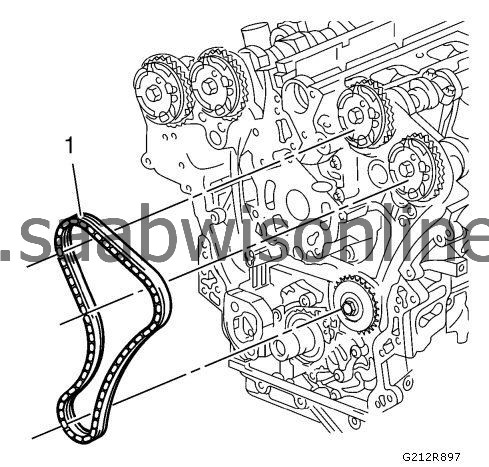
|
|
| 5. |
Place the secondary camshaft drive chain bank 2 around the inner sprocket of the timing chain Idler sprocket bank 2 with the timing camshaft drive chain link (1) aligned to the alignment access hole (2) made in the timing chain Idler sprocket bank 2.
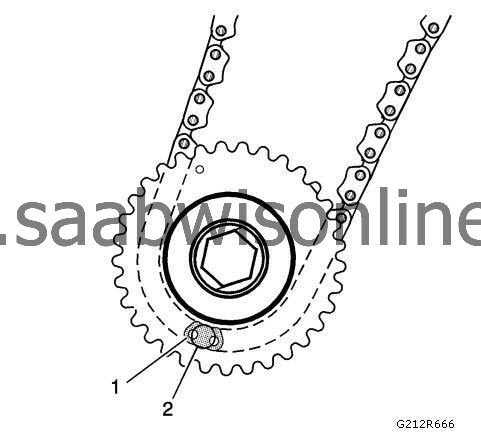
|
|
| 6. |
Wrap the secondary timing chain around both camshaft position actuators.
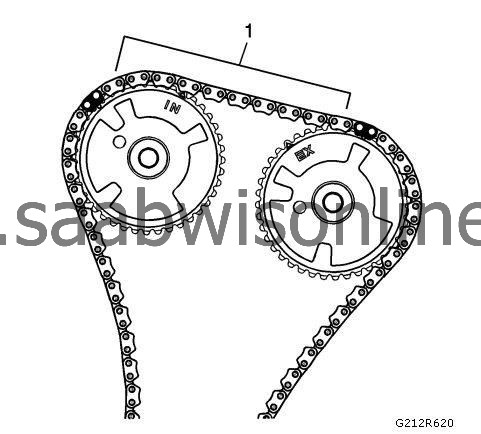
|
|
| 7. |
Ensure there are 10 links (1) between the secondary timing chain links for the camshaft position actuators.
|
|
| 8. |
Align the exhaust camshaft position actuator bank 2 alignment circle mark (2) with the secondary timing chain link (1).
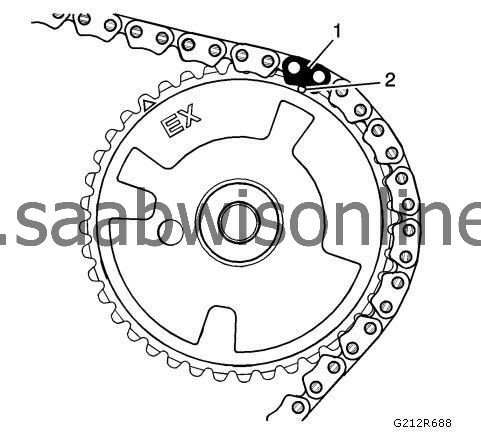
|
|
| 9. |
Align the intake camshaft position actuator bank 2 alignment circle mark (1) with the secondary timing chain link (2).
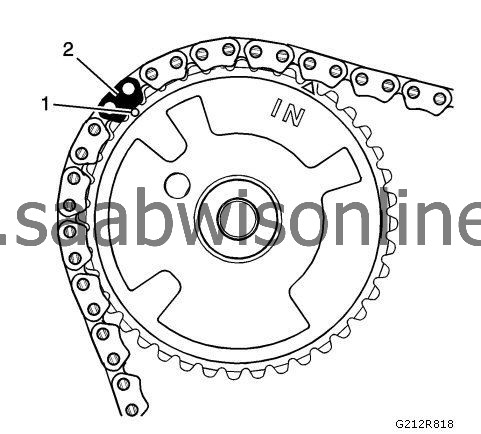
|
|