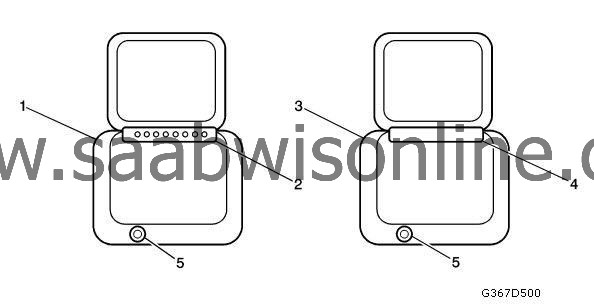Video Entertainment System Description and Operation
|
|
Video Entertainment System Description and Operation
|
Each item in the list below represents topics covered in detail below:
|
•
|
Seatback Display Circuit Operation
|
|
•
|
Seatback Display System Components
|
|
Seatback Display Circuit Operation
|
Seatback Display Power
The Seatback Display uses the common radio power enable voltage feed circuit and direct feed for B+ power moding.
Seatback Display Grounds
The vehicle harness provides a ground for the Seatback Display system.
Seatback Display Outputs
The Seatback Display can only output video to each screen.
|
Seatback Display Electrical Interface with Radio DVD Player
|
The Seatback Display module will receive a video signal from the radio head unit. The left side (driver) Seatback Display will receive a video signal from the Radio Display 1 video output. The right side (passenger) Seatback Display will receive a video signal from the Radio Display 2 video output.
The video source sent from the radio to the video screens will be controlled via the source button on the remote control or the radio.
The Radio DVD player/Rear Seat Audio System interfaces to the display through the following:
|
1.
|
Composite Video Signals
NTSC and PAL video formats are supported.
|
|
2.
|
Left and Right Audio Signals
|
|
3.
|
PWM signal for Brightness Control
|
|
|
•
|
The brightness control is used to provide the screen brightness signal to the seatback displays.
|
|
|
•
|
Each of the two Seatback Display per vehicle share a common brightness control line from the radio
|
|
|
•
|
The pulse width modulated (PWM) brightness control is provided by the radio over a single wire, using ground as the return.
|
|
4.
|
PWM signal for Mode Control
|
|
|
•
|
The mode control is used to control video screen display options, in support of providing different screen sizes, zoom, picture inversion and backlighting.
|
|
|
•
|
Each of the two seatback displays per vehicle share a unique mode control signal from the radio.
|
|
|
•
|
The PWM mode control is provided by the radio over a single wire, using ground as the return.
|
|
5.
|
Power Enable Signal
The power enable signal is used to activate the DVD displays.
|
The 2 Seatback Displays interface to the Radio DVD player through the following:
IR remote data carried on a twisted wire pair. The IR remote data circuits from left and right Seatback Display are spliced together within wiring harness.
|
Seatback Display System Components
|
The Seatback Display system includes:
|
•
|
Two video display screens
|
|
•
|
Infrared Module (located only in the left screen)
|
|
|
-
|
Driver side transmits and receives
|
|
|
-
|
Passenger side only receives
|
|
•
|
Two sets of wireless infrared headphones
|
|
•
|
Local video input for each Seatback Display for playing a video auxiliary device on the Seatback Display.
|
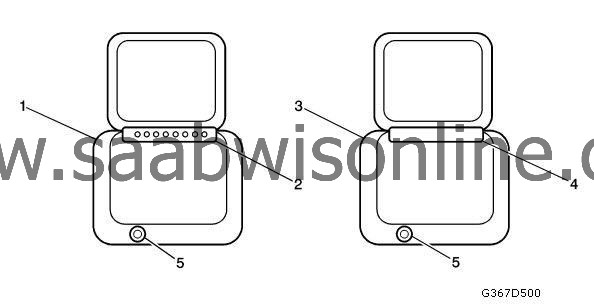
(1) Left Driver Seatback Display
(2) Left IR-Dimly Illuminates 8 Leds, Transmits Audio And Recieves Remote Signal
(3) Right Passenger Seatback Display
(4) Right IR-LEDS Do Not Illuminate, Receives Remote Signal Only
(5) Local video input
The video screens are located in the back of the driver and front passenger seats. The rear Seatback Display screen shows video from the radio DVD player, or an AUX input device, such as a video game console or camera. Only the display console to the left has IR-transmitters for wireless headphones, this can be seen as 8 activated light-emitting diodes. These 8 light-emitting diodes are not visible on the video screen to the right. Both consoles contain an infrared receiver for the remote control. They are located in the middle of each of the Seatback Display console.
Eight infrared light emitting diode (LED) transmitters are used to send audio signals to the wireless headphones that are included in the system. These LEDs are located on the driver side Seatback Display, and aimed to provide signal to any rear seating position. During operation, the LEDs may be visible through the lens on the driver side display, but not on the passenger side. This is normal operation; the illuminated LEDs are located on the driver side Seatback Display only.
To use the remote control, aim it at the transmitter window at either the right or left seatback consoles and press the button. Direct sunlight or very bright light may affect the ability of the entertainment system to receive signals from the remote control. If the remote control does not seem to be working, the batteries may need to be replaced. Objects blocking the line of sight may affect the function of the remote control.
If a CD, DVD, or MP3 disc is in the radio DVD slot, the remote control button can be used to turn on the video screen display and start the disc. The radio can also turn on the video screen display.
If the remote control is to be stored for a long period of time, remove the batteries and keep them in a cool, dry place. Do not store the remote control in heat or direct sunlight. This could damage the remote control. Keep the remote control stored in a cool, dry place.
Wireless headphones allow for rear seat passengers to use the display DVD without disturbing the listening of front seat passengers. The wireless headphones receive audio signals from the infrared (IR) transmitter on the left Seatback Display. This transmission is line of sight only, so audio quality will be degraded if anything blocks the transmitter signal from reaching the headphones, or if the headphones are placed in the front of the vehicle. The infrared transmitter located on the left Seatback Display will have red LEDs dimly illuminated when activated.
The wireless headphones include 2 channels. This allows rear seat passengers to utilize both screens individually without disturbing one another. On some wireless headphone models, you will see a red LED illuminated when the headphone is turned ON.
Each set of headphones has a rotary volume control. To adjust the volume, adjust this control. The headphones may automatically turn OFF if they lose the infrared signal from the system for approximately 4 minutes in order to preserve their battery power. The signal may be lost if the system is turned off or if the headphones are out of range of the infrared signal transmitters that are located near the video display screen.
Wireless Headphones without Rear Seat Audio (RSA)
The wireless headphones setup on the Seatback Display system without Rear Seat Audio (RSA) is unique. If the RSA system is not included with vehicle, the audio that can be heard on the wireless headphone channel 2 will only be from a device (IPOD, MP3 player, game system, etc.) that is connected to the rear seat auxiliary audio jacks. Wireless headphone channel 1 will provide audio from any disc in the DVD player, including DVD audio, CD audio, and MP3 or WMA audio discs.
The local video input is the standard yellow RCA color-coded jacks. The RCA jack is located on the front lower side of the Seatback Display housing. Any composite video signal (from a video game, camera, stand-alone DVD player, etc.) attached to this input will override the video from the vehicle DVD or rear auxiliary jack. Power for auxiliary devices is not supplied by the radio system. To use the video input of the rear seat entertainment system, connect the auxiliary device cables to the video jacks and power ON both the auxiliary devices and the Seatback Display screen. Any use of this input will have to access audio from the external device only.
|
Rear Seat Audio (RSA) (if equipped)
|
The RSA is integrated into the rear HVAC control module. Audio, video source are controlled by the radio through serial data communication. Some sources are: Radio, CD, and if the vehicle has these features, DVD, front auxiliary, and rear auxiliary.
The rear speaker channels pass through the RSA. The rear seat audio can be muted by the RSA when in use.