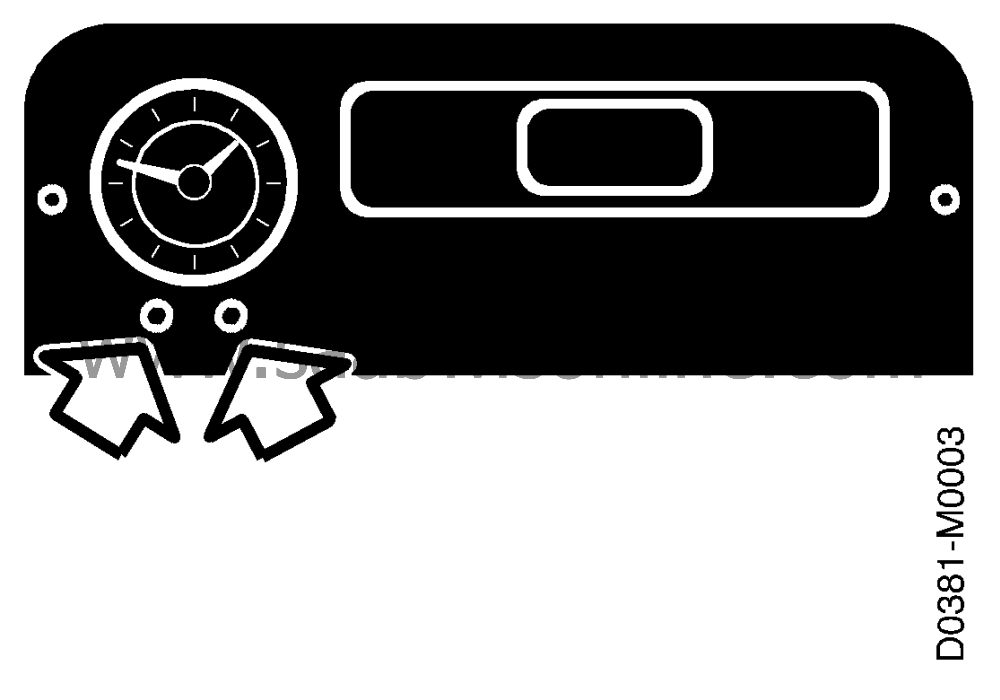PRE-RELEASE
Saab Information Display (SID)
| Saab Information Display (SID) |
| Selecting the units of measurement, SID 1 |
Select the desired temperature scale ° C or ° F by simultaneously pressing the + and - buttons below the clock for two seconcs untilan audible signal is heard.
| Selecting the units of measurement, SID 2 |
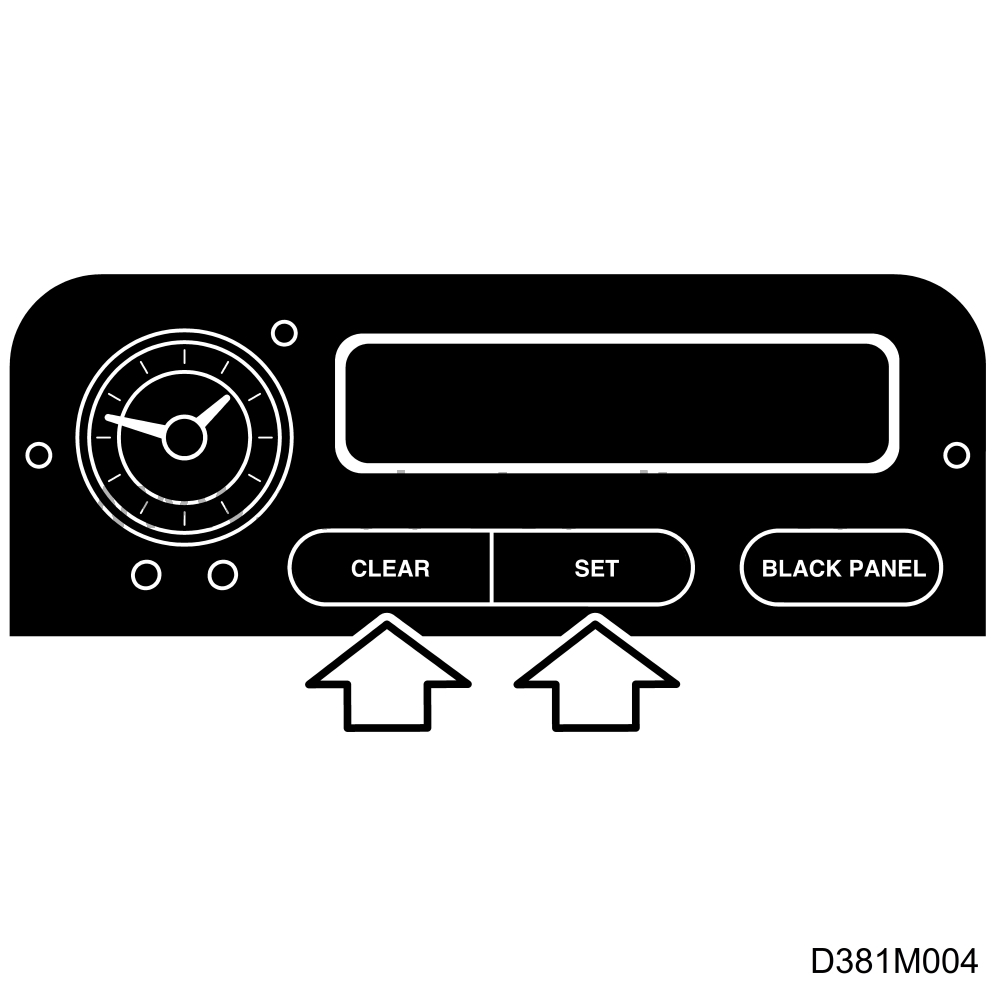
The trip computer has four different series of measurement units:
|
|
Metric
|
Imp. 1
|
Imp. 2
|
US
|
|
Distance
|
km
|
miles
|
miles
|
miles
|
|
Speed
|
km/h
|
mph
|
mph
|
mph
|
|
Fuel consumption
|
l/100 km
|
mpg
|
mpg
|
mpg
|
|
Temperature
|
°
C
|
°
F
|
°
C
|
°
F
|
|
Clock
|
24 hour
|
12 hour
|
12 hour
|
12 hour
|
Select the desired series by simultaneously pressing the CLEAR and INFO buttons for two seconds until an audible signal is heard.
Select the desired series by means of the INFO button. The trip computer display will return to normal five seconds after the setting has been made.
| Selecting the language |
The trip computer can display messages in English, German, French, Spanish, Italian and Swedish. Select the desired language by simultaneously pressing the CLEAR and INFO buttons for two seconds until an audible signal is heard.
Select the desired computer display will return to normal five seconds after the desired language has been selected.
| Selecting the units of measurement, SID 3 |
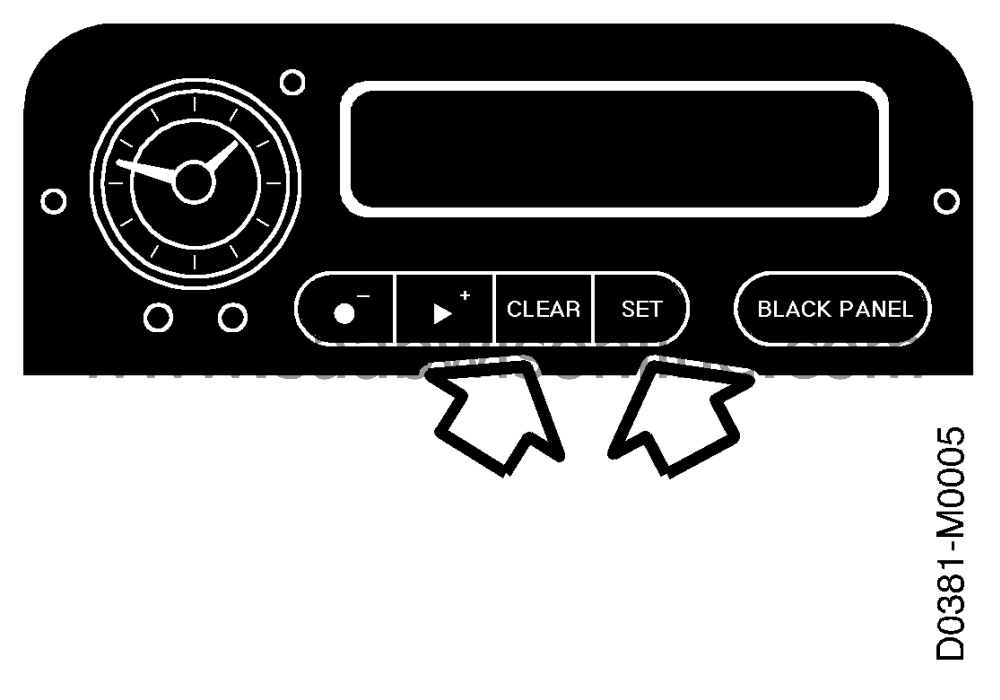
The trip computer has four different series of measurement units:
|
|
Metric
|
Imp. 1
|
Imp. 2
|
US
|
|
Distance
|
km
|
miles
|
miles
|
miles
|
|
Speed
|
km/h
|
mph
|
mph
|
mph
|
|
Fuel consumption
|
l/100 km
|
mpg
|
mpg
|
mpg
|
|
Temperature
|
°
C
|
°
F
|
°
C
|
°
F
|
|
Clock
|
24 hour
|
12 hour
|
12 hour
|
12 hour
|
Select the desired series by simultaneously pressing the CLEAR and INFO buttons for two seconds until an audible signal is heard.
Select the desired series by means of the - (minus) button. The trip computer display will return to normal five seconds after the series has been selected or when the SET button is pressed.
| Selecting the language, SID 3 |
The trip computer can display messages in English, German, French, Spanish, Italian and Swedish. Select the desired language by simultaneously pressing the CLEAR and INFO buttons for two seconds until an audible signal is heard.
Select the desired computer display will return to normal five seconds after the desired language has been selected or when the SET button is pressed.
| Clock |
Apart from the analogue clock, SID 3 also has a digital clock in its display. If the battery has been disconnected (the display shows 12:00 and SET CLOCKS), the clocks must be synchronized as follows:
| 1. |
Set the analogue clock to the right time by means of the + and - buttons below the clock.
|
|
| 2. |
Set the digital clock to the right time by briefly pressing the - and + buttons below the display (the time will be displayed for five seconds). During this period the digital clock can be set by pressing the SET button for two seconds (the figures start flashing). Set the right time by means of the + and - buttons.
|
|
| 3. |
Press the SET button to synchronize the clocks (SET CLOCKS will disappear from the display).
|
|
| Service indicator |
For those countries which use a different service programme to the Saab Original Service Programme, the service indicator must be reprogrammed. This is done with an ISAT scan tool.
|
ISAT Scan Tool display text
|
Explanation
|
|
NO SERVICE IND
|
Service indicator disconnected.
|
|
NORMAL SERVICE EU 20,000 km
|
Saab Original Service programme. First service at 10,000 km and then at 20,000 km intervals.
|
|
HEAVY DUTY SERVICE FE/ME 10,000 km
|
Saab Original Service programme. First service at 10,000 km and then at 10,000 km intervals.
|
|
NORMAL SERVICE EU 12,000 miles
|
Saab Original Service programme. First service at 6,000 miles and then at 12,000 mile intervals.
|
|
HEAVY DUTY SERVICE FE/ME 6,000 miles
|
Saab Original Service programme. First service at 6,000 miles and then at 6,000 mile intervals.
|
|
NORMAL SERVICE US 10,000 miles
|
Saab Original Service programme. First service at 5,000 miles and then at 10,000 mile intervals.
|
|
NORMAL SERVICE CA 16,000 km
|
Saab Original Service programme. First service at 8,000 km and then at 16,000 km intervals.
|
|
NORMAL SERVICE PA 15,000 km
|
Saab Original Service programme. First service at 15,000 km and then at 15,000 km intervals.
|