Impact sensor, side, rear (328RD, 328RP), 4D
|
|
Impact sensor, side, rear (328RD, 328RP), 4D
|
 Warning
Warning
|
|
|
|
|
|
|
|
1.
|
Turn the ignition key to the position LOCK.
|
|
3.
|
Remove the rear scuff plate.
|
|
4.
|
Dismantle the side impact sensor's connector.
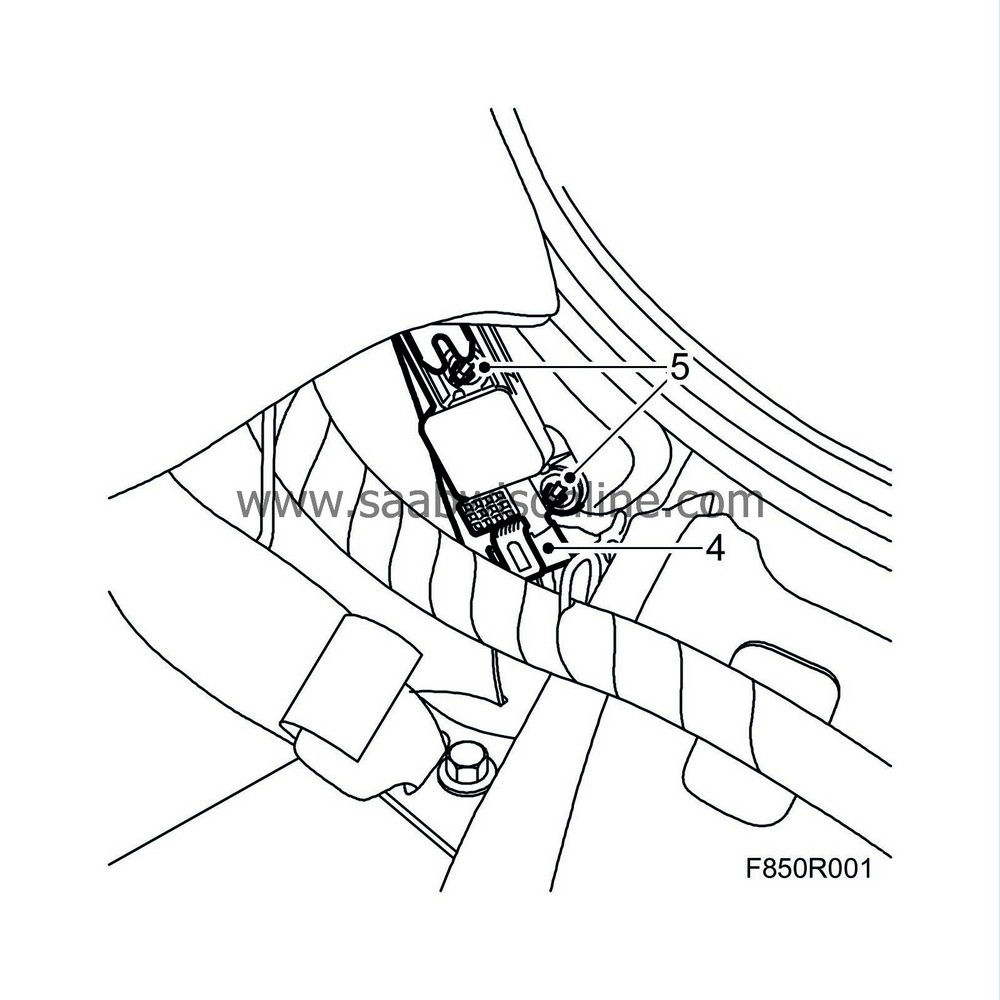
|
|
5.
|
Loosen the screws a few turns. Press together the locking clips on the outer part of the sensor. Press up the lower part of the sensor and pull out the sensor.
|
|
1.
|
Fit the side impact sensor by placing the sensor in its position. Pull down the lower part of the sensor. Tighten the screws.
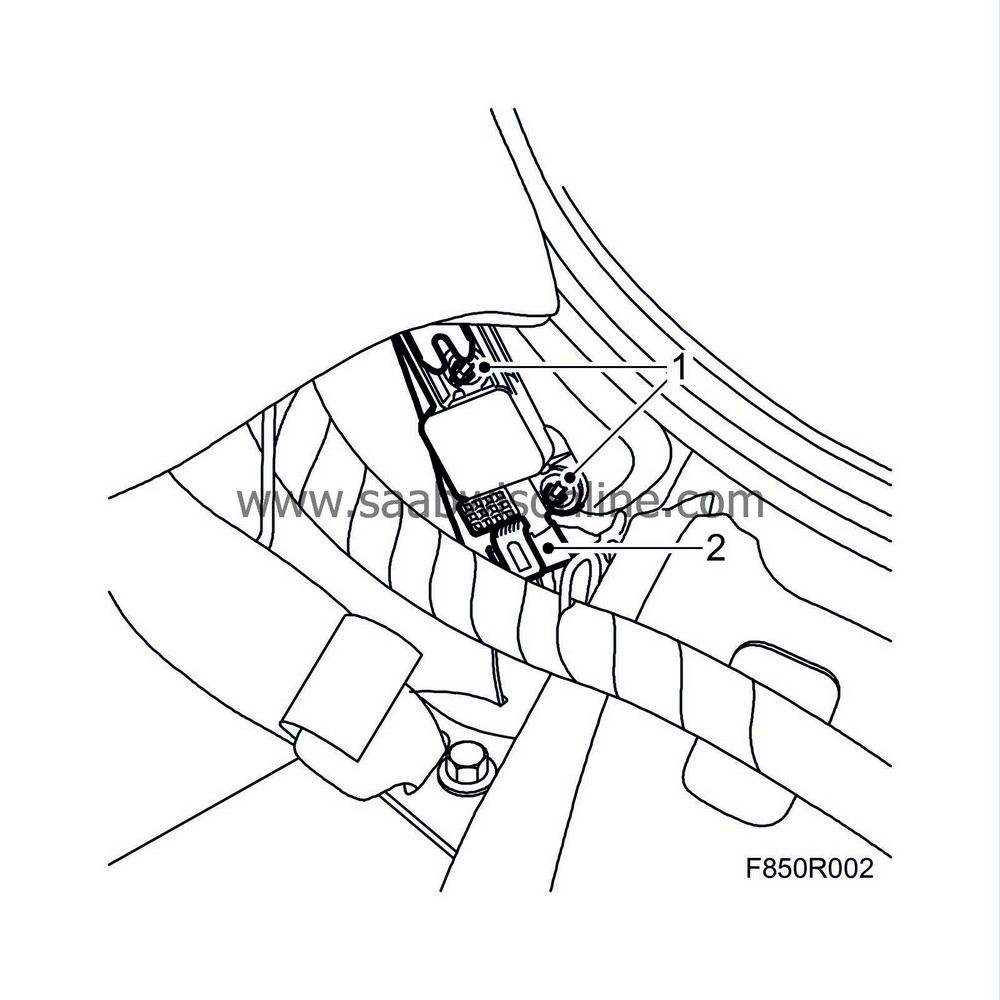
Tightening torque 6 Nm (4 lbf ft)
|
|
2.
|
Connect the side impact sensor's connector.
|
|
3.
|
Fit the rear scuff plate.
|
|
5.
|
Turn ON the ignition and check the airbag system and control module using the diagnostic tool as follows:
Connect the diagnostic tool to the data link connector under the dashboard. Delete any diagnostic trouble codes.
Turn the ignition OFF and then ON again. Wait at least 1 minute with the ignition on.
Check whether a diagnostic trouble code is shown:
If a diagnostic trouble code is shown:
Carry out fault diagnosis according to the instructions under respective trouble codes.
If a diagnostic trouble code is not shown:
The assembly was successful. Disconnect the diagnostic tool.
|
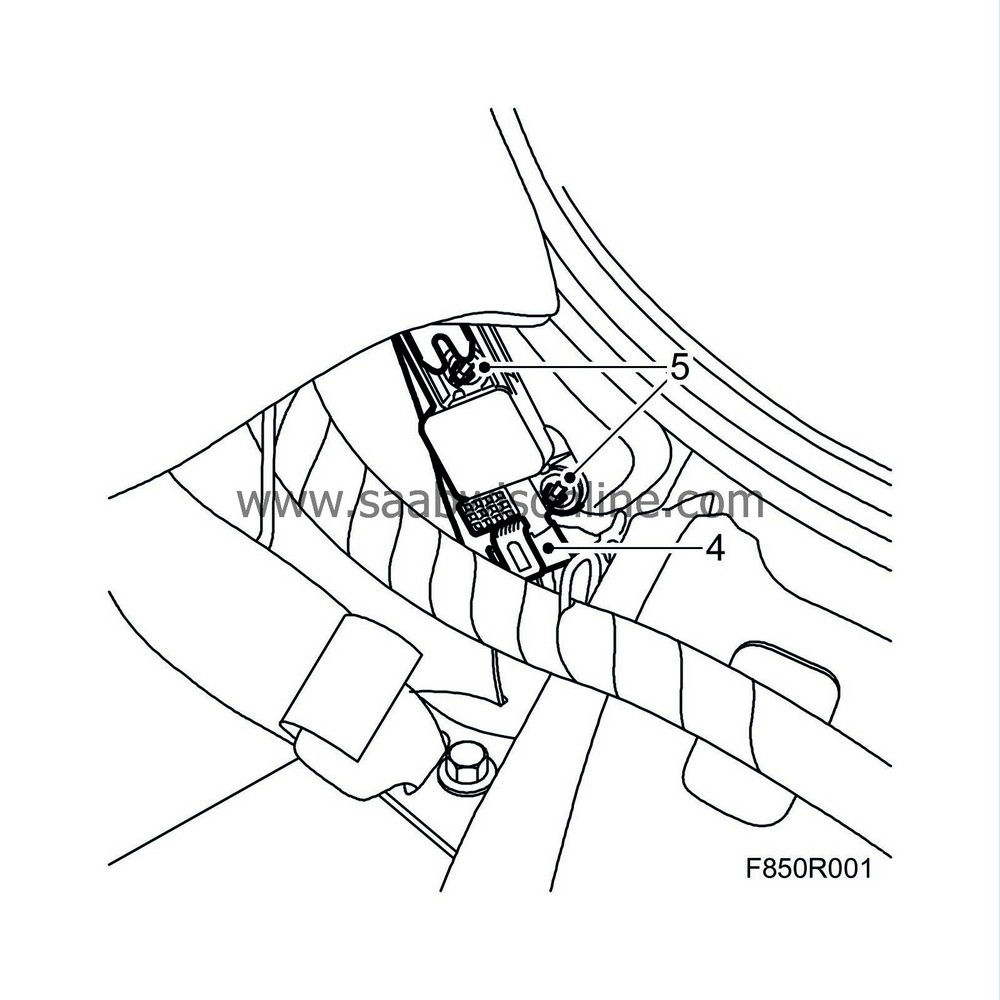
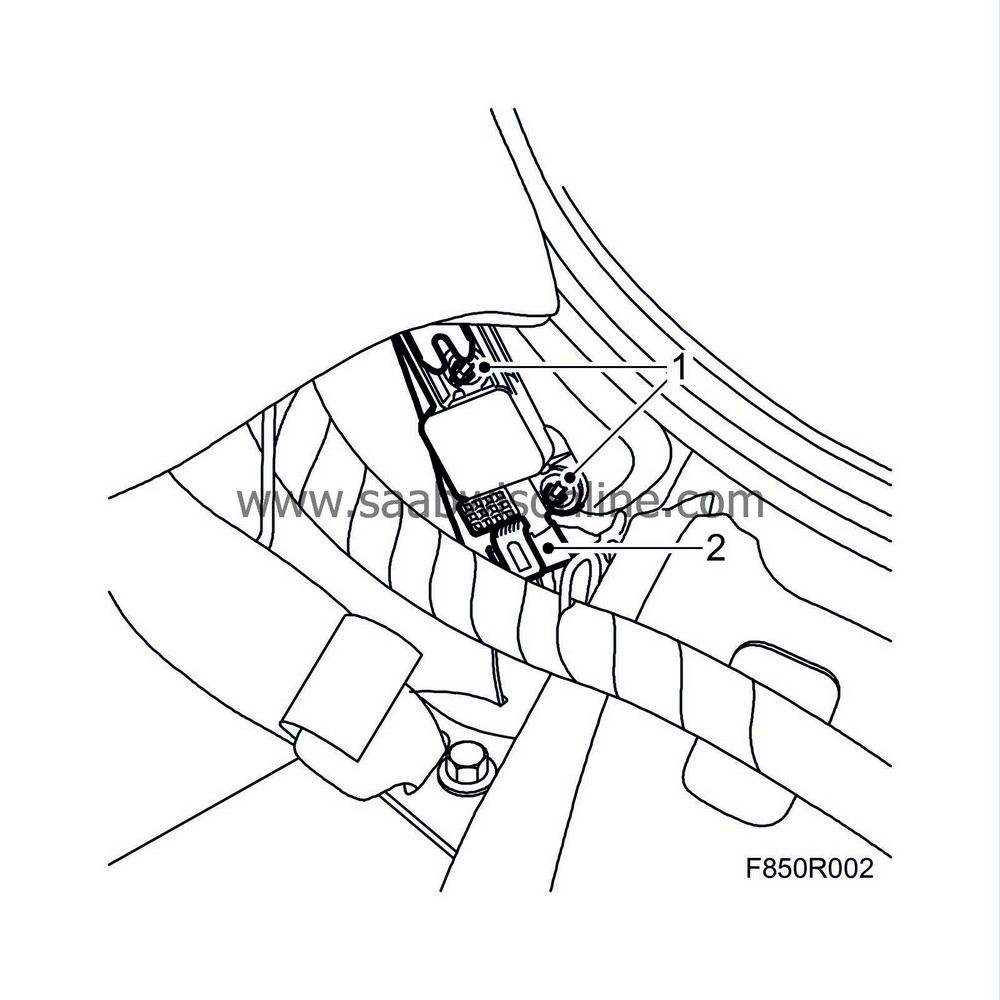

 Warning
Warning

