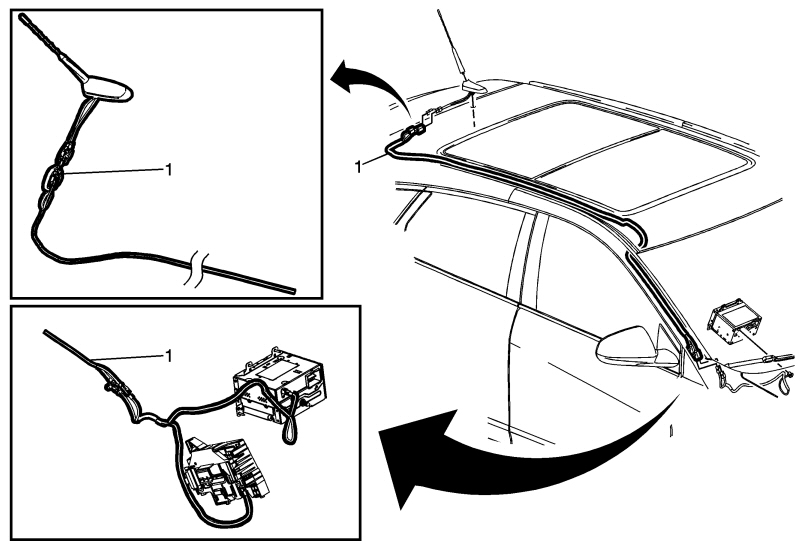Digital Radio, Mobile Telephone, and Vehicle Location Antenna Cable Replacement (headlining)
|
|
Digital Radio, Mobile Telephone, and Vehicle Location Antenna Cable Replacement (headlining)
|
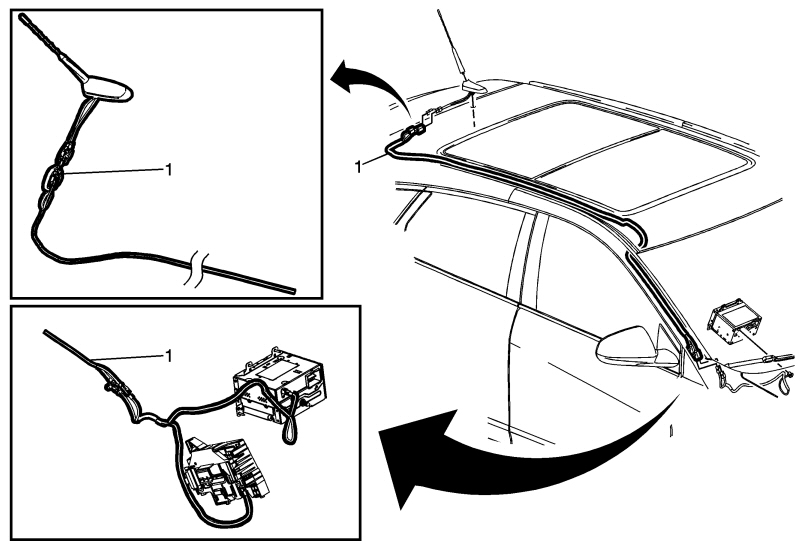
|
Terminal
|
Component Name
|
Preliminary Procedures
Remove headlining panel. Refer to
Headlining trim panel, replace (with C3U)
Headlining trim panel, replace (without C3U)
|
|
1
|
Digital Radio and Mobile Telephone and Vehicle Location Antenna Cable
Procedure
|
1.
|
Disconnect the electrical connectors at each end of the antenna.
|
|
2.
|
Use a hot air gun to facilitate removing coaxial cable from headlining. Do not overheat the surfaces
|
|
3.
|
In those areas where the cable is located under a foam block cut the cable on each side of the foam block. Do not remove the foam block.
|
|
Note
|
|
When the coaxial cable is to be moved, carry out the following steps:
|
|
1.
|
Use a hot air gun to facilitate removing coaxial cable from headlining. Do not overheat the surfaces
|
|
2.
|
If the headlining electrical device is to be discarded, remove the foam block when removing the cable.
|
|
3.
|
Remove adhesive residue from the cable.
|
|
Note
|
|
Use hot melt adhesive (HMA) when installing the cable and place insulating tape over the bonding points.
|
|