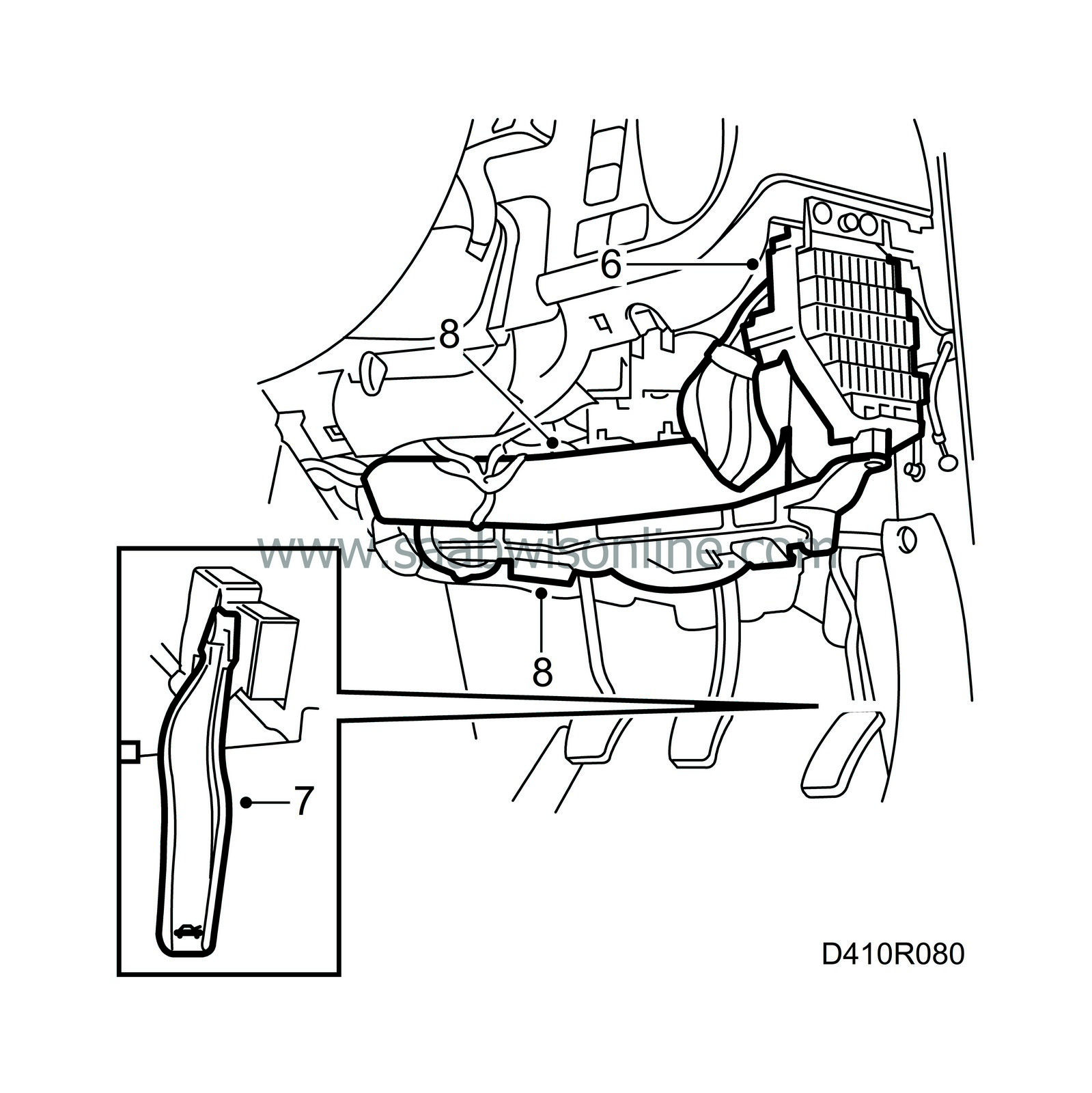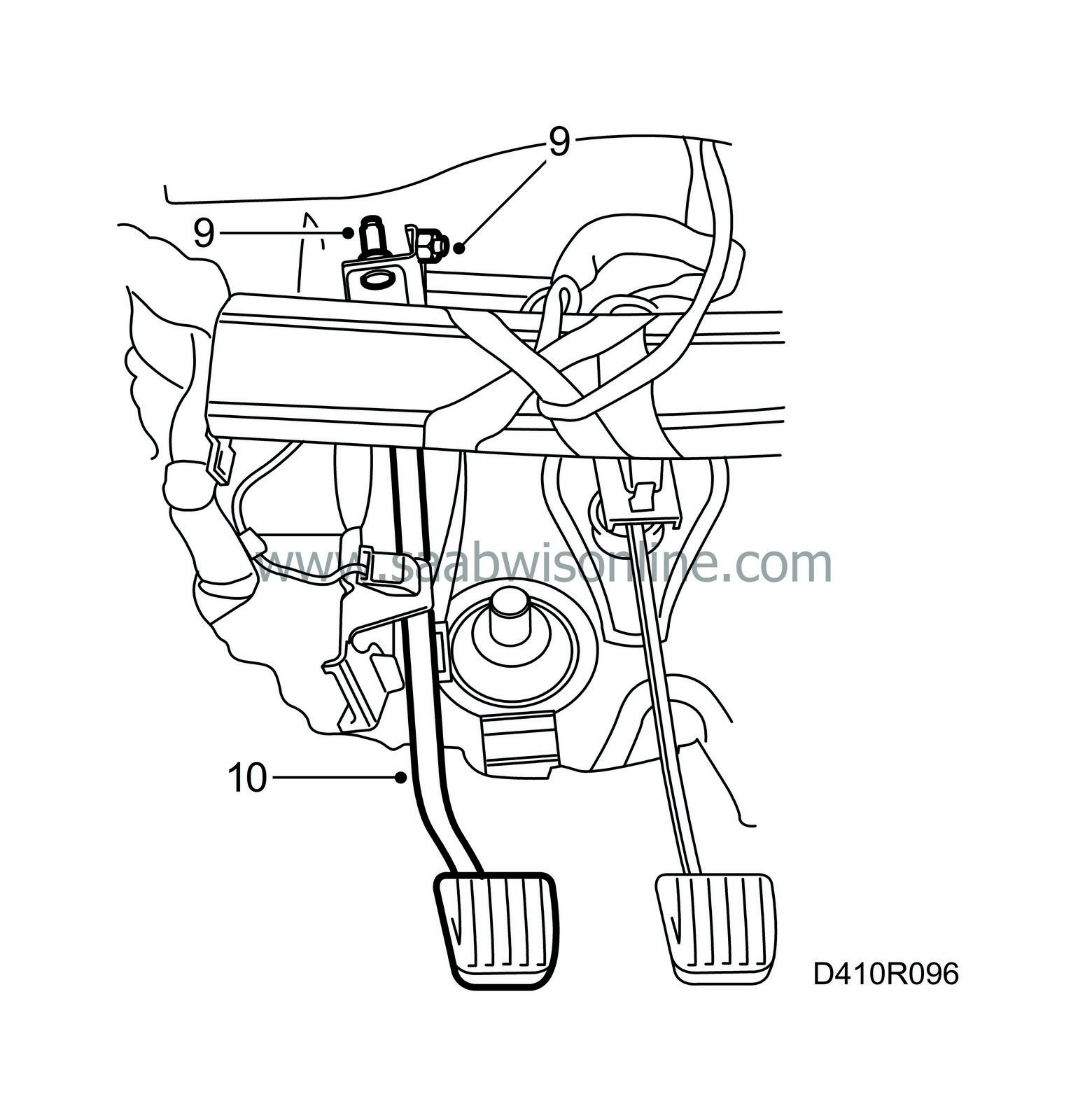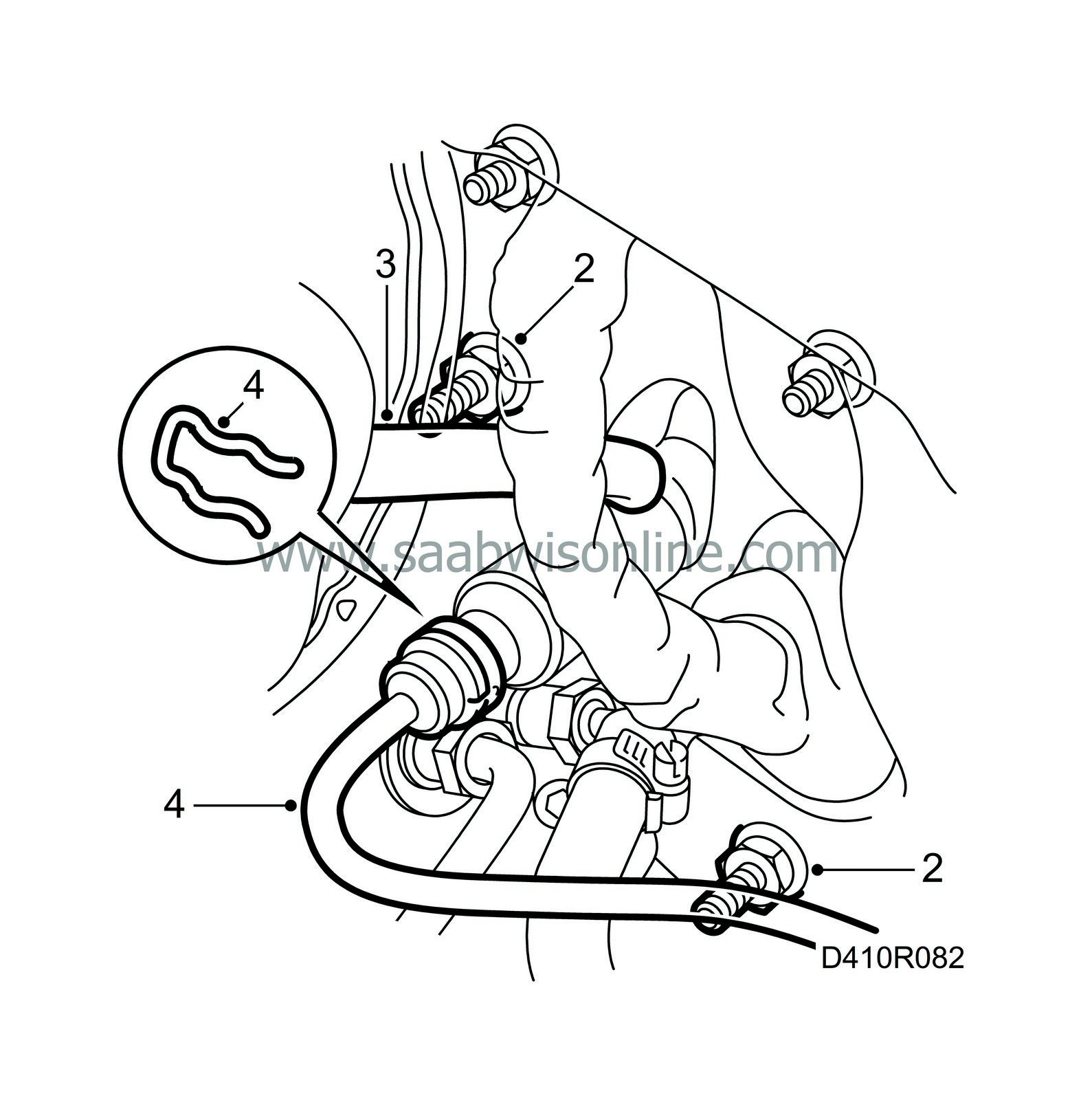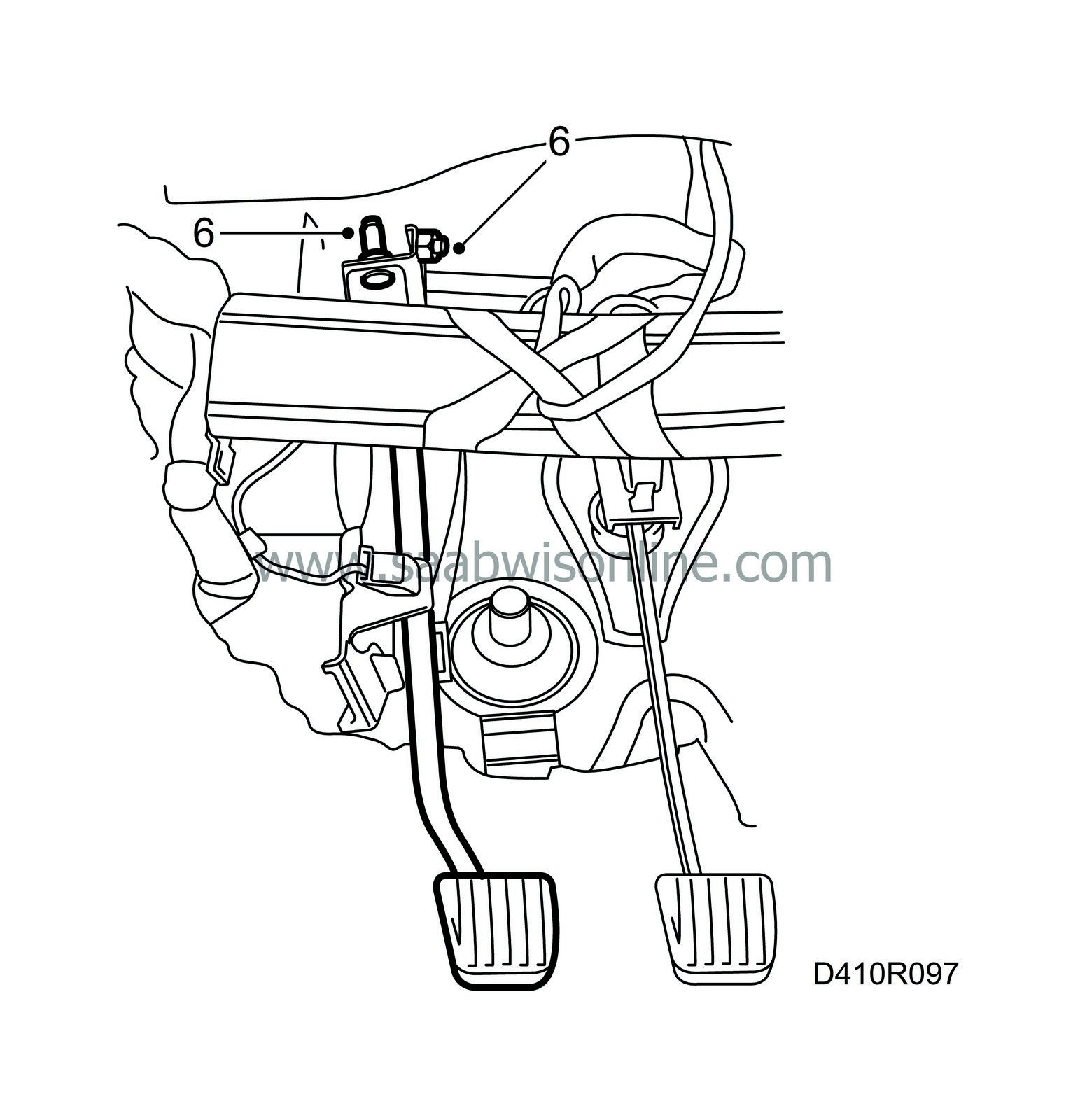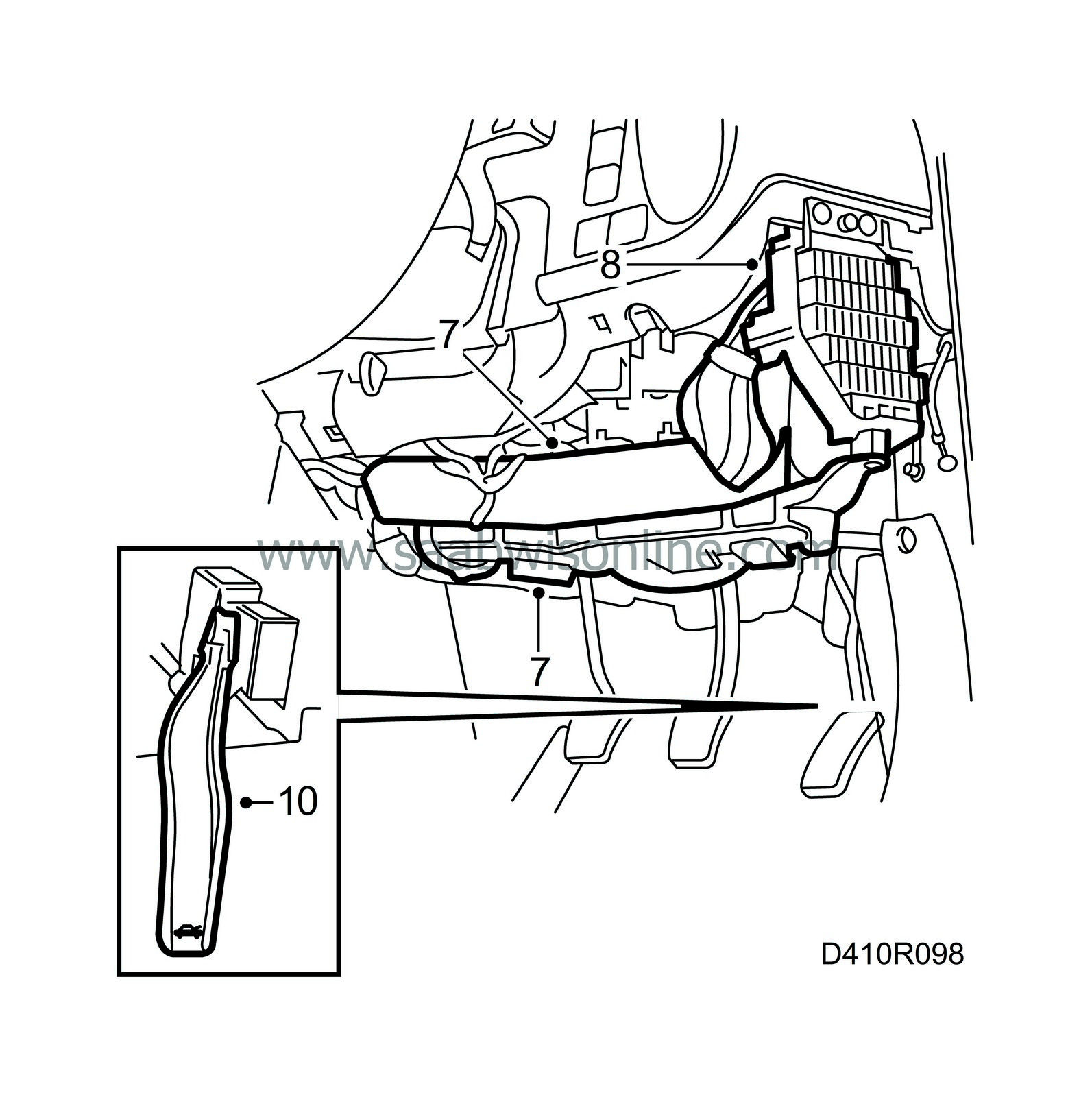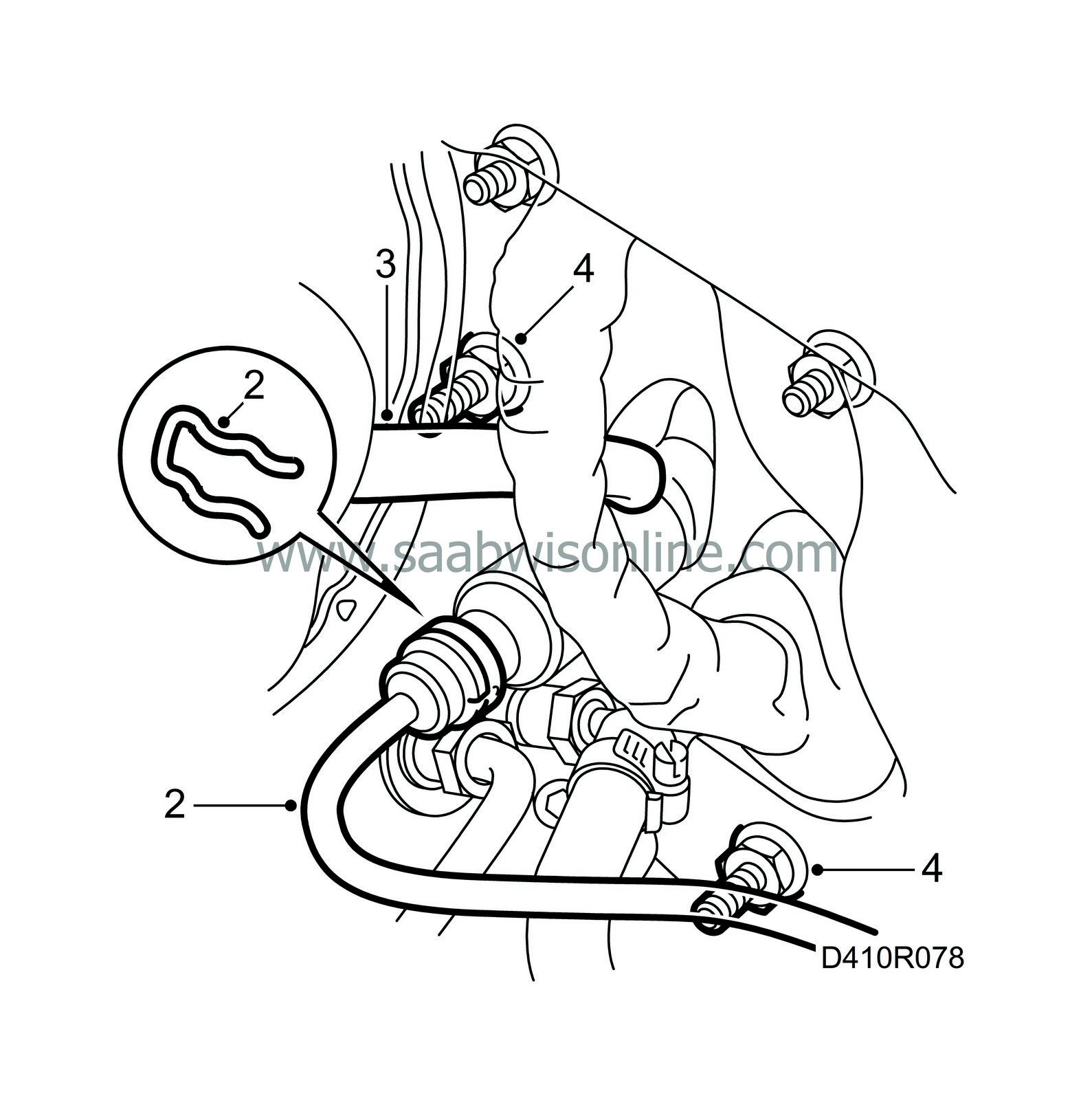Pedal bracket assembly RHD
|
|
Pedal bracket assembly RHD
|
|
2.
|
Detach the clip and then the delivery line from the master cylinder.
|
|
3.
|
Detach the supply hose from the master cylinder.
|
|
4.
|
From the engine bay, remove the nuts holding the clutch pedal bracket to the scuttle panel.
|
|
6.
|
Detach the main fuse box and the pedal switch.
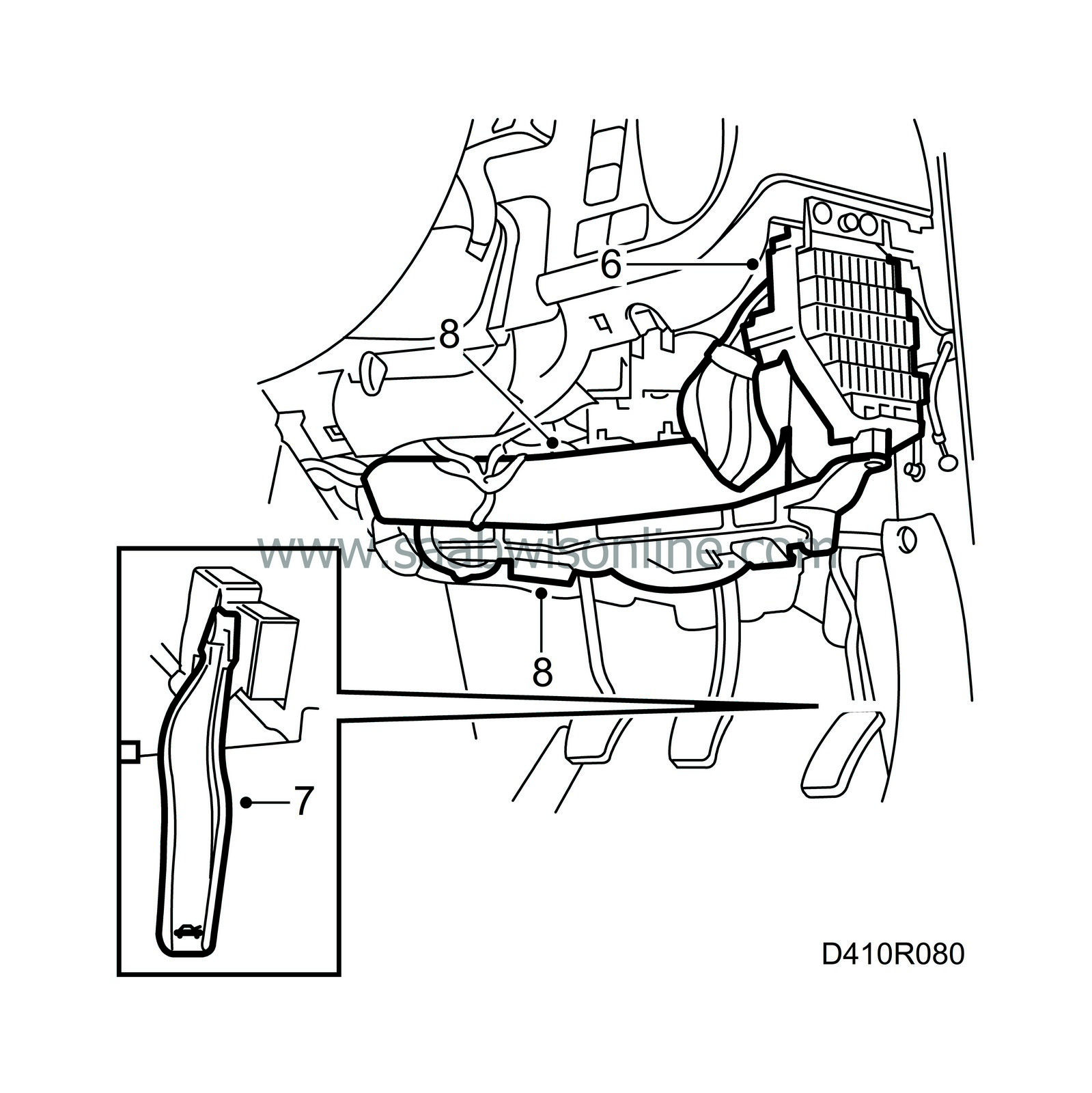
|
|
7.
|
Remove the bonnet release by using a little screwdriver to detach the 2 small hooks.
|
|
8.
|
Remove the air ducts (side defroster and floor air) and the cable ties of the wiring harness that site on the pedal bracket.
|
|
9.
|
Slightly loosen the nuts in the passenger compartment.
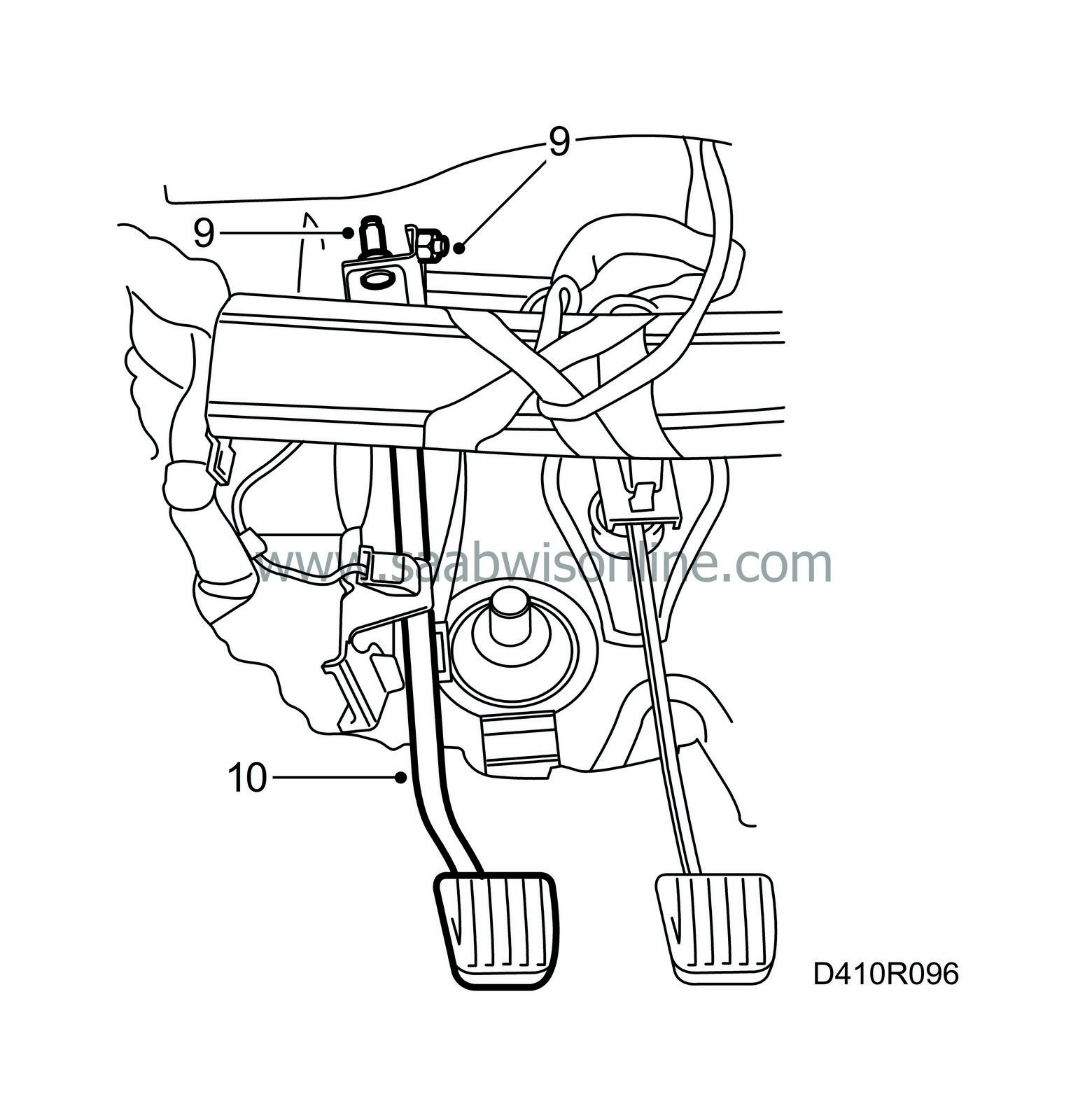
|
|
10.
|
Lift out the pedal bracket.
|
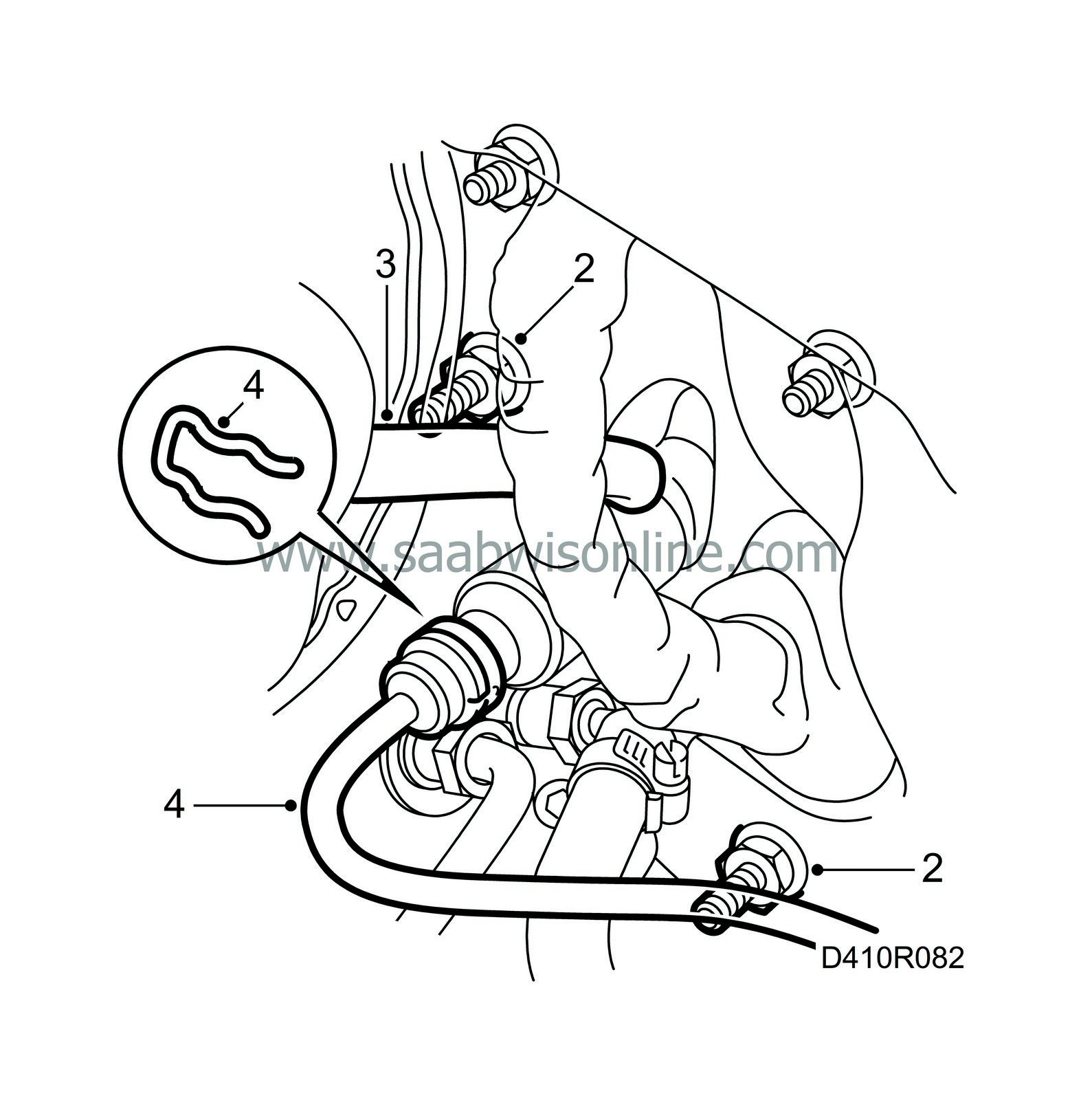
|
1.
|
Fit the pedal bracket in the car but do not tighten the nuts in the passenger compartment.
|
|
2.
|
Fit the nuts in the engine bay.
Tightening torque 24 Nm (18 lbf ft)
|
|
3.
|
Attach the supply hose.
|
|
4.
|
Connect the delivery pipe and refit the clip.
|
|
6.
|
Tighten the pedal bracket nuts and the pedal's bearing arrangement.
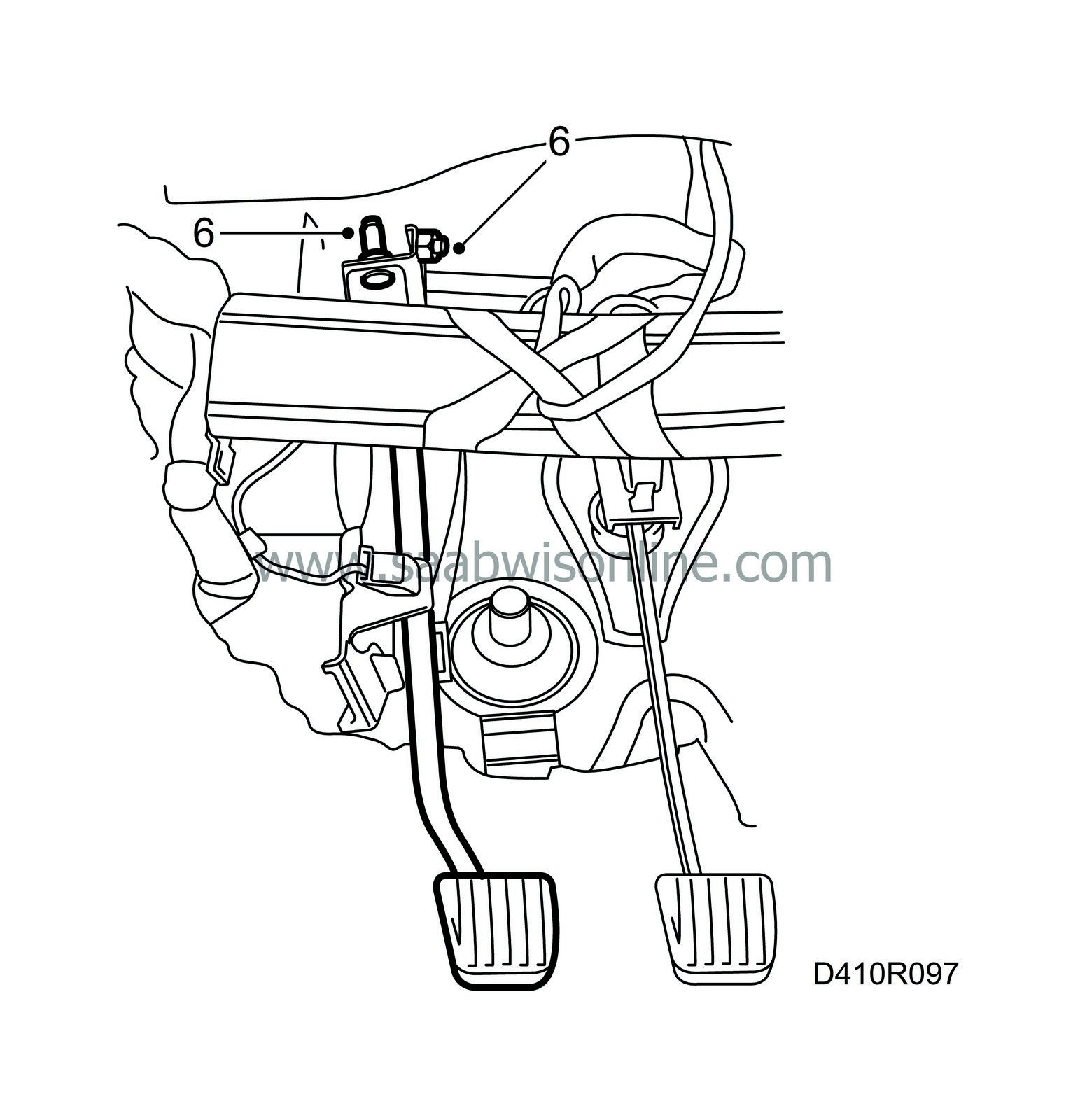
Tightening torque 24 Nm (18 lbf ft)
|
|
7.
|
Fit the air ducts (side defroster and floor air) and use cable ties to secure the wiring harness to the pedal bracket.
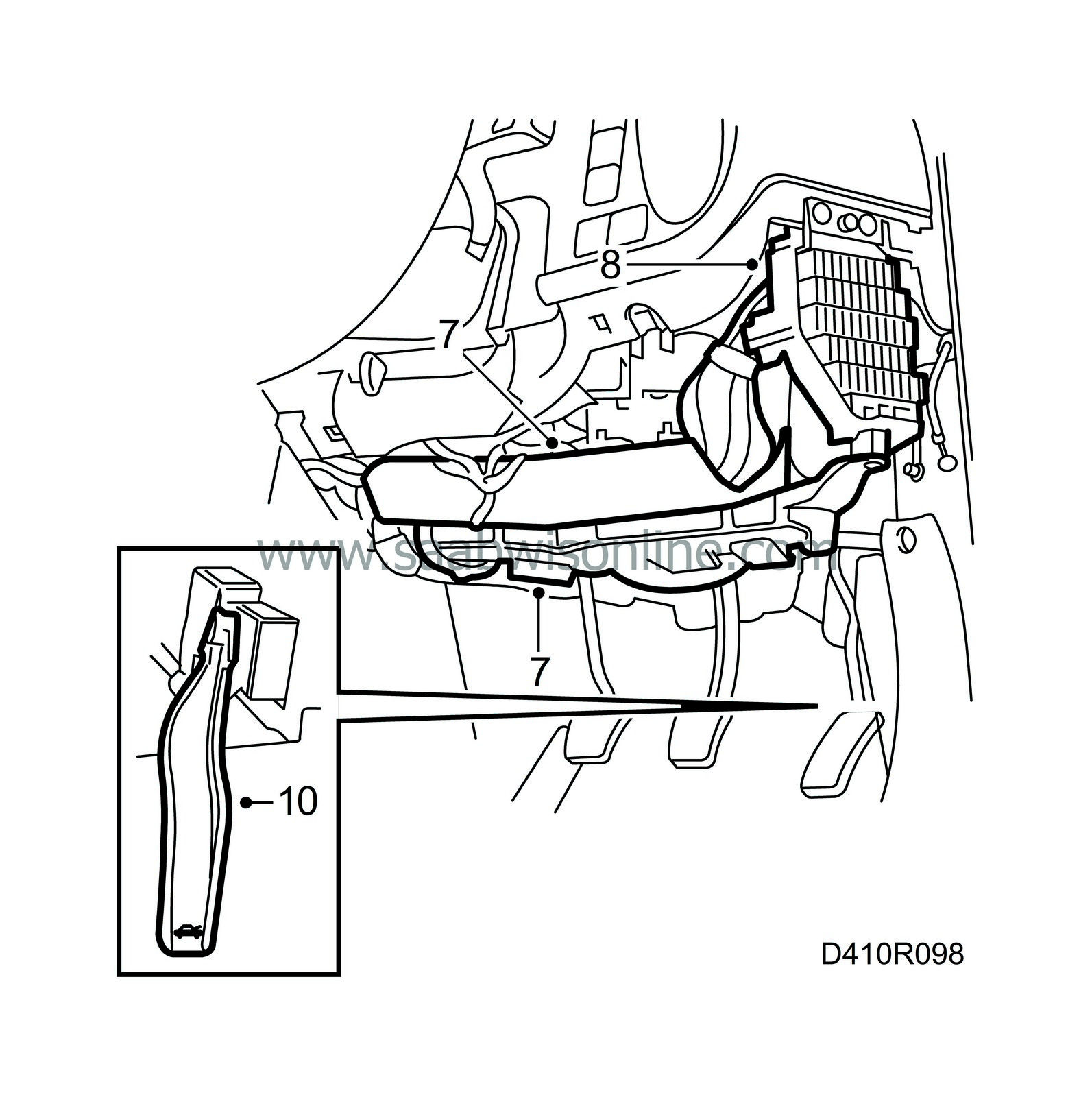
|
|
8.
|
Fit the pedal switch and main fuse box.
|
|
9.
|
Depress the pedal and pull out the switch's pushrod. Then pull back the pedal so that the switch is adjusted to the correct position.
|
|
10.
|
Fit the bonnet release.
|
|
12.
|
Test the clutch and cruise control.
|